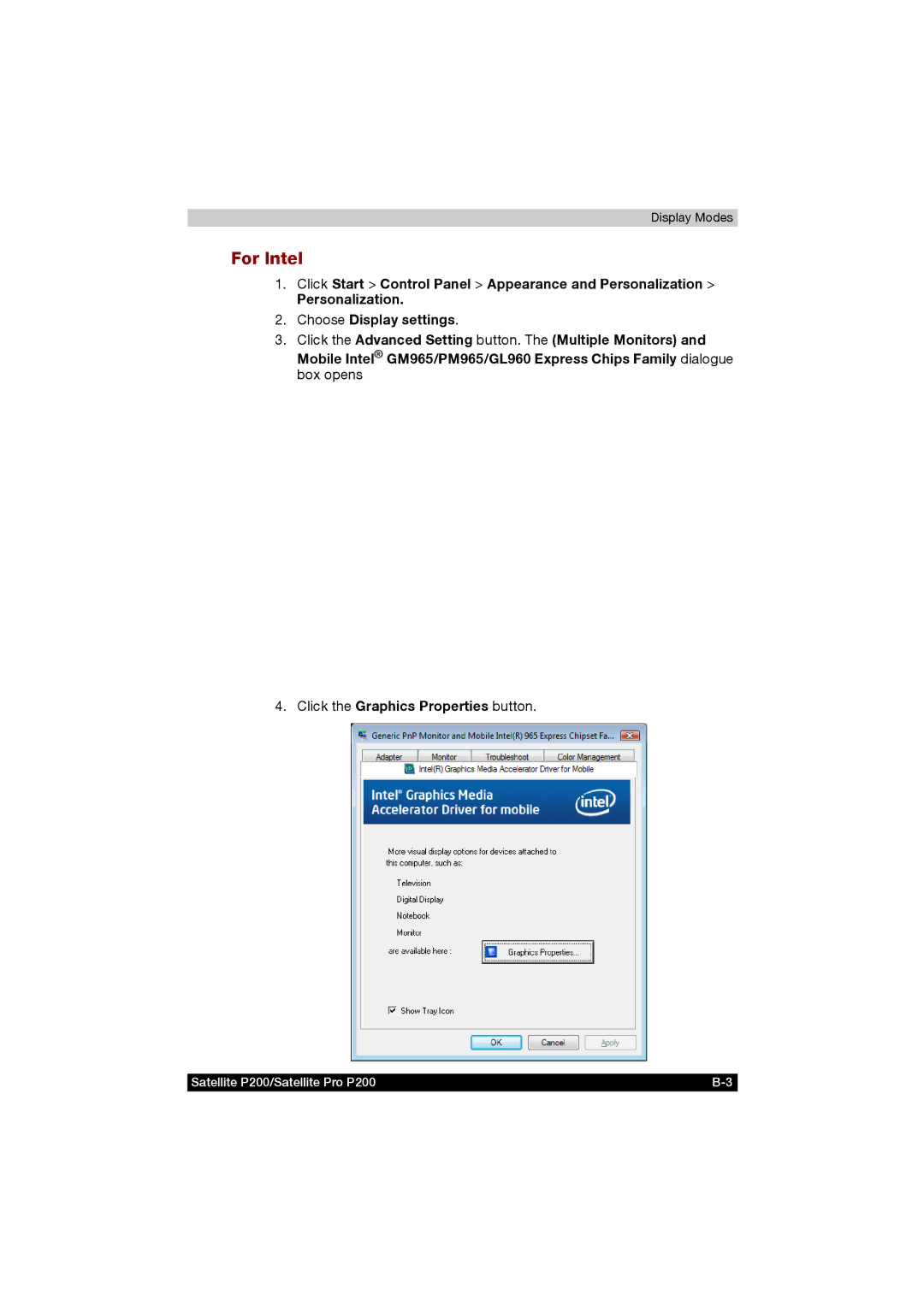Toshiba
Copyright
Disclaimer
Trademarks
Macrovision License of Notice
Safety Instructions
When Using Your Computer
Satellite P200/Satellite Pro P200
FCC information
FCC notice Declaration of Conformity Information
Toshiba assumes no liability for any damage in such case
Telephone
EMC Regulatory Information
EU Declaration of Conformity
Contact
Canadian Regulatory Information Canada Only
Optical Disc Drive Safety Instruction
DVD Super Multi DVR-K17
Pioneer
TS-L632D
Toshiba Samsung Storage Technology
DVD Super Multi GSA-T20N
Hitachi-LG Data Storage
DVD Super Multi UJ-850U
Panasonic
Teac
Toshiba
HD DVD-R SD-L902A
International Precautions
Modem warning notice
Conformity Statement
Network Compatibility Statement
Redial
Japan regulations
Pursuant to FCC CFR 47, Part
Region selection
Disconnection
Type of service
Telephone company procedures
If problems arise
Instructions for IC CS-03 certified equipment
ATZ
Modem warning notice for Australia
Satellite P200/Satellite Pro P200 Xxiii
General conditions
Important Notice
General Precautions
Creating a computer-friendly environment
Stress injury
Mobile phones
Heat injury
Pressure or impact damage
PC Card overheating
Table of Contents
Getting Started
About the HD DVD
Accessing HW Setup -1 HW Setup Window
Troubleshooting
Preface
Manual contents
Conventions
Hardware
Equipment checklist
Messages
Terminology
Documentation
Software
Xxxvi Satellite P200/Satellite Pro P200
Disclaimer CPU
Satellite P200/Satellite Pro P200 Series Features
Features
Processor
L2 Cache
Chipset
Memory
Slot
Power
Disclaimer Battery Life
Floppy Disk Drive devices
Disclaimer Graphics Processor Unit GPU
TouchPad/Dual Mode Pad
Display
Disclaimer LCD
Disclaimer HDD Drive Capacity
DVD Super Multi drive supporting ± R Double Layer
DVD-RAM DVD+R double layer
HD DVD-ROM DVD-RW DVD+R DVD+RW DVD-RAM
Pro/xD
Slots depending on configuration
Multiple Digital
Media Card SD
Multimedia
Ports depending on configuration
Communications depending on configuration
Security
Security Lock Slot
Special features
Fingerprint
Toshiba Power
Diagnostic Tool
Sleep
Toshiba Zooming
Accessibility
Components
Common Driver
Creator
Toshiba ConfigFree
Setup
Toshiba Disc
Windows Mobility Center
USB Floppy Disk
High capacity battery
Options
Pack
Satellite P200/Satellite Pro P200
Front with the display closed
Grand Tour
Wireless
Power LED
Battery LED
Access LED
Modem Jack
Volume Control
Right side
USB Port
Fan Vents
Left side
Optical Disc Drive
LED
Hdmi Port
RGB Monitor Port
LAN Jack
TV Out Port
Battery Pack Lock
Underside
Subwoofer
CD/DVD Button
Front with the display open
Left and Right
Mode Pad
Power Button
Display Screen
Number Pad
Stop
Previous Button
Next Button
Keyboard Indicators
Optical Disc drive
Region codes for DVD drives and media
DVD Super Multi drive supporting ±R Double Layer
Writable discs
CDs
DVDs
HD DVD-R write
HD DVD-R drive
HD DVD read
DVD-RDL write
AC adapter
Satellite P200/Satellite Pro P200
Getting Started
Connect the power cord to the AC adapter
Connecting the AC adapter
Turning on the power
This section describes how to turn on the power
Opening the display
Turning off the power
Shut Down mode Boot mode
Starting up for the first time
Sleep Mode
Benefits of Sleep Mode
Executing Sleep Mode
Sleep Mode limitations
Hibernation mode
Data save in Hibernation Mode
Benefits of Hibernation Mode
Starting Hibernation Mode
Automatic Hibernation Mode
System Recovery Options
System Recovery Options
Restarting the computer
\TOSAPINS\
Create an Optical Recovery Discs
Satellite P200/Satellite Pro P200
\TOSAPINS\
Operating Basics
Using the TouchPad/Dual Mode Pad
Switch button
Volume
Mail button
Application buttons
Configfree
Windows Photo
Gallery
How the Swipe the Finger
Points to note about the FingerPrint Sensor
Click FingerPrint and click Delete
Protector Suite QL screen is displayed
Click Next
Set up Procedure
Points to note about the FingerPrint Utility software
FingerPrint Registration
Window Logon via FingerPrint Authentication
FingerPrint Authentication Procedure
Start up the computer
FingerPrint Power-on Security
How to Enable FingerPrint Power-on Security Settings
General
How to Enable FingerPrint Single Sign-On Feature
FingerPrint Single Sign-On Feature
FingerPrint utility limitations
Using the Web Camera
Using the software
Help
Using the internal modem
Settings
Region selection
Properties menu
Settings
AutoRun Mode
You can enable or disable the following settings
Location list for region selection
Connecting
Modem Selection
Dialing Properties
Connecting the LAN cable
Disconnecting
Disconnecting the LAN cable
Wireless LAN
Worldwide operation
Bluetooth wireless technology
Bluetooth Stack for Windows by Toshiba
Security
Product Support
Wireless communications
Wireless communication switch
Wireless communication LED
Loading optical disc media
Using optical disc drives
Lay the disc, label side up, in the drawer
Grasp the drawer gently and pull until it is fully open
To remove the disc, follow the steps below
Removing optical disc media
Toshiba Disc Creator
Buttons
CD/DVD play control buttons
Media Care
Data Verification
Click the OK button
TV-Out & Hdmi
Discs
Setting up more than one display
Moving the computer
Cleaning the computer
Satellite P200/Satellite Pro P200
About the HD DVD
Summary
Important information on use
HD DVD Media
HD DVD Playback
Using Toshiba HD DVD Player to enjoy HD DVDs
HD DVD Playback Restrictions
Media Structures and Capacity
When Using
Important information on playing HD DVD Video discs
HD DVD Video discs
Display Devices & Audio
Starting Toshiba HD DVD Player
Using Toshiba HD DVD Player
Important information on using Toshiba HD DVD Player
Operating Toshiba HD DVD Player
Touch the CD/DVD panel on the Front operation panel
Maximize Maximizes the window of Toshiba HD DVD
Area to display the Control window when it is
Display Area
Isnt displayed
Toshiba HD DVD Player Control window
Open Toshiba HD DVD Player Help
Jumps to the previous chapter
Eject Opens the disc tray
More than 1 audio track
Search Specification
Subtitle Switches between available subtitles Sound
Disc. Click DVD button to switch to the DVD layer
Using the Computer in place of an HD DVD Player
Before Connecting
Connecting to the Computer
Opening the Toshiba Disc Creator Manual
Switching between Computer and Television Display
HD DVD-R Disc writing Software
Start -All Programs -CD&DVD Applications -Disc Creator
Disclaimer
When using Toshiba HD DVD
Display Compatibility
Important message
Before writing or rewriting
Labelflash
Fujifilm Corporation
When writing or rewriting
Click Print
How to make a LabelflashTM DVD
Click Labelflash setting and choose Draw Quality
Writing CDs/DVDs/HD DVDs on a HD DVD-R drive
RAM
Satellite P200/Satellite Pro P200
When writing or rewriting
Important information for use
When Using Ulead DVD MovieFactory for Toshiba
How to make a DVD-Video
How to learn more about Ulead DVD MovieFactory
Satellite P200/Satellite Pro P200
Satellite P200/Satellite Pro P200
Typewriter keys
Keyboard
F1 ... F12 function keys
Soft keys Fn key combinations
Emulation keys
Any key or use the TouchPad/Dual Mode Pad
Hotkeys
While holding down the Fn key
Hold Alt + Fn
Windows special keys
Number Pad
Generating Ascii characters
DC in blue
Power and Power-Up Modes
Power conditions
Battery partially Operates Charge Charged LED Battery Amber
DC in off
Installed LED Battery off
Power indicator
Power indicators
Battery indicator
DC in indicator
Battery types
Battery pack
Real Time Clock battery
Safety precautions
Care and use of the battery pack
Satellite P200/Satellite Pro P200
Charging the batteries
Procedures
Charging time hours
Battery charging notice
Battery type Power on Power off
Time
Maximizing battery operating time
Monitoring battery capacity
Removing the battery pack
Replacing the battery pack
Retaining data with power off sleep mode
Extending battery life
Unlock the Battery Pack Lock
To install a battery pack, follow the steps below
Installing the battery pack
Starting the computer by password
Toshiba Password Utility
User Password
Supervisor password
System automatic Sleep/Hibernation
Power-up modes
Panel power off/on
Enter the Password Press Enter
Cancel
HW Setup
Accessing HW Setup
HW Setup Window
Password
Keyboard
Boot Priority
Enables Built-in LAN function Default
Enables Wake-up on LAN
Disables Wake-up on LAN Default
This feature enables or disables the Built-in LAN
Cards/Memory
Power devices
Battery pack AC adapter
Optional Devices
Installing an Express Card
Express Card
Removing an Express Card
Card Type Capacities
SD/SDHC/MMC/MS/MS Pro/xD Memory cards
Removing a memory card
Installing a memory card
Memory card care
Memory expansion
Installing Memory on Bottom Side
Point to note about Memory Module Error
Removing the memory module socket cover
Removing Memory on Bottom Side
Latch
Replace the battery
Television
External monitor
For Intel
Satellite P200/Satellite Pro P200
Click Start and All Programs Click Catalyst Control Center
Choose Display Settings to change resolution and colors
For ATI Mobility RadeonTM HD2400/HD2600
Click Start Control Panel Personalization
Country/Region Signal Format
Connecting the Hdmi out port
Settings for display video on Hdmi
Settings for audio on Hdmi
Go to Start then select Control Panel
Remote Controller
Select Control Panel -System
Power
Maintenance -Power Options. The following
Access indicator
Using the Remote Controller
Operational range of the Remote Controller
Distance
Angle
Type of battery that can be used for the Remote Controller
Installing/Removing batteries
Installing the batteries
Replacing the batteries
Point to i.LINK IEEE1394a device and click
Precautions
Link IEEE1394a
Click the Safely Remove Hardware icon on the Task Bar
Security lock
Problem solving process
Troubleshooting
Analyzing the problem
Preliminary checklist
Hardware and system checklist
Software
Hardware
Self test
System start-up
Problem
Power
Overheating power down
AC power
Problem Procedure
Battery
Keyboard
LCD panel
Hard disk drive
Link IEEE1394
Password
Wireless LAN
ProblemProcedure
Pointing device
Sound system
Click the Pointer Options tab
USB mouse
TV output signal
Refer also to your USB device’s documentation
Refer to , The Keyboard
Sleep/Hibernation
Memory expansion
Modem
Obstruction. Remove any foreign object
On cleaning
Character display
For more information, refer to , About the HD DVD
DVD-R dual Layer
Mode 1, Mode 2, CD-ROM XA
DVD-ROM, DVD-Video, DVD-R
RAM, DVD+R Double Layer
HD DVD-R or HD DVD-ROM drive supporting disc recording
Disk drive
Real Time Clock
For information on disk care refer to , Operating Basics
Web Camera
Fingerprint Sensor
Before you call
Toshiba support
Where to write
10-20 Satellite P200/Satellite Pro P200
CPU
Disclaimers
Battery Life
Memory Main System
That the operating system is 64-bit
HDD Drive Capacity
Graphics Processor Unit GPU
Non-applicable Icons
All images are simulated for purposes of illustration
Copy Protection
Images
LCD Brightness and Eye Strain
Specifications
Dimensions
399mm W x 288mm D x 46.5mm H. Max
Weight
Environmental Requirements
Built-in Modem
Data compression
Error correcting
Protocol
Speed
Satellite P200/Satellite Pro P200
Display Modes
CRT Display Color Depth Refresh Rate Resolution Bit
Displaying movies on a TV or CRT
Display Modes
Satellite P200/Satellite Pro P200
For ATI Mobility RadeonTM HD2400/HD2600
Select CCC
Displaying movies on a Hdmi Monitor
AC Power Cord and Connectors
Certification agencies
Europe
CSA approved
UL approved BS approved
AS approved
Agency
Abbreviations
Glossary
Glossary-2 Satellite P200/Satellite Pro P200
Satellite P200/Satellite Pro P200 Glossary-3
Glossary-4 Satellite P200/Satellite Pro P200
KB See kilobyte
Glossary-6 Satellite P200/Satellite Pro P200
Satellite P200/Satellite Pro P200 Glossary-7
Glossary-8 Satellite P200/Satellite Pro P200