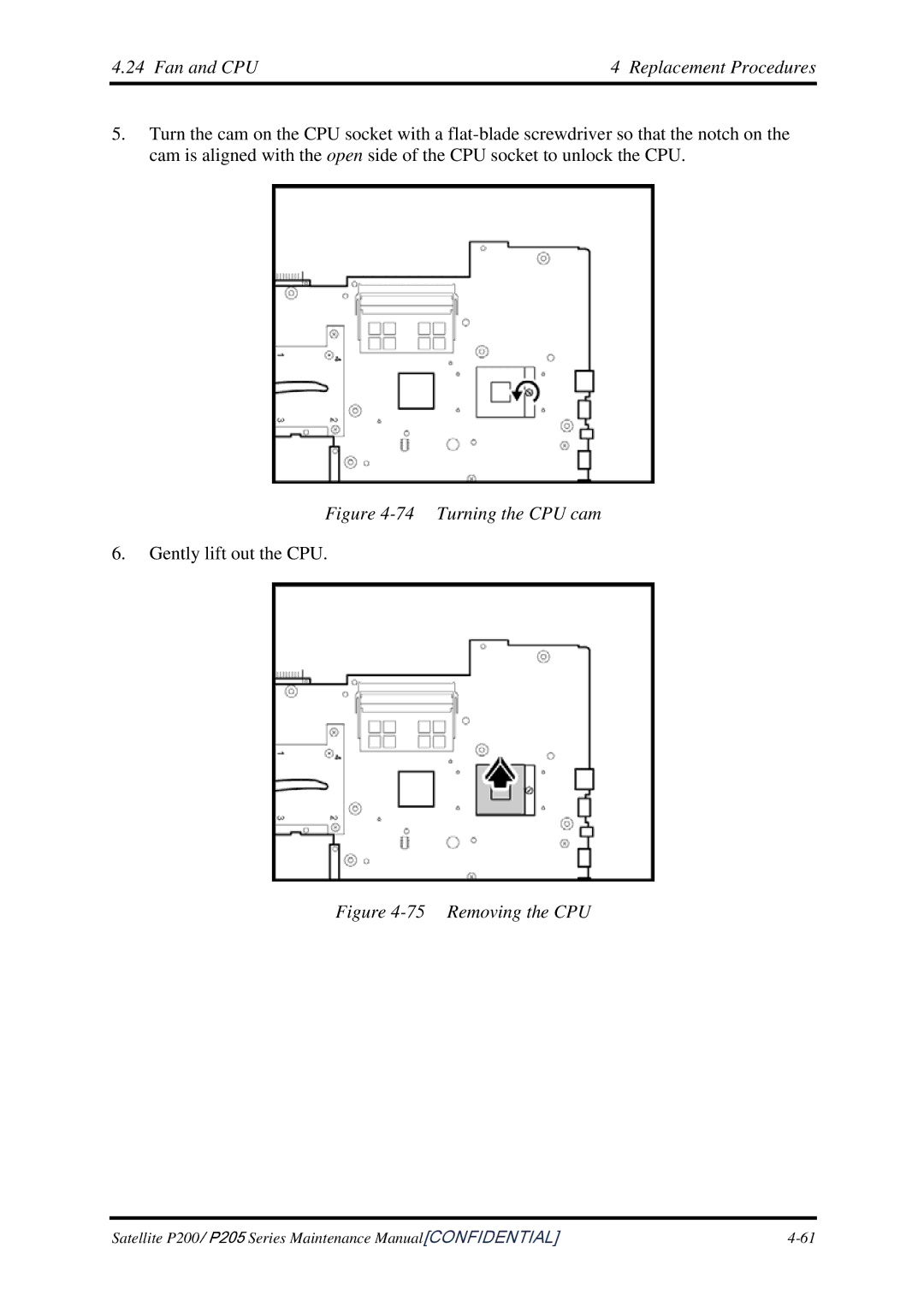4.24 Fan and CPU | 4 Replacement Procedures |
5.Turn the cam on the CPU socket with a
Figure 4-74 Turning the CPU cam
6.Gently lift out the CPU.
Figure 4-75 Removing the CPU
Satellite P200/ P205 Series Maintenance Manual[CONFIDENTIAL] |