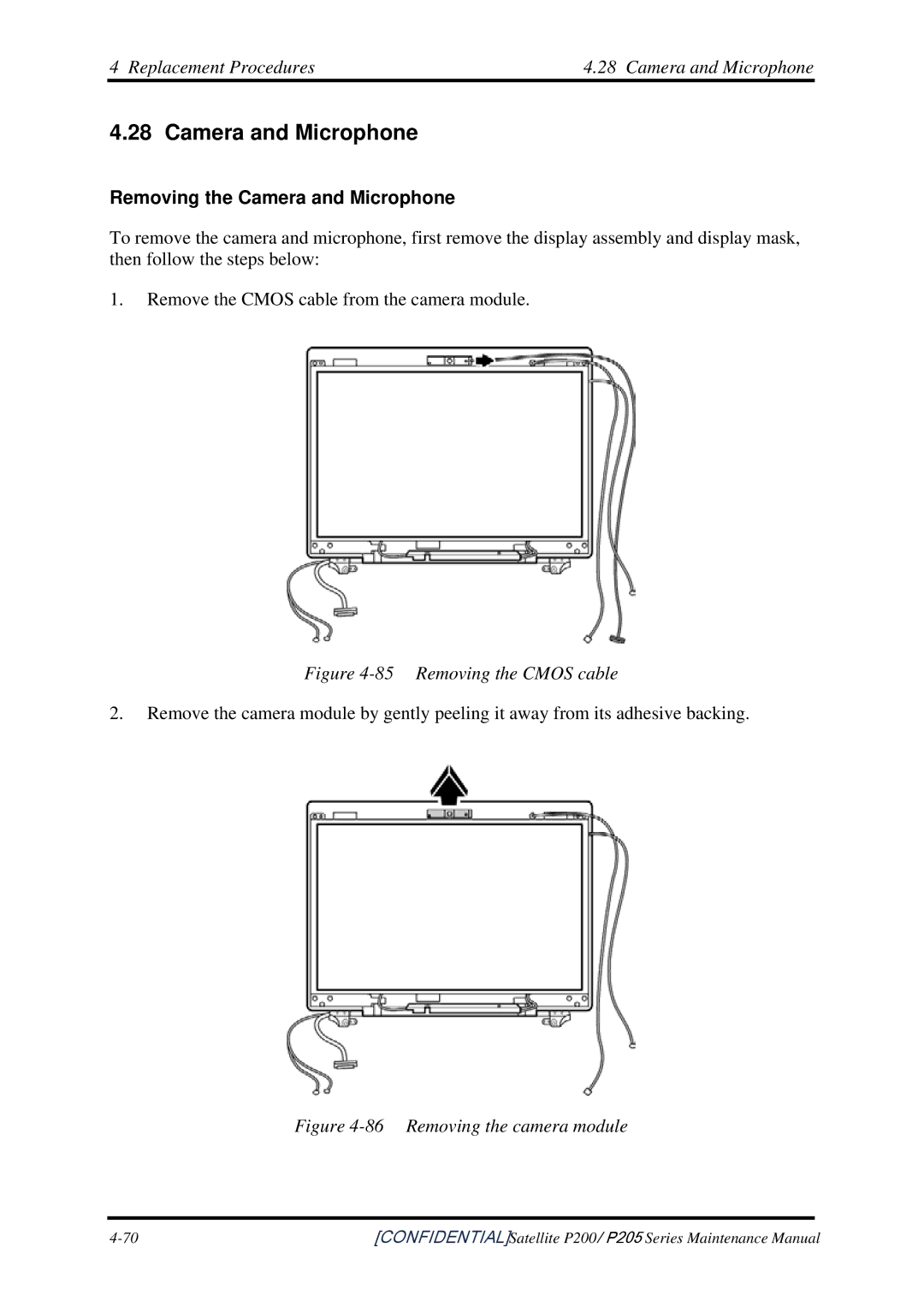4 Replacement Procedures | 4.28 Camera and Microphone |
4.28 Camera and Microphone
Removing the Camera and Microphone
To remove the camera and microphone, first remove the display assembly and display mask, then follow the steps below:
1.Remove the CMOS cable from the camera module.
Figure 4-85 Removing the CMOS cable
2.Remove the camera module by gently peeling it away from its adhesive backing.
Figure 4-86 Removing the camera module
[CONFIDENTIAL]Satellite P200/ P205 Series Maintenance Manual |