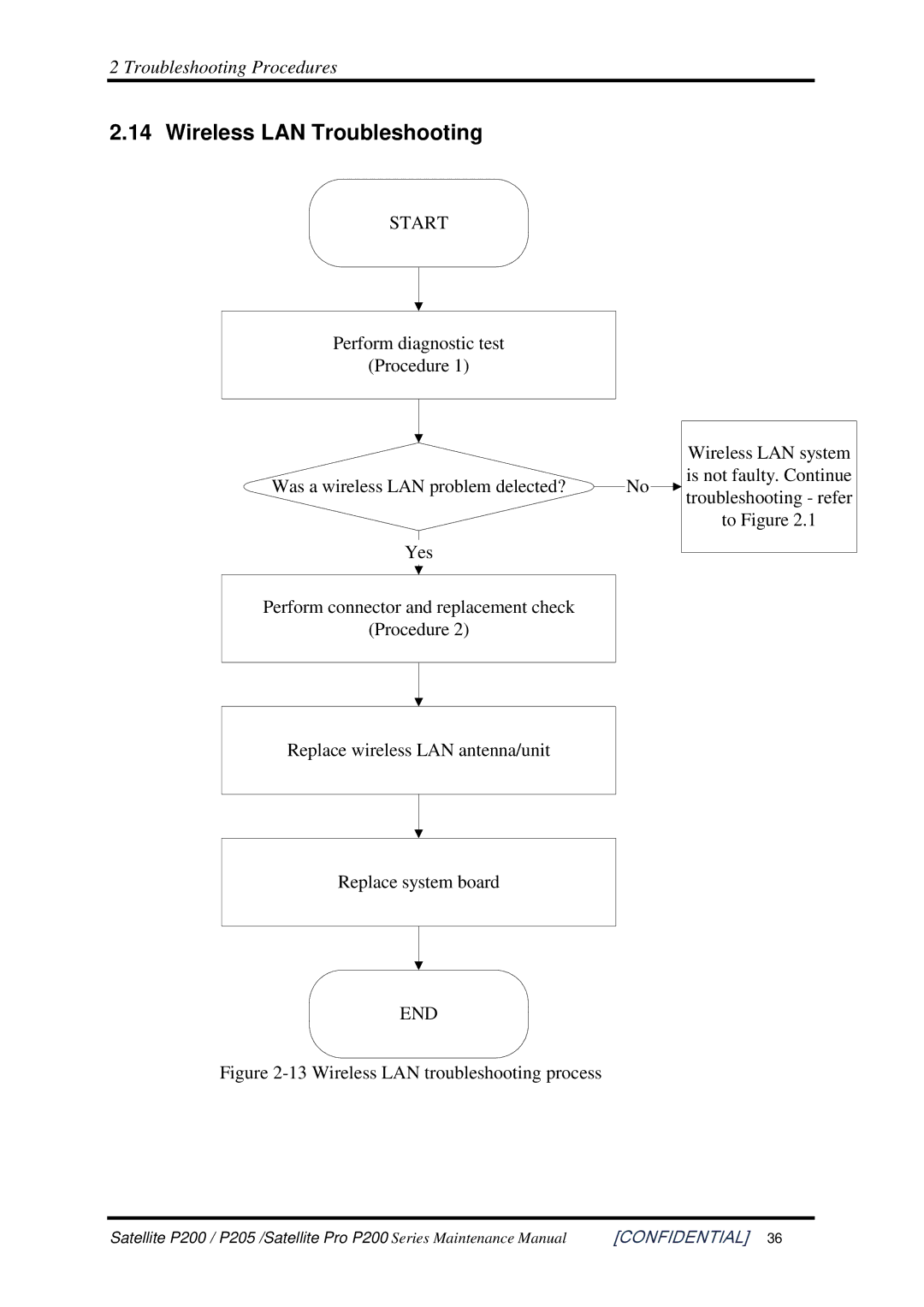2 Troubleshooting Procedures
2.14 Wireless LAN Troubleshooting
START
Perform diagnostic test
(Procedure 1)
Was a wireless LAN problem delected?
Yes
Perform connector and replacement check
(Procedure 2)
|
|
| Wireless LAN system |
|
|
| is not faulty. Continue |
No |
|
| |
|
| troubleshooting - refer | |
|
|
| |
|
|
| to Figure 2.1 |
|
|
|
|
Replace wireless LAN antenna/unit
Replace system board
END
Figure 2-13 Wireless LAN troubleshooting process
Satellite P200 / P205 /Satellite Pro P200 Series Maintenance Manual | [CONFIDENTIAL] 36 |