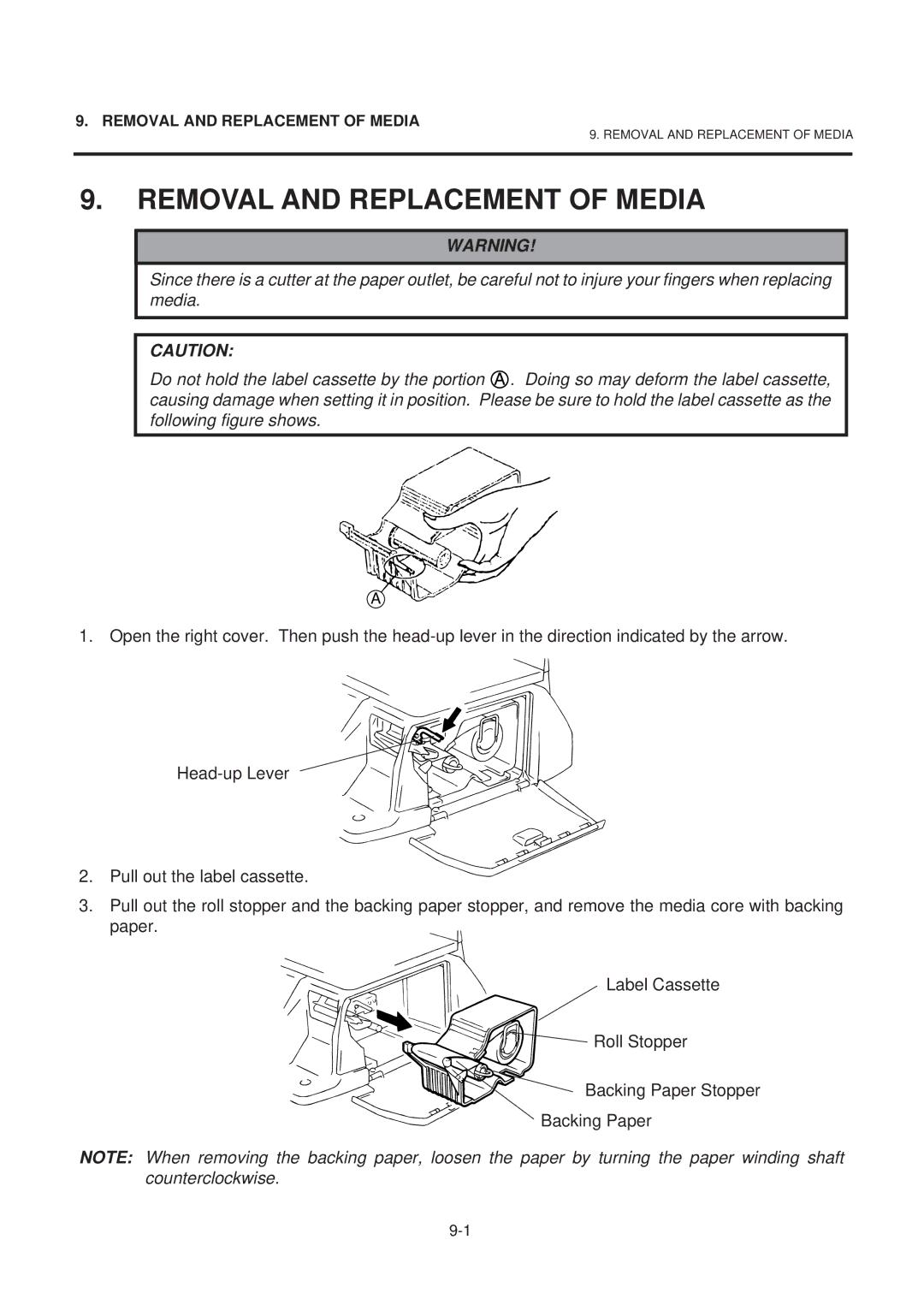9. REMOVAL AND REPLACEMENT OF MEDIA
9. REMOVAL AND REPLACEMENT OF MEDIA
9.REMOVAL AND REPLACEMENT OF MEDIA
WARNING!
Since there is a cutter at the paper outlet, be careful not to injure your fingers when replacing media.
CAUTION:
Do not hold the label cassette by the portion ![]() . Doing so may deform the label cassette, causing damage when setting it in position. Please be sure to hold the label cassette as the following figure shows.
. Doing so may deform the label cassette, causing damage when setting it in position. Please be sure to hold the label cassette as the following figure shows.
A![]()
![]()
![]()
1.Open the right cover. Then push the
2.Pull out the label cassette.
3.Pull out the roll stopper and the backing paper stopper, and remove the media core with backing paper.
Label Cassette
Roll Stopper
Backing Paper Stopper
Backing Paper
NOTE: When removing the backing paper, loosen the paper by turning the paper winding shaft counterclockwise.