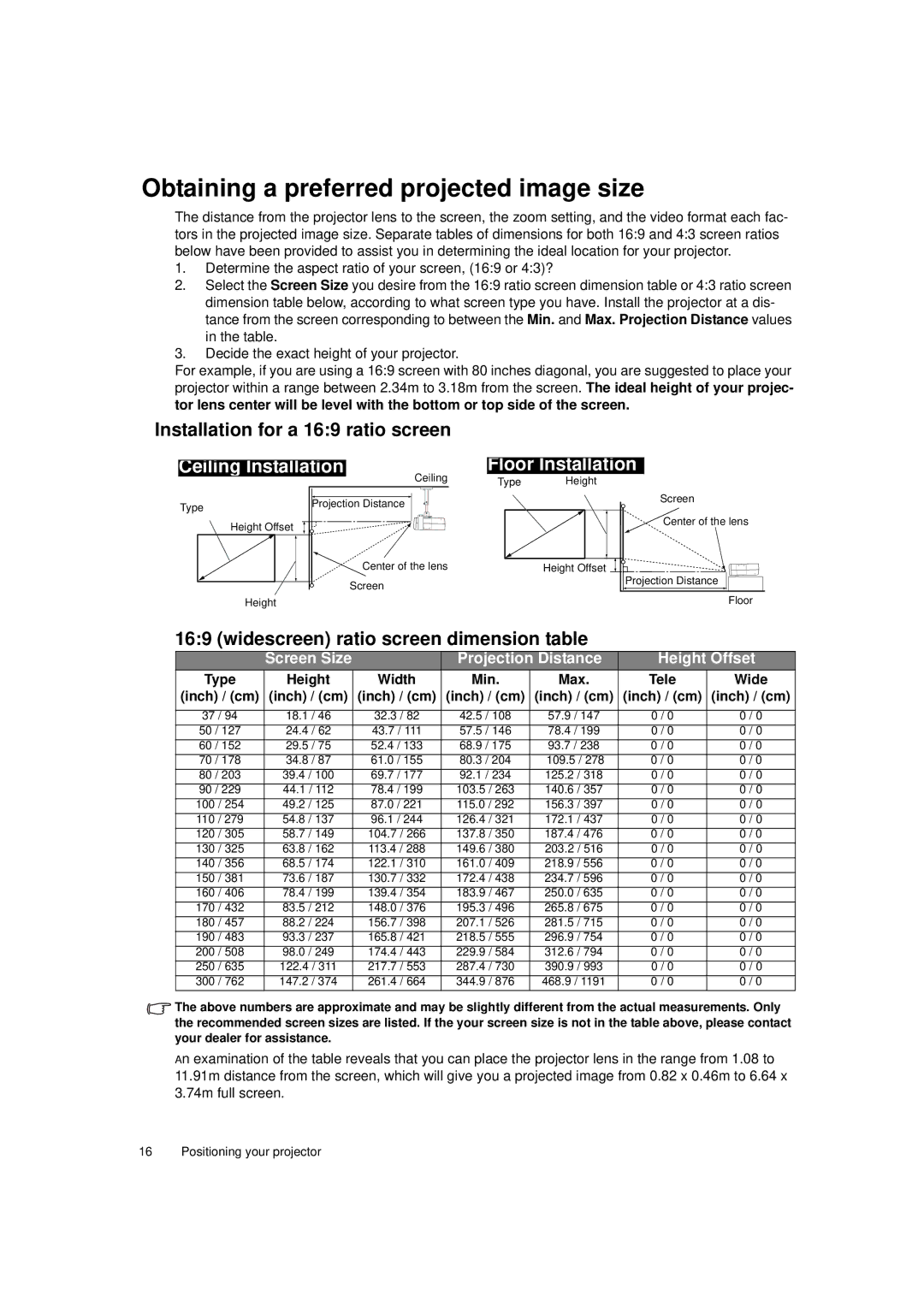Obtaining a preferred projected image size
The distance from the projector lens to the screen, the zoom setting, and the video format each fac- tors in the projected image size. Separate tables of dimensions for both 16:9 and 4:3 screen ratios below have been provided to assist you in determining the ideal location for your projector.
1.Determine the aspect ratio of your screen, (16:9 or 4:3)?
2.Select the Screen Size you desire from the 16:9 ratio screen dimension table or 4:3 ratio screen dimension table below, according to what screen type you have. Install the projector at a dis- tance from the screen corresponding to between the Min. and Max. Projection Distance values in the table.
3.Decide the exact height of your projector.
For example, if you are using a 16:9 screen with 80 inches diagonal, you are suggested to place your projector within a range between 2.34m to 3.18m from the screen. The ideal height of your projec- tor lens center will be level with the bottom or top side of the screen.
Installation for a 16:9 ratio screen
Ceiling Installation
Ceiling
Type | Projection Distance |
| |
| Height Offset |
| Center of the lens |
| Screen |
| Height |
Floor Installation
Type Height
Screen
Center of the lens
Height Offset
Projection Distance
Floor
16:9 (widescreen) ratio screen dimension table
|
|
|
|
|
|
|
|
| |
|
| Screen Size |
|
| Projection Distance | Height Offset | |||
Type | Height | Width | Min. | Max. | Tele | Wide | |||
(inch) / (cm) | (inch) / (cm) | (inch) / (cm) | (inch) / (cm) | (inch) / (cm) | (inch) / (cm) | (inch) / (cm) | |||
|
|
|
|
|
|
|
|
|
|
37 | / 94 | 18.1 | / 46 | 32.3 | / 82 | 42.5 / 108 | 57.9 / 147 | 0 / 0 | 0 / 0 |
50 / 127 | 24.4 | / 62 | 43.7 / 111 | 57.5 / 146 | 78.4 / 199 | 0 / 0 | 0 / 0 | ||
60 / 152 | 29.5 | / 75 | 52.4 / 133 | 68.9 / 175 | 93.7 / 238 | 0 / 0 | 0 / 0 | ||
70 / 178 | 34.8 | / 87 | 61.0 / 155 | 80.3 / 204 | 109.5 / 278 | 0 / 0 | 0 / 0 | ||
80 / 203 | 39.4 / 100 | 69.7 / 177 | 92.1 / 234 | 125.2 / 318 | 0 / 0 | 0 / 0 | |||
90 / 229 | 44.1 / 112 | 78.4 / 199 | 103.5 / 263 | 140.6 / 357 | 0 / 0 | 0 / 0 | |||
100 | / 254 | 49.2 / 125 | 87.0 / 221 | 115.0 / 292 | 156.3 / 397 | 0 / 0 | 0 / 0 | ||
110 / 279 | 54.8 / 137 | 96.1 / 244 | 126.4 / 321 | 172.1 / 437 | 0 / 0 | 0 / 0 | |||
120 | / 305 | 58.7 / 149 | 104.7 | / 266 | 137.8 / 350 | 187.4 / 476 | 0 / 0 | 0 / 0 | |
130 | / 325 | 63.8 / 162 | 113.4 / 288 | 149.6 / 380 | 203.2 / 516 | 0 / 0 | 0 / 0 | ||
140 | / 356 | 68.5 / 174 | 122.1 | / 310 | 161.0 / 409 | 218.9 / 556 | 0 / 0 | 0 / 0 | |
150 | / 381 | 73.6 / 187 | 130.7 | / 332 | 172.4 / 438 | 234.7 / 596 | 0 / 0 | 0 / 0 | |
160 | / 406 | 78.4 / 199 | 139.4 | / 354 | 183.9 / 467 | 250.0 / 635 | 0 / 0 | 0 / 0 | |
170 | / 432 | 83.5 / 212 | 148.0 | / 376 | 195.3 / 496 | 265.8 / 675 | 0 / 0 | 0 / 0 | |
180 | / 457 | 88.2 / 224 | 156.7 | / 398 | 207.1 / 526 | 281.5 / 715 | 0 / 0 | 0 / 0 | |
190 | / 483 | 93.3 / 237 | 165.8 | / 421 | 218.5 / 555 | 296.9 / 754 | 0 / 0 | 0 / 0 | |
200 | / 508 | 98.0 / 249 | 174.4 | / 443 | 229.9 / 584 | 312.6 / 794 | 0 / 0 | 0 / 0 | |
250 | / 635 | 122.4 / 311 | 217.7 | / 553 | 287.4 / 730 | 390.9 / 993 | 0 / 0 | 0 / 0 | |
300 | / 762 | 147.2 | / 374 | 261.4 | / 664 | 344.9 / 876 | 468.9 / 1191 | 0 / 0 | 0 / 0 |
![]() The above numbers are approximate and may be slightly different from the actual measurements. Only the recommended screen sizes are listed. If the your screen size is not in the table above, please contact your dealer for assistance.
The above numbers are approximate and may be slightly different from the actual measurements. Only the recommended screen sizes are listed. If the your screen size is not in the table above, please contact your dealer for assistance.
An examination of the table reveals that you can place the projector lens in the range from 1.08 to 11.91m distance from the screen, which will give you a projected image from 0.82 x 0.46m to 6.64 x 3.74m full screen.
16 Positioning your projector