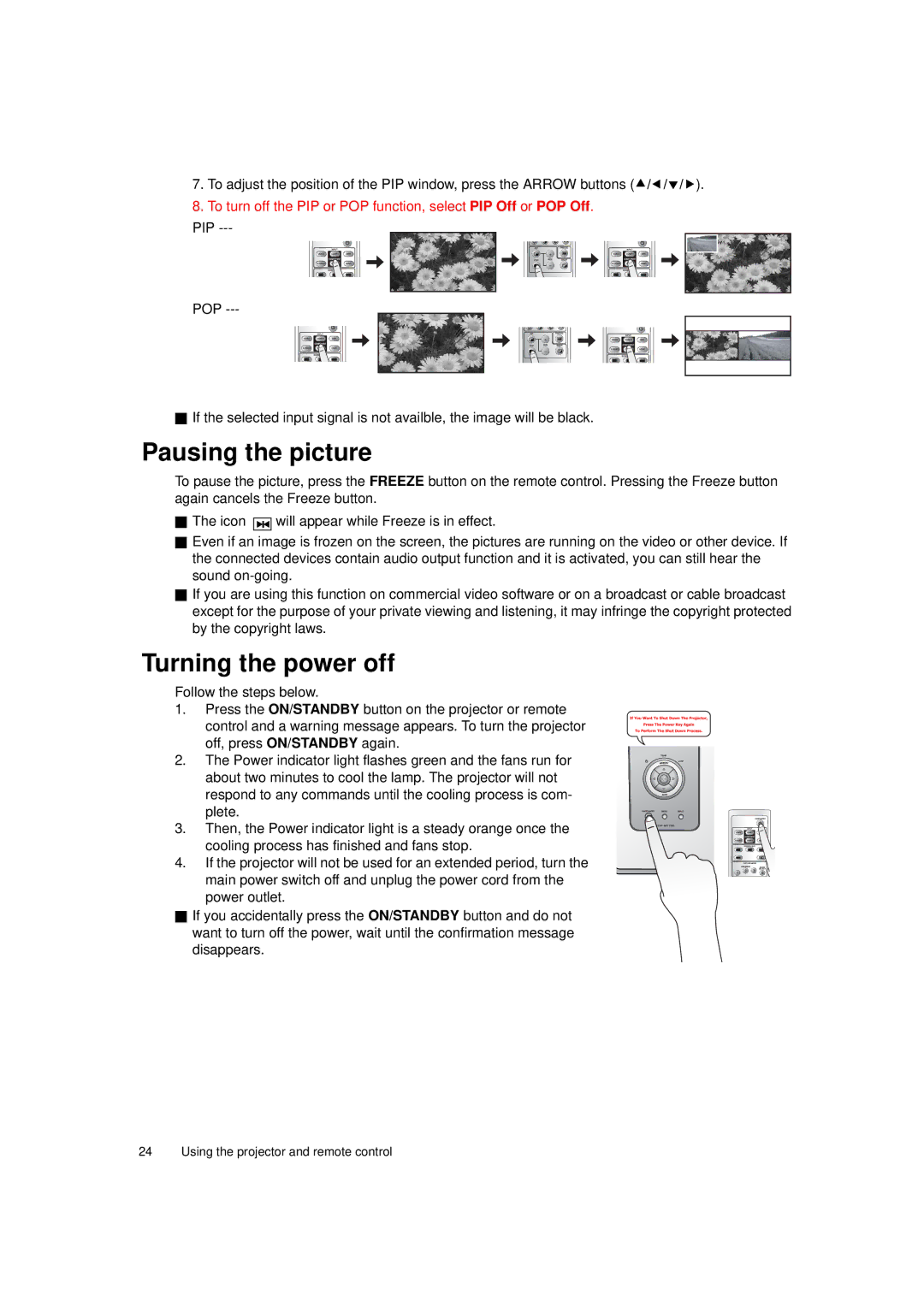7.To adjust the position of the PIP window, press the ARROW buttons (c/e/d/f).
8.To turn off the PIP or POP function, select PIP Off or POP Off.
PIP
+
-
POP
+
-
If the selected input signal is not availble, the image will be black.
Pausing the picture
To pause the picture, press the FREEZE button on the remote control. Pressing the Freeze button again cancels the Freeze button.
The icon ![]() will appear while Freeze is in effect.
will appear while Freeze is in effect.
Even if an image is frozen on the screen, the pictures are running on the video or other device. If the connected devices contain audio output function and it is activated, you can still hear the sound
If you are using this function on commercial video software or on a broadcast or cable broadcast except for the purpose of your private viewing and listening, it may infringe the copyright protected by the copyright laws.
Turning the power off
Follow the steps below.
1.Press the ON/STANDBY button on the projector or remote
control and a warning message appears. To turn the projector off, press ON/STANDBY again.
2. The Power indicator light flashes green and the fans run for about two minutes to cool the lamp. The projector will not respond to any commands until the cooling process is com- plete.
3. Then, the Power indicator light is a steady orange once the cooling process has finished and fans stop.
4. If the projector will not be used for an extended period, turn the main power switch off and unplug the power cord from the power outlet.
If you accidentally press the ON/STANDBY button and do not want to turn off the power, wait until the confirmation message disappears.
24 Using the projector and remote control