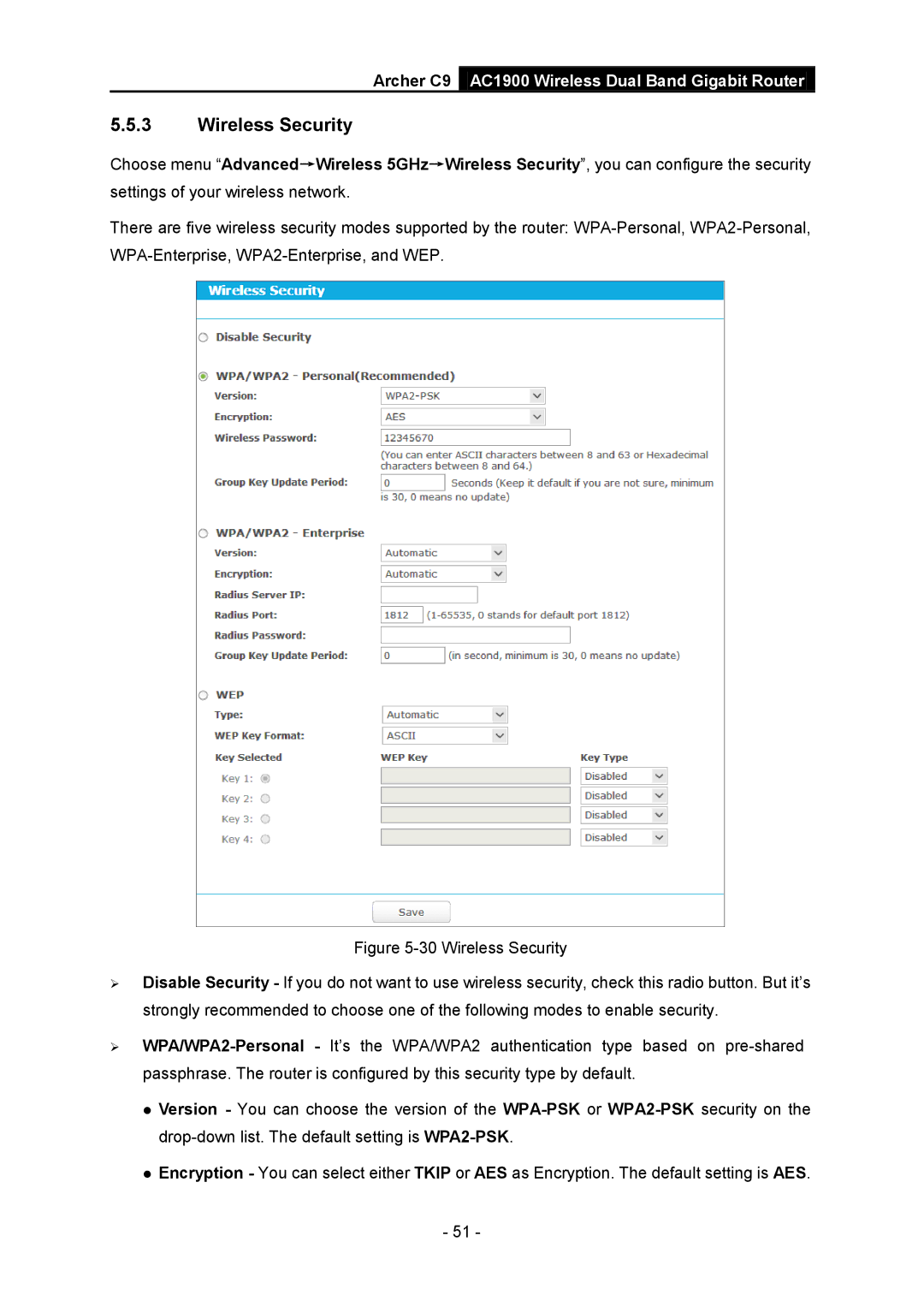Archer C9 AC1900 Wireless Dual Band Gigabit Router
5.5.3Wireless Security
Choose menu “Advanced→Wireless 5GHz→Wireless Security”, you can configure the security settings of your wireless network.
There are five wireless security modes supported by the router:
Figure 5-30 Wireless Security
Disable Security - If you do not want to use wireless security, check this radio button. But it’s strongly recommended to choose one of the following modes to enable security.
WPA/WPA2-Personal - It’s the WPA/WPA2 authentication type based on pre-shared passphrase. The router is configured by this security type by default.
Version - You can choose the version of the WPA-PSK or WPA2-PSK security on the drop-down list. The default setting is WPA2-PSK.
Encryption - You can select either TKIP or AES as Encryption. The default setting is AES.
- 51 -