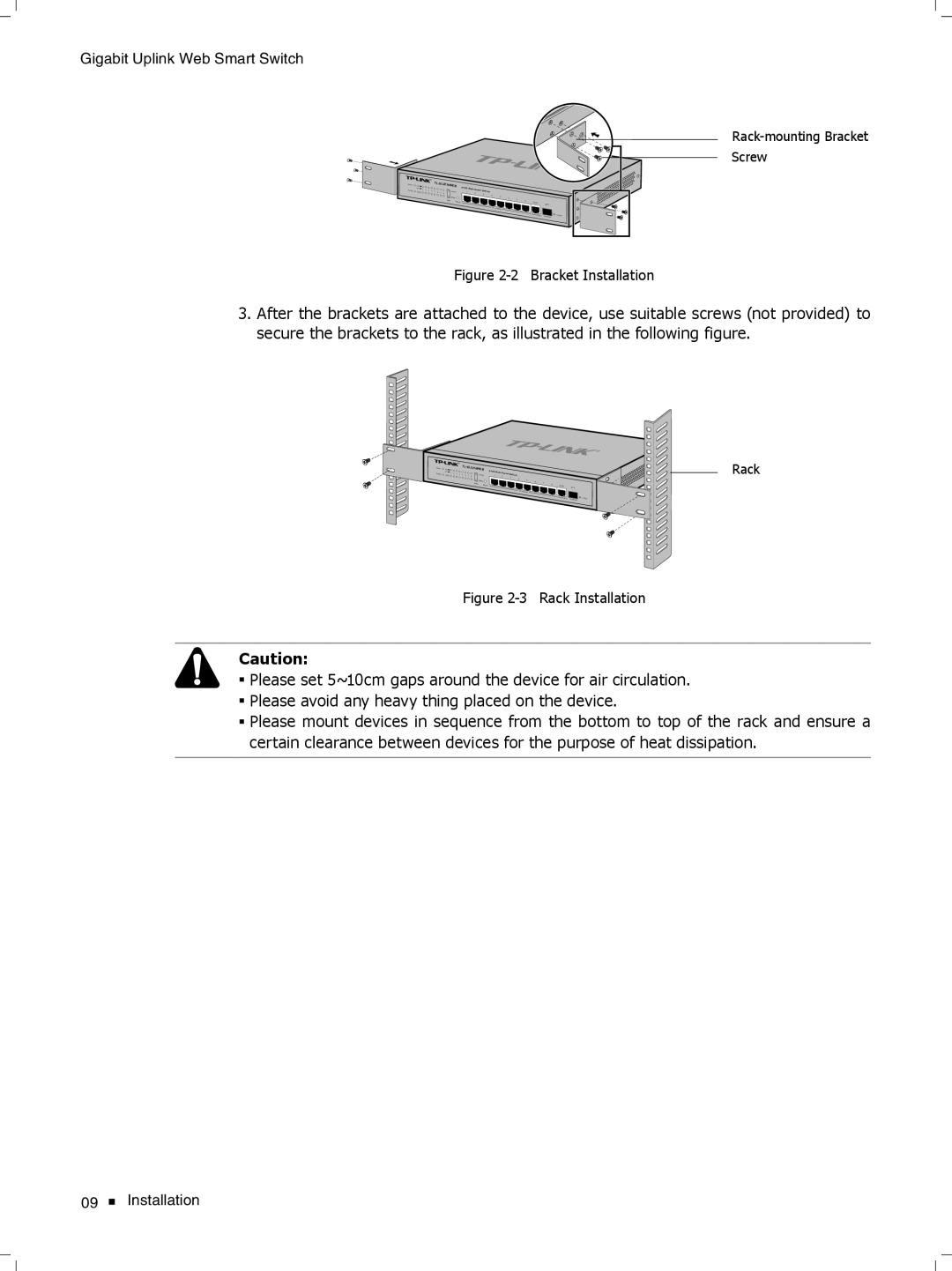Gigabit Uplink Web Smart Switch
Screw
8+2G | Switch |
|
|
|
|
|
|
| |
1 |
|
|
|
|
|
|
| ||
2 |
|
|
|
|
|
|
| ||
|
| 3 | 4 | 5 |
|
|
|
|
|
|
|
|
| 6 | 7 |
|
|
| |
|
|
|
|
|
| 8 | GIGA |
| |
|
|
|
|
|
|
|
| SFP |
FFFFFFFFFFF Bracket Installation
333After the brackets are attached to the device, use suitable screws (not provided\ to secure the brackets to the rack, as illustrated in the following figure.
TL- |
|
SL2210WEB | 8+2G Web- |
| Smart Switch |
Rack
FFFFFFFFFFF Rack Installation
Caution:
■■ Please set 5~10cm gaps around the device for air circulation. ■■ Please avoid any heavy thing placed on the device.
■■ Please mount devices in sequence from the bottom to top of the rack and ensure a certain clearance between devices for the purpose of heat dissipation.
09 ![]() Installation
Installation