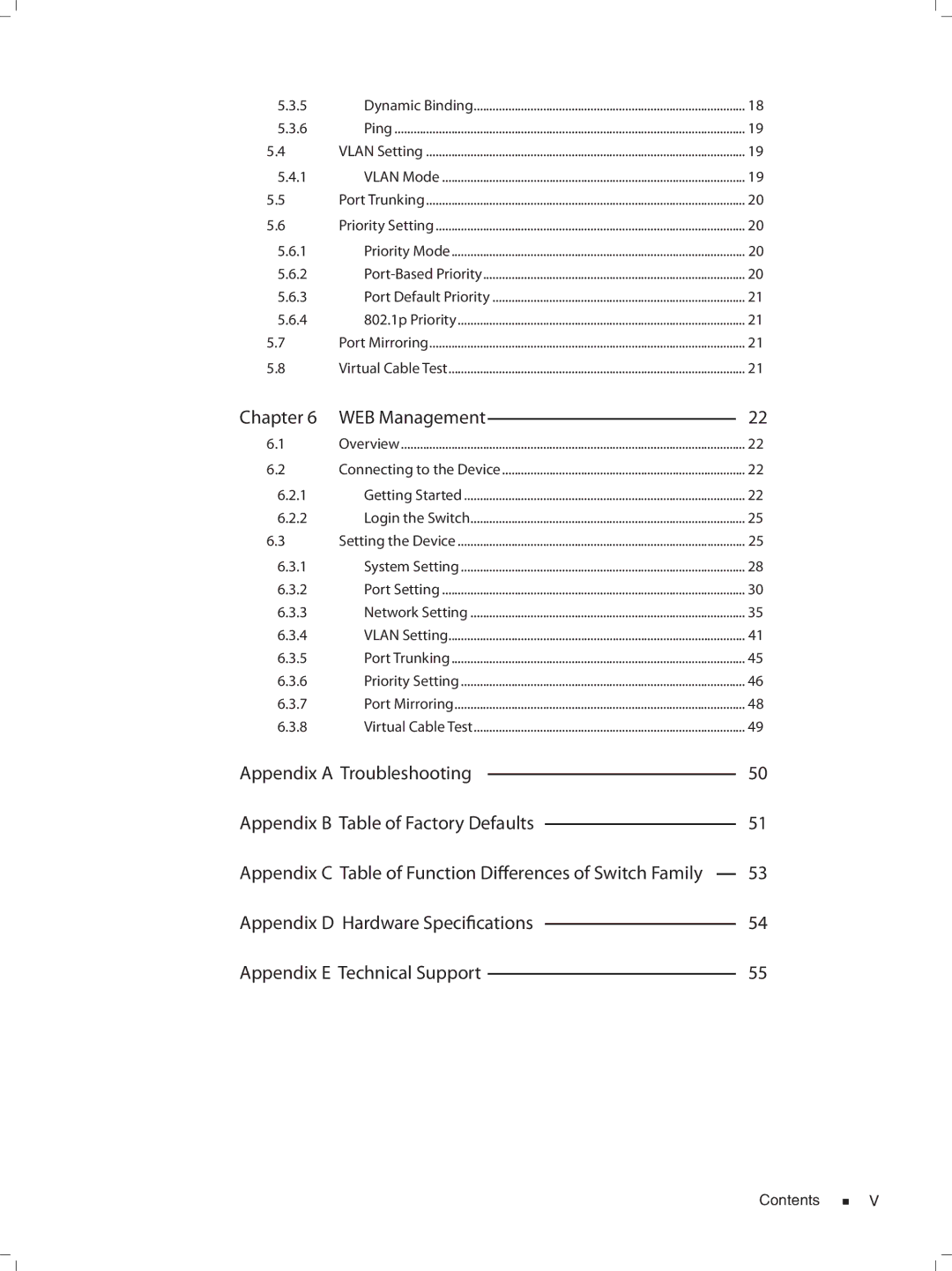5.3.5 | Dynamic Binding | 18 |
5.3.6 | Ping | 19 |
5.4 | VLAN Setting | 19 |
5.4.1 | VLAN Mode | 19 |
5.5 | Port Trunking | 20 |
5.6 | Priority Setting | 20 |
5.6.1 | Priority Mode | 20 |
5.6.2 | 20 | |
5.6.3 | Port Default Priority | 21 |
5.6.4 | 802.1p Priority | 21 |
5.7 | Port Mirroring | 21 |
5.8 | Virtual Cable Test | 21 |
Chapter 6 WEB | ||
6.1 | Overview | 22 |
6.2 | Connecting to the Device | 22 |
6.2.1 | Getting Started | 22 |
6.2.2 | Login the Switch | 25 |
6.3 | Setting the Device | 25 |
6.3.1 | System Setting | 28 |
6.3.2 | Port Setting | 30 |
6.3.3 | Network Setting | 35 |
6.3.4 | VLAN Setting | 41 |
6.3.5 | Port Trunking | 45 |
6.3.6 | Priority Setting | 46 |
6.3.7 | Port Mirroring | 48 |
6.3.8 | Virtual Cable Test | 49 |
Appendix A Troubleshooting
Contents ![]() V
V