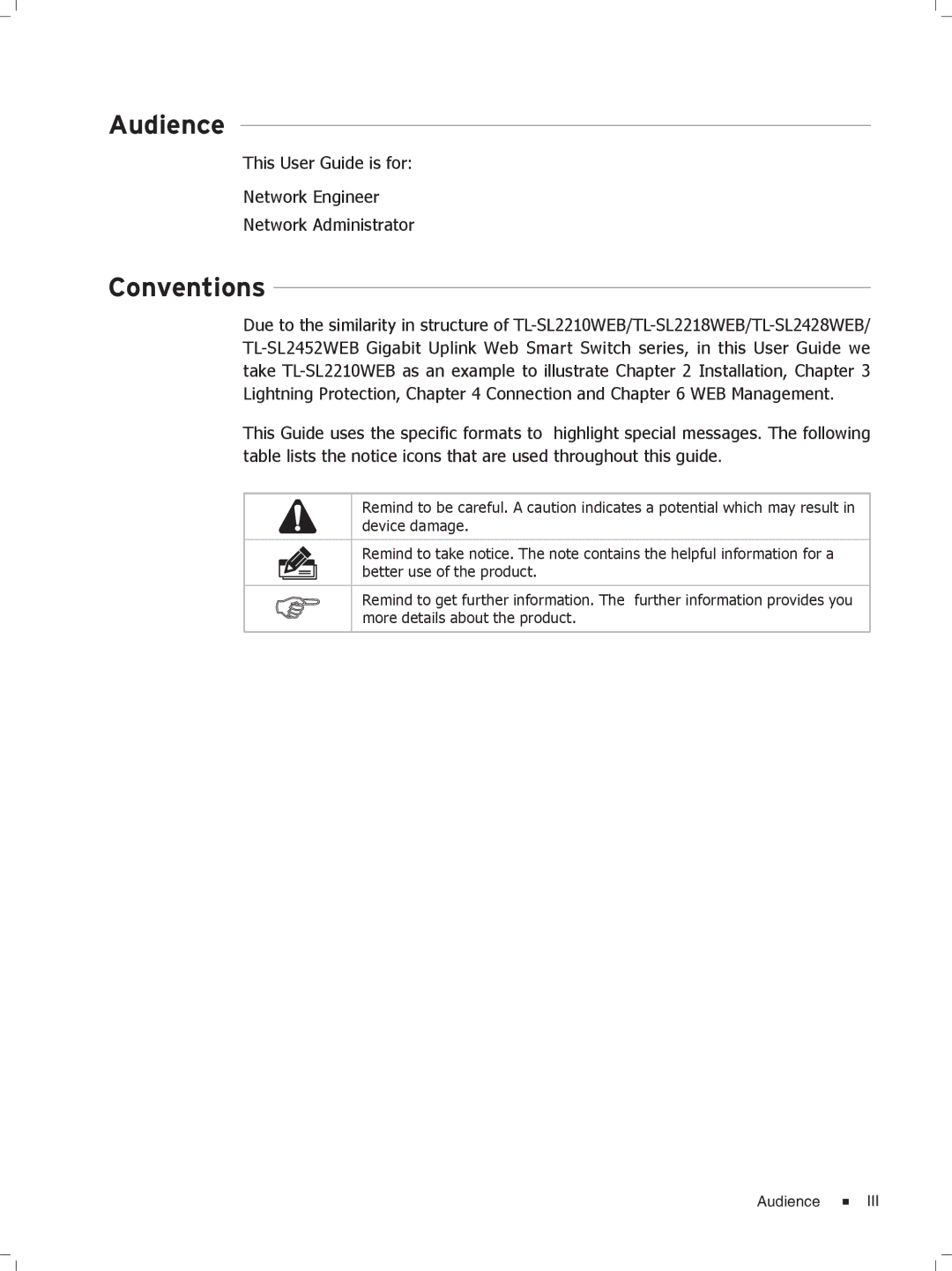Audience
This User Guide is for:
Network Engineer
Network Administrator
Conventions
Due to the similarity in structure of
This Guide uses the specific formats to highlight special messages. The following table lists the notice icons that are used throughout this guide.
Remind to be careful. A caution indicates a potential which may result in device damage.
Remind to take notice. The note contains the helpful information for a better use of the product.
Remind to get further information. The further information provides you more details about the product.
Audience ![]() III
III