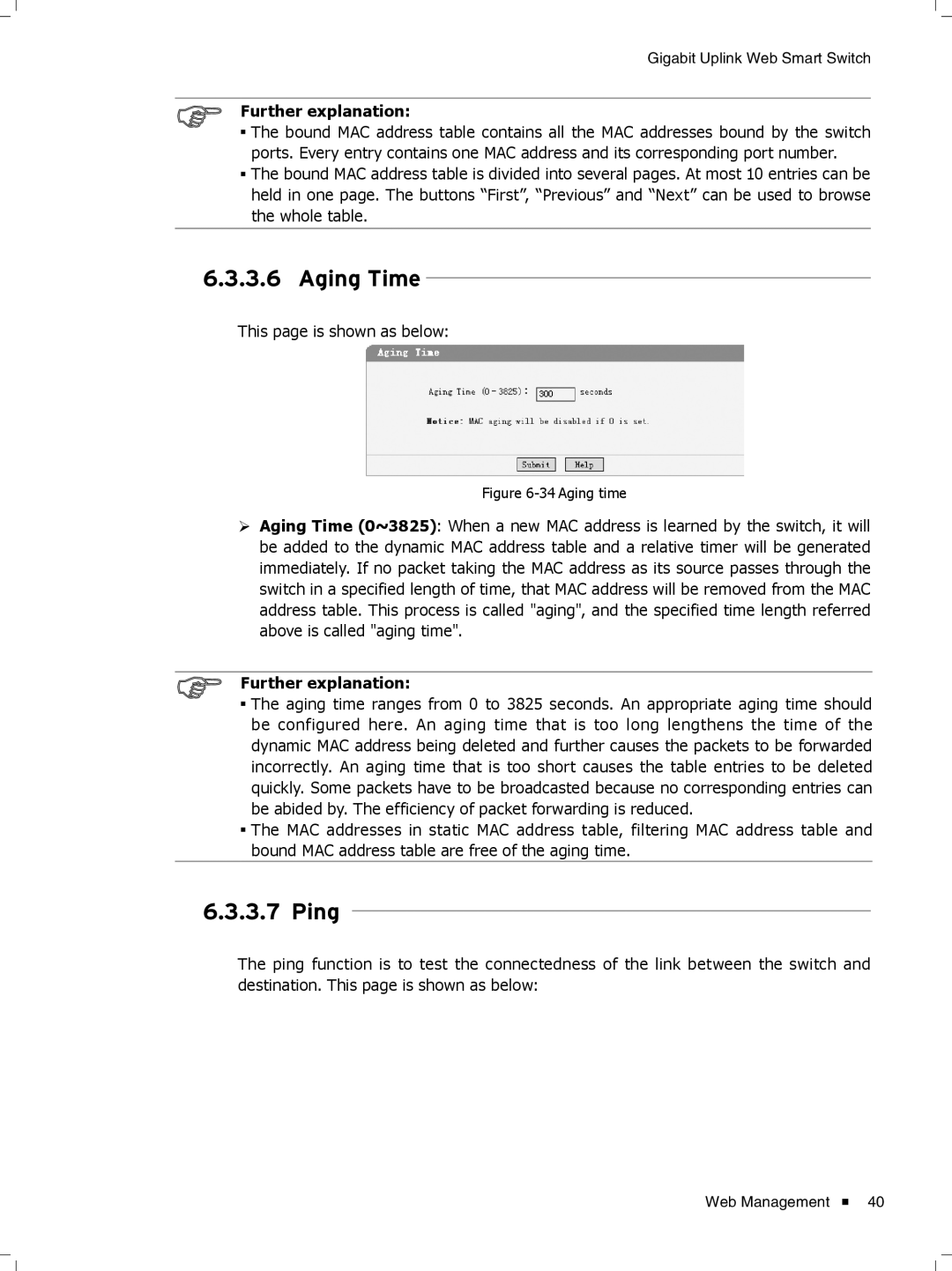Gigabit Uplink Web Smart Switch
Further explanation:
■■ The bound MAC address table contains all the MAC addresses bound by the switch ports. Every entry contains one MAC address and its corresponding port number.
■■ The bound MAC address table is divided into several pages. At most 10 entries can be held in one page. The buttons “First”, “Previous” and “Next” can be used to browse the whole table.
66666666 Aging Time
This page is shown as below:
FFFFFFFFFFFFAging time
¾¾ Aging Time (0~3825): When a new MAC address is learned by the switch, it will be added to the dynamic MAC address table and a relative timer will be generated immediately. If no packet taking the MAC address as its source passes through the switch in a specified length of time, that MAC address will be removed from the MAC address table. This process is called "aging", and the specified time length referred above is called "aging time".
Further explanation:
■■ The aging time ranges from 0 to 3825 seconds. An appropriate aging time should be configured here. An aging time that is too long lengthens the time of the dynamic MAC address being deleted and further causes the packets to be forwarded incorrectly. An aging time that is too short causes the table entries to be deleted quickly. Some packets have to be broadcasted because no corresponding entries can be abided by. The efficiency of packet forwarding is reduced.
■■ The MAC addresses in static MAC address table, filtering MAC address table and bound MAC address table are free of the aging time.
66666666 Ping
The ping function is to test the connectedness of the link between the switch and destination. This page is shown as below:
Web Management ![]() 40
40