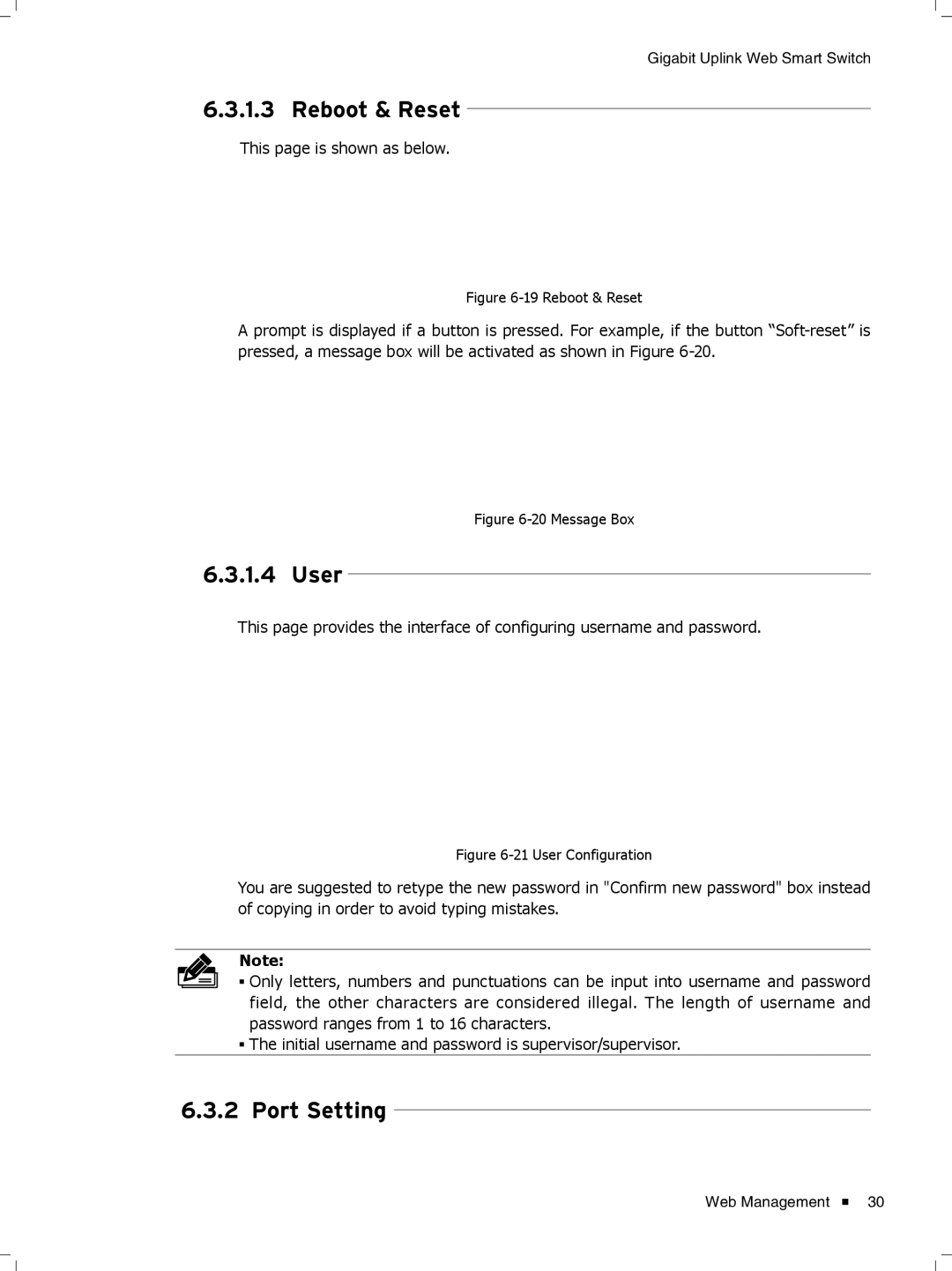Gigabit Uplink Web Smart Switch
66666666 Reboot & Reset
This page is shown as below.
FFFFFFFFFFFFReboot & Reset
A prompt is displayed if a button is pressed. For example, if the button
FFFFFFFFFFFFMessage Box
66666666 User
This page provides the interface of configuring username and password.
FFFFFFFFFFFFUser Configuration
You are suggested to retype the new password in "Confirm new password" box instead of copying in order to avoid typing mistakes.
Note:
■■ Only letters, numbers and punctuations can be input into username and password field, the other characters are considered illegal. The length of username and password ranges from 1 to 16 characters.
■■ The initial username and password is supervisor/supervisor.
666666 Port Setting
Web Management ![]() 30
30