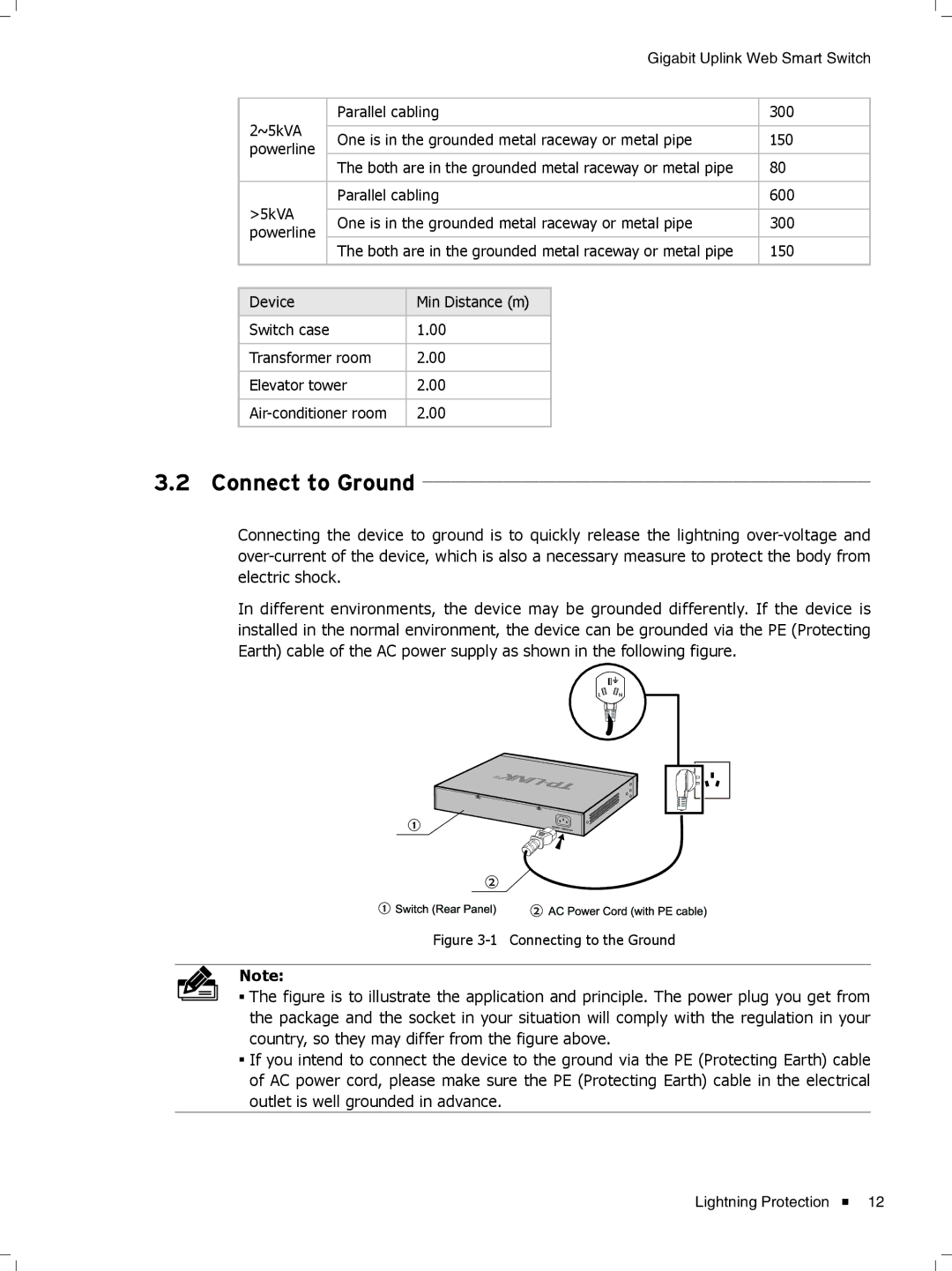Gigabit Uplink Web Smart Switch
2~5kVA |
| Parallel cabling | 300 | ||
|
|
|
|
| |
| One is in the grounded metal raceway or metal pipe | 150 | |||
powerline |
| ||||
|
|
|
|
| |
| The both are in the grounded metal raceway or metal pipe | 80 | |||
|
| ||||
|
|
|
|
|
|
>5kVA |
| Parallel cabling | 600 | ||
|
|
|
|
| |
| One is in the grounded metal raceway or metal pipe | 300 | |||
powerline |
| ||||
|
|
|
|
| |
| The both are in the grounded metal raceway or metal pipe | 150 | |||
|
| ||||
|
|
|
|
|
|
|
|
|
|
| |
Device |
| Min Distance (m1 |
|
| |
|
|
|
|
| |
Switch case |
| 1.00 |
|
| |
|
|
|
| ||
Transformer room | 2.00 |
|
| ||
|
|
|
| ||
Elevator tower | 2.00 |
|
| ||
|
|
|
| ||
2.00 |
|
| |||
|
|
|
|
|
|
3.2 Connect to Ground
Connecting the device to ground is to quickly release the lightning
In different environments, the device may be grounded differently. If the device is installed in the normal environment, the device can be grounded via the PE (Protecting Earth\ cable of the AC power supply as shown in the following figure.
FFFFFFFFFFF Connecting to the Ground
Note:
■■ The figure is to illustrate the application and principle. The power plug you get from the package and the socket in your situation will comply with the regulation in your country, so they may differ from the figure above.
■■ If you intend to connect the device to the ground via the PE (Protecting Earth\ cable of AC power cord, please make sure the PE (Protecting Earth\ cable in the electrical outlet is well grounded in advance.
Lightning Protection |
| 12 |
| ||
|