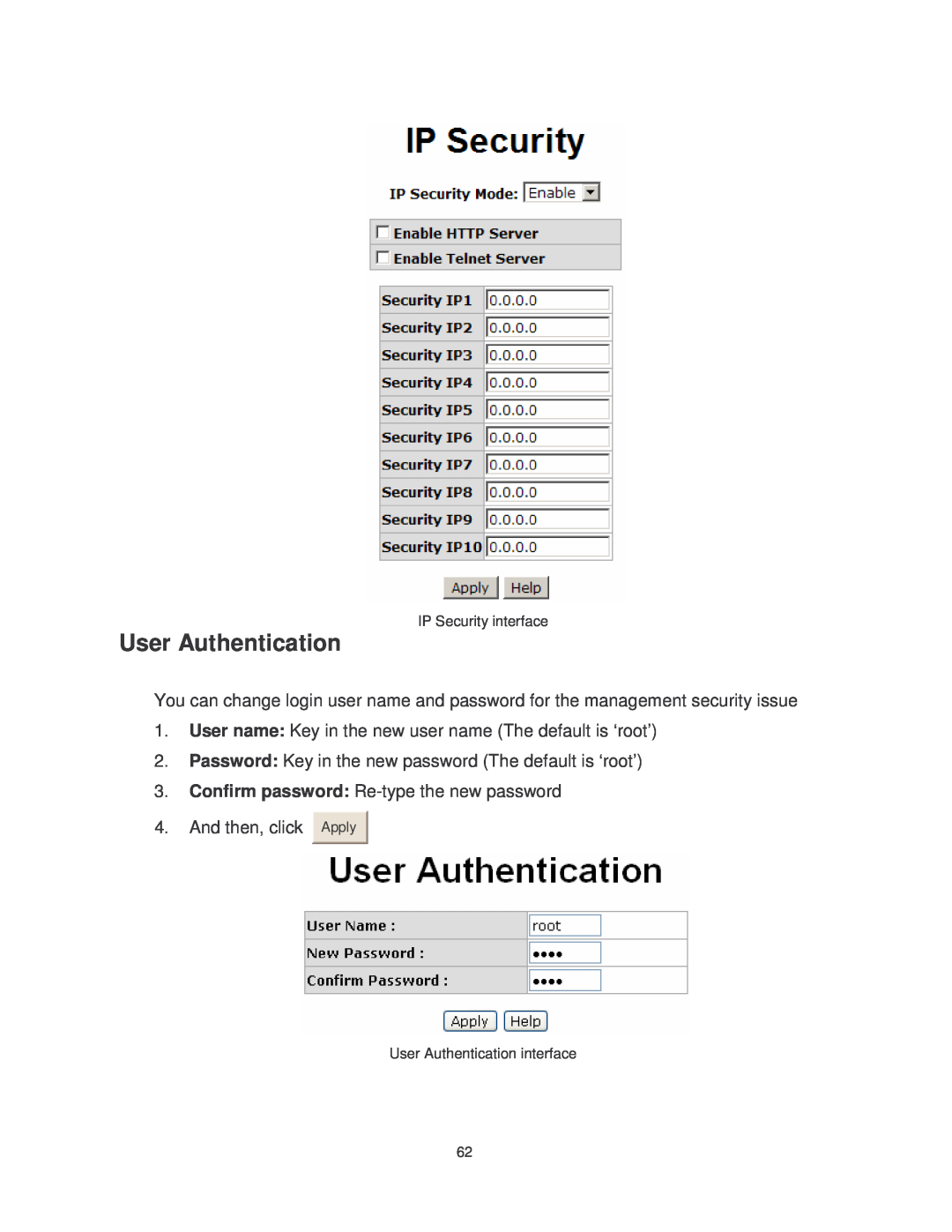IP Security interface
User Authentication
You can change login user name and password for the management security issue
1.User name: Key in the new user name (The default is ‘root’)
2.Password: Key in the new password (The default is ‘root’)
3.Confirm password: Re-type the new password
4.And then, click
Apply |
User Authentication interface
62