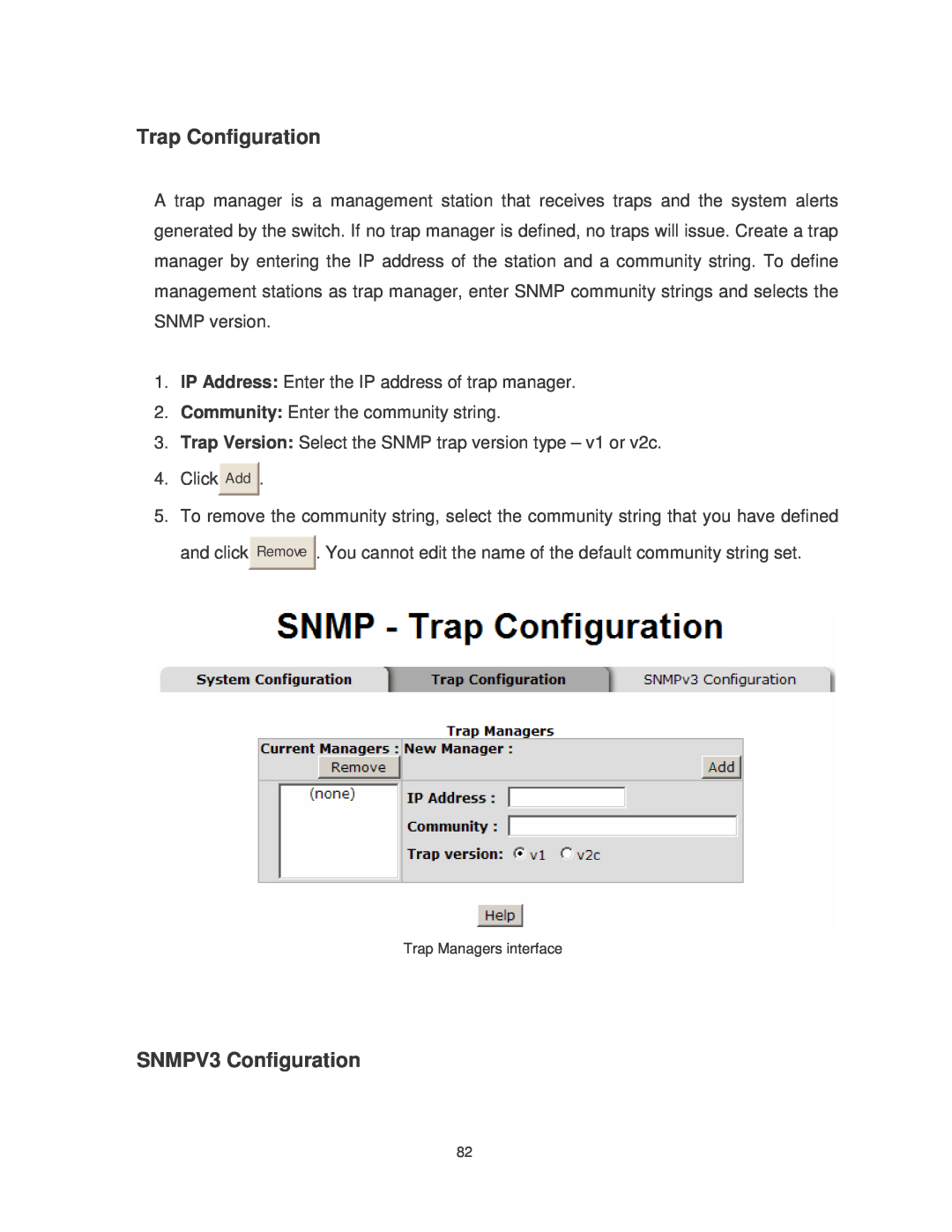Trap Configuration
A trap manager is a management station that receives traps and the system alerts generated by the switch. If no trap manager is defined, no traps will issue. Create a trap manager by entering the IP address of the station and a community string. To define management stations as trap manager, enter SNMP community strings and selects the SNMP version.
1.IP Address: Enter the IP address of trap manager.
2.Community: Enter the community string.
3.Trap Version: Select the SNMP trap version type – v1 or v2c.
4. Click
Add ![]()
![]() .
.
5. To remove the community string, select the community string that you have defined
and click
Remove ![]()
![]() . You cannot edit the name of the default community string set.
. You cannot edit the name of the default community string set.
Trap Managers interface
SNMPV3 Configuration
82