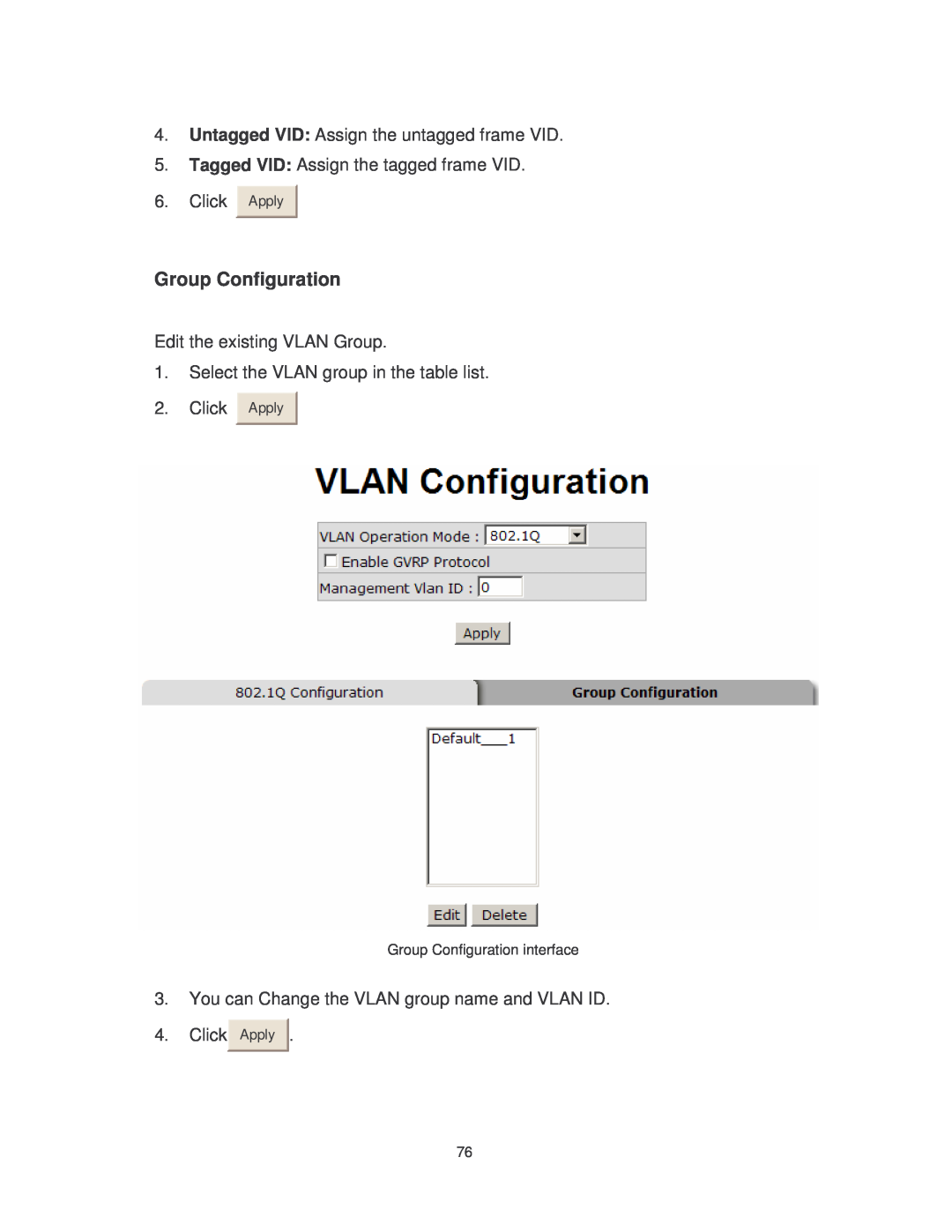4.Untagged VID: Assign the untagged frame VID.
5.Tagged VID: Assign the tagged frame VID.
6.Click
Apply |
Group Configuration
Edit the existing VLAN Group.
1.Select the VLAN group in the table list.
2.Click
Apply |
Group Configuration interface
3.You can Change the VLAN group name and VLAN ID.
4.Click
Apply ![]()
![]() .
.
76