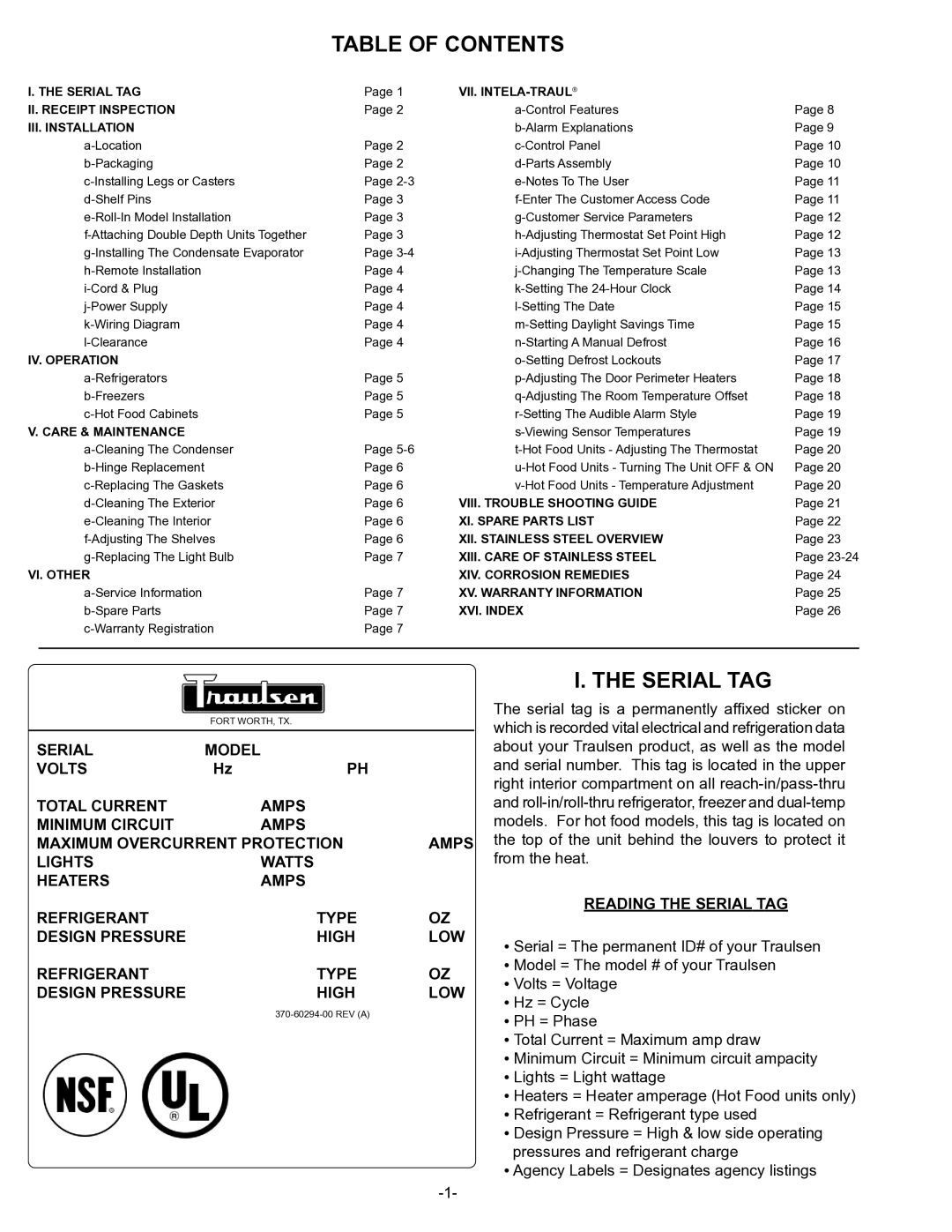TABLE OF CONTENTS
I. THE SERIAL TAG | Page 1 | VII. |
| |
II. RECEIPT INSPECTION | Page 2 | Page 8 | ||
III. INSTALLATION |
| Page 9 | ||
| Page 2 | Page 10 | ||
| Page 2 | Page 10 | ||
| Page | Page 11 | ||
| Page 3 | Page 11 | ||
| Page 3 | Page 12 | ||
| Page 3 | Page 12 | ||
| Page | Page 13 | ||
| Page 4 | Page 13 | ||
| Page 4 | Page 14 | ||
| Page 4 | Page 15 | ||
| Page 4 | Page 15 | ||
| Page 4 | Page 16 | ||
IV. OPERATION |
| Page 17 | ||
| Page 5 | Page 18 | ||
| Page 5 | Page 18 | ||
| Page 5 | Page 19 | ||
V. CARE & MAINTENANCE |
| Page 19 | ||
| Page | Page 20 | ||
| Page 6 | Page 20 | ||
| Page 6 | Page 20 | ||
| Page 6 | VIII. TROUBLE SHOOTING GUIDE | Page 21 | |
| Page 6 | XI. SPARE PARTS LIST | Page 22 | |
| Page 6 | XII. STAINLESS STEEL OVERVIEW | Page 23 | |
| Page 7 | XIII. CARE OF STAINLESS STEEL | Page | |
VI. OTHER |
| XIV. CORROSION REMEDIES | Page 24 | |
| Page 7 | XV. WARRANTY INFORMATION | Page 25 | |
| Page 7 | XVI. INDEX | Page 26 | |
| Page 7 |
|
| |
|
|
|
|
|
FORT WORTH, TX.
SERIAL | MODEL |
|
|
VOLTS | Hz | PH |
|
TOTAL CURRENT | AMPS |
|
|
MINIMUM CIRCUIT | AMPS |
|
|
MAXIMUM OVERCURRENT PROTECTION | AMPS | ||
LIGHTS | WATTS |
|
|
HEATERS | AMPS |
|
|
REFRIGERANT |
| TYPE | OZ |
DESIGN PRESSURE |
| HIGH | LOW |
REFRIGERANT |
| TYPE | OZ |
DESIGN PRESSURE |
| HIGH | LOW |
I. THE SERIAL TAG
The serial tag is a permanently affixed sticker on which is recorded vital electrical and refrigeration data about your Traulsen product, as well as the model and serial number. This tag is located in the upper right interior compartment on all
READING THE SERIAL TAG
•Serial = The permanent ID# of your Traulsen
•Model = The model # of your Traulsen
•Volts = Voltage
•Hz = Cycle
•PH = Phase
•Total Current = Maximum amp draw
•Minimum Circuit = Minimum circuit ampacity
•Lights = Light wattage
•Heaters = Heater amperage (Hot Food units only)
•Refrigerant = Refrigerant type used
•Design Pressure = High & low side operating pressures and refrigerant charge
•Agency Labels = Designates agency listings