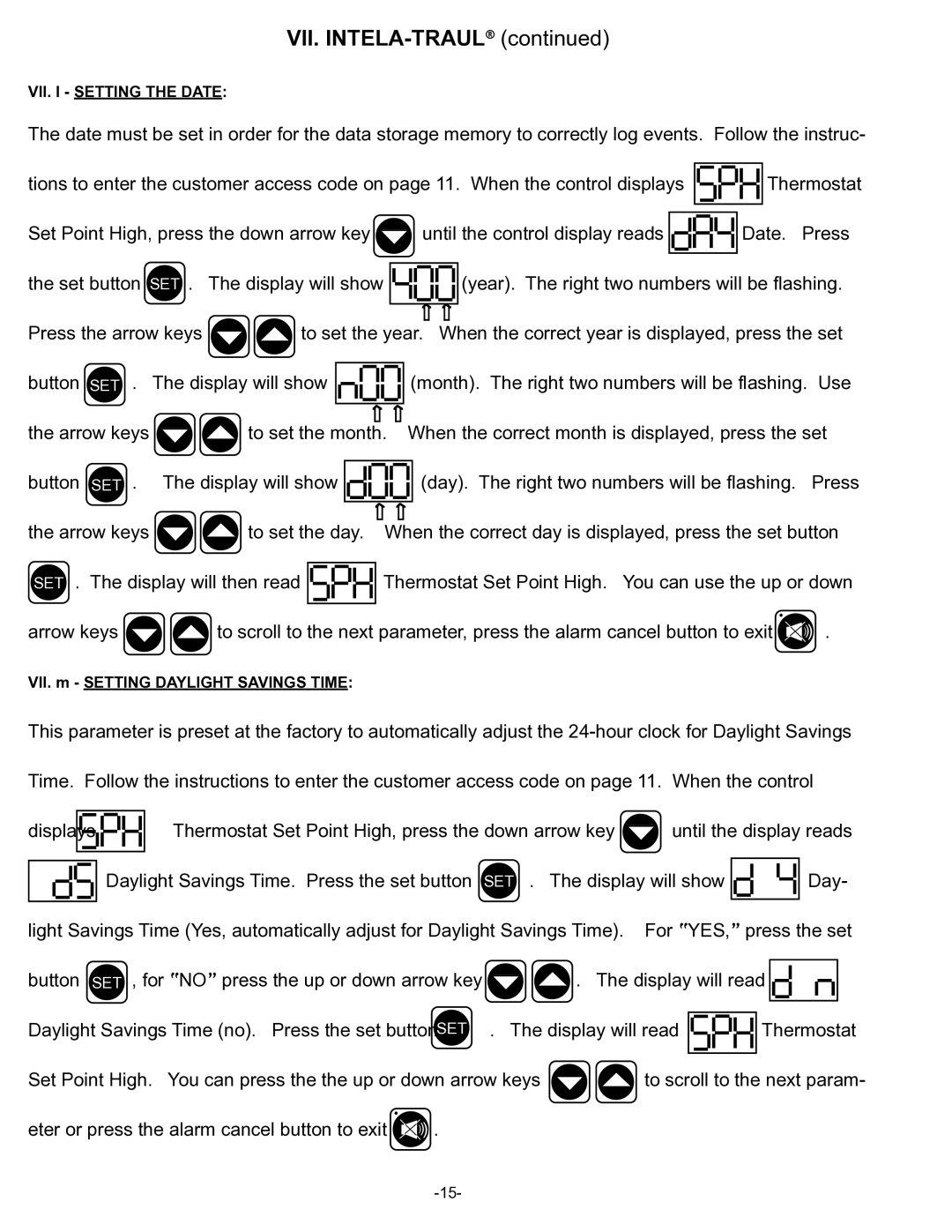VII. INTELA-TRAUL® (continued)
VII. l - SETTING THE DATE:
The date must be set in order for the data storage memory to correctly log events. Follow the instruc-
tions to enter the customer access code on page 11. When the control displays |
|
|
|
| Thermostat | ||||||||||||||||||||||||||||||
|
|
|
| ||||||||||||||||||||||||||||||||
|
|
|
| ||||||||||||||||||||||||||||||||
|
|
|
|
|
|
|
|
|
|
|
|
|
|
|
|
|
|
|
|
|
|
|
|
|
|
|
|
|
|
|
|
|
| ||
|
|
|
|
|
|
|
|
|
|
|
|
|
|
|
|
|
|
|
|
|
|
|
|
|
|
|
|
|
|
|
|
|
|
|
|
|
|
|
|
|
|
|
|
|
|
|
|
|
|
|
|
|
|
|
|
|
|
|
|
| |||||||||||
Set Point High, press the down arrow key |
|
|
|
|
| until the control display reads |
|
|
| Date. Press | |||||||||||||||||||||||||
|
|
|
|
|
|
|
| ||||||||||||||||||||||||||||
|
|
|
|
|
|
|
|
|
|
|
|
|
|
|
|
|
|
|
|
|
|
|
|
|
| ||||||||||
|
|
|
|
|
|
|
|
|
|
|
|
|
|
|
|
|
|
|
|
|
|
|
|
|
|
|
|
|
|
|
|
|
|
|
|
the set button SET . | The display will show |
|
|
|
|
|
|
|
|
|
|
| (year). The right two numbers will be flashing. | ||||||||||||||||||||||
|
|
|
|
|
|
|
|
|
|
| |||||||||||||||||||||||||
|
|
|
|
|
|
|
|
|
|
| |||||||||||||||||||||||||
|
|
|
|
|
|
|
|
|
|
|
|
|
|
|
|
|
| ||||||||||||||||||
|
|
|
|
|
|
|
|
|
|
|
|
|
|
|
|
|
|
|
|
|
|
|
|
|
|
|
|
|
|
|
|
|
|
|
|
|
|
|
|
|
|
|
|
|
|
|
| ||||||||||||||||||||||||
|
|
|
|
|
|
|
|
|
|
|
|
|
|
|
|
|
|
|
|
|
|
|
|
|
|
|
|
|
|
|
|
|
|
|
|
Press the arrow keys |
|
|
|
|
| to set the year. When the correct year is displayed, press the set | |||||||||||||||||||||||||||||
|
|
|
|
| |||||||||||||||||||||||||||||||
|
|
|
|
|
|
|
|
|
|
|
|
|
|
|
|
|
|
|
| ||||||||||||||||
button SET . | The display will show |
|
|
|
|
|
|
|
|
|
|
|
| (month). The right two numbers will be flashing. Use | |||||||||||||||||||||
|
|
|
|
|
|
|
|
|
|
|
| ||||||||||||||||||||||||
|
|
|
|
|
|
|
|
|
|
|
|
|
|
|
|
|
|
|
|
|
|
|
|
|
| ||||||||||
|
|
|
|
|
|
|
|
|
|
|
|
|
|
|
|
|
|
|
|
|
|
|
|
|
|
|
|
|
|
|
|
|
|
|
|
the arrow keys |
|
|
|
|
|
| to set the month. |
|
|
|
|
|
|
| When the correct month is displayed, press the set | ||||||||||||||||||||
|
|
|
|
|
|
|
|
|
|
|
|
| |||||||||||||||||||||||
|
|
|
|
|
|
|
|
|
|
|
|
| |||||||||||||||||||||||
|
|
|
|
|
| ||||||||||||||||||||||||||||||
|
|
|
|
|
|
|
|
|
|
|
|
|
|
|
|
|
|
|
|
|
|
| |||||||||||||
button SET . |
| The display will show |
|
|
|
|
|
|
|
|
|
|
| (day). The right two numbers will be flashing. Press | |||||||||||||||||||||
|
|
|
|
|
|
|
|
|
|
|
| ||||||||||||||||||||||||
|
|
|
|
|
|
|
|
|
|
|
|
|
|
|
|
|
|
|
|
|
|
|
|
|
|
|
|
|
|
|
|
|
|
|
|
|
|
|
|
|
|
|
|
|
|
|
|
|
|
|
|
|
|
|
|
|
|
|
|
|
|
|
|
|
|
|
|
|
|
|
|
the arrow keys ![]()
![]() to set the day. When the correct day is displayed, press the set button
to set the day. When the correct day is displayed, press the set button
SET . The display will then read ![]()
![]()
![]()
![]()
![]()
![]()
![]() Thermostat Set Point High. You can use the up or down
Thermostat Set Point High. You can use the up or down
arrow keys | to scroll to the next parameter, press the alarm cancel button to exit | ) . |
|
| )) |
VII. m - SETTING DAYLIGHT SAVINGS TIME:
This parameter is preset at the factory to automatically adjust the
|
|
|
|
|
|
|
|
|
|
|
|
|
|
|
|
|
|
|
displays |
|
|
|
|
|
|
| Thermostat Set Point High, press the down arrow key |
| until the display reads | ||||||||
|
|
|
|
|
|
|
| |||||||||||
|
|
|
|
|
|
|
| |||||||||||
|
|
|
|
|
|
| ||||||||||||
|
|
|
|
|
|
|
|
|
|
|
|
|
|
|
|
|
| |
|
|
|
|
|
|
|
|
|
|
|
|
|
|
|
|
|
|
|
|
|
|
|
|
| Daylight Savings Time. Press the set button SET . The display will show |
|
|
|
|
| Day- | ||||||
|
|
|
|
|
|
|
|
|
|
| ||||||||
|
|
|
|
|
|
|
|
|
|
| ||||||||
|
|
|
|
|
|
|
|
|
|
|
|
|
|
|
|
|
|
|
light Savings Time (Yes, automatically adjust for Daylight Savings Time). For “YES,” press the set
button SET , for “NO” press the up or down arrow key |
|
|
|
| . The display will read |
|
|
|
|
| |||||||||||
|
|
|
|
|
|
|
|
| |||||||||||||
|
|
| |||||||||||||||||||
|
|
|
|
|
|
|
|
| |||||||||||||
|
| ||||||||||||||||||||
|
|
|
|
|
|
|
|
|
|
|
|
|
|
|
|
|
|
|
|
| |
|
|
|
|
|
|
|
|
|
|
|
|
|
|
|
|
|
|
|
|
|
|
Daylight Savings Time (no). Press the set buttonSET . The display will read |
|
|
|
|
|
|
| Thermostat | |||||||||||||
|
|
|
|
|
|
| |||||||||||||||
|
|
|
|
|
|
| |||||||||||||||
|
|
|
|
|
|
|
|
|
|
|
|
|
|
|
|
|
|
|
|
|
|
|
|
|
|
|
|
|
|
|
|
|
|
|
|
|
|
|
|
|
|
|
|
Set Point High. You can press the the up or down arrow keys |
|
|
|
| to scroll to the next param- | ||||||||||||||||
|
|
|
| ||||||||||||||||||
eter or press the alarm cancel button to exit ![]()
![]() ))) .
))) .