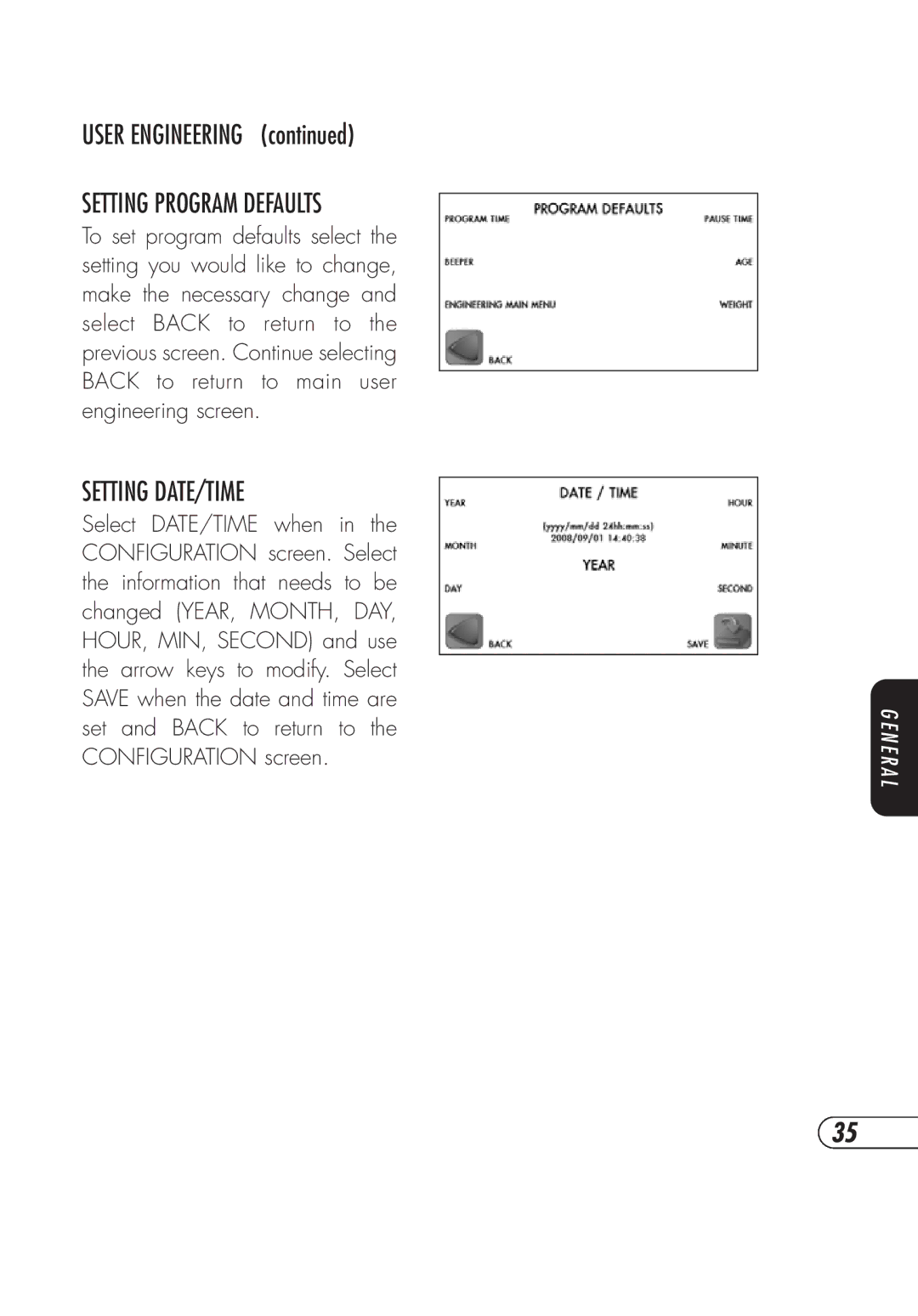USER ENGINEERING (continued)
SETTING PROGRAMDEFAULTS
To set program defaults select the setting you would like to change, make the necessary change and select BACK to return to the previous screen. Continue selecting BACK to return to main user engineering screen.
SETTING DATE/TIME
Select DATE/TIME when in the CONFIGURATION screen. Select the information that needs to be changed (YEAR, MONTH, DAY, HOUR, MIN, SECOND) and use the arrow keys to modify. Select SAVE when the date and time are set and BACK to return to the CONFIGURATION screen.
G E N E R A L
35