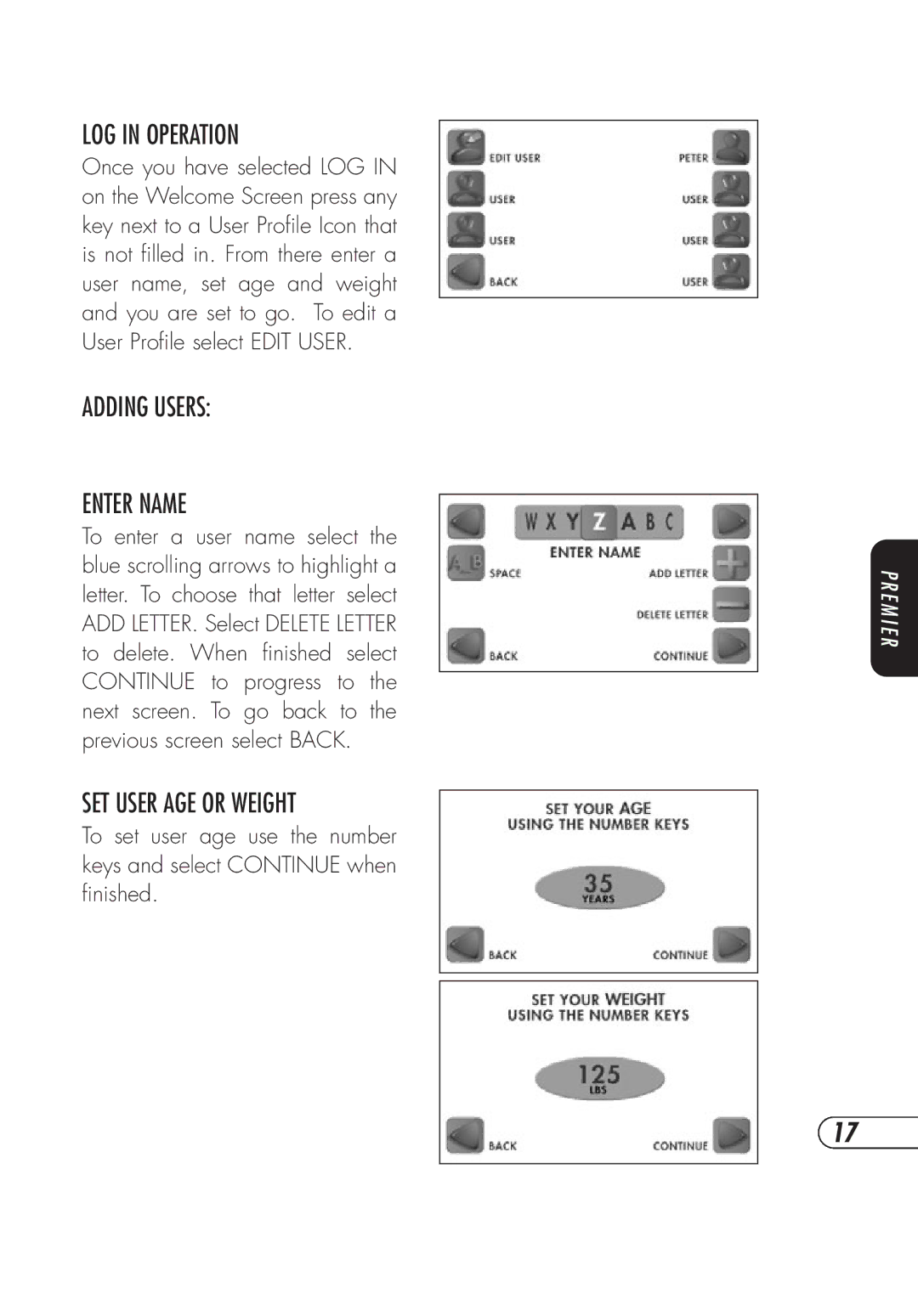LOG IN OPERATION
Once you have selected LOG IN on the Welcome Screen press any key next to a User Profile Icon that is not filled in. From there enter a user name, set age and weight and you are set to go. To edit a User Profile select EDIT USER.
ADDINGUSERS:
ENTER NAME
To enter a user name select the blue scrolling arrows to highlight a letter. To choose that letter select ADD LETTER. Select DELETE LETTER to delete. When finished select CONTINUE to progress to the next screen. To go back to the previous screen select BACK.
SET USER AGE OR WEIGHT
To set user age use the number keys and select CONTINUE when finished.
P R E M I E R
17