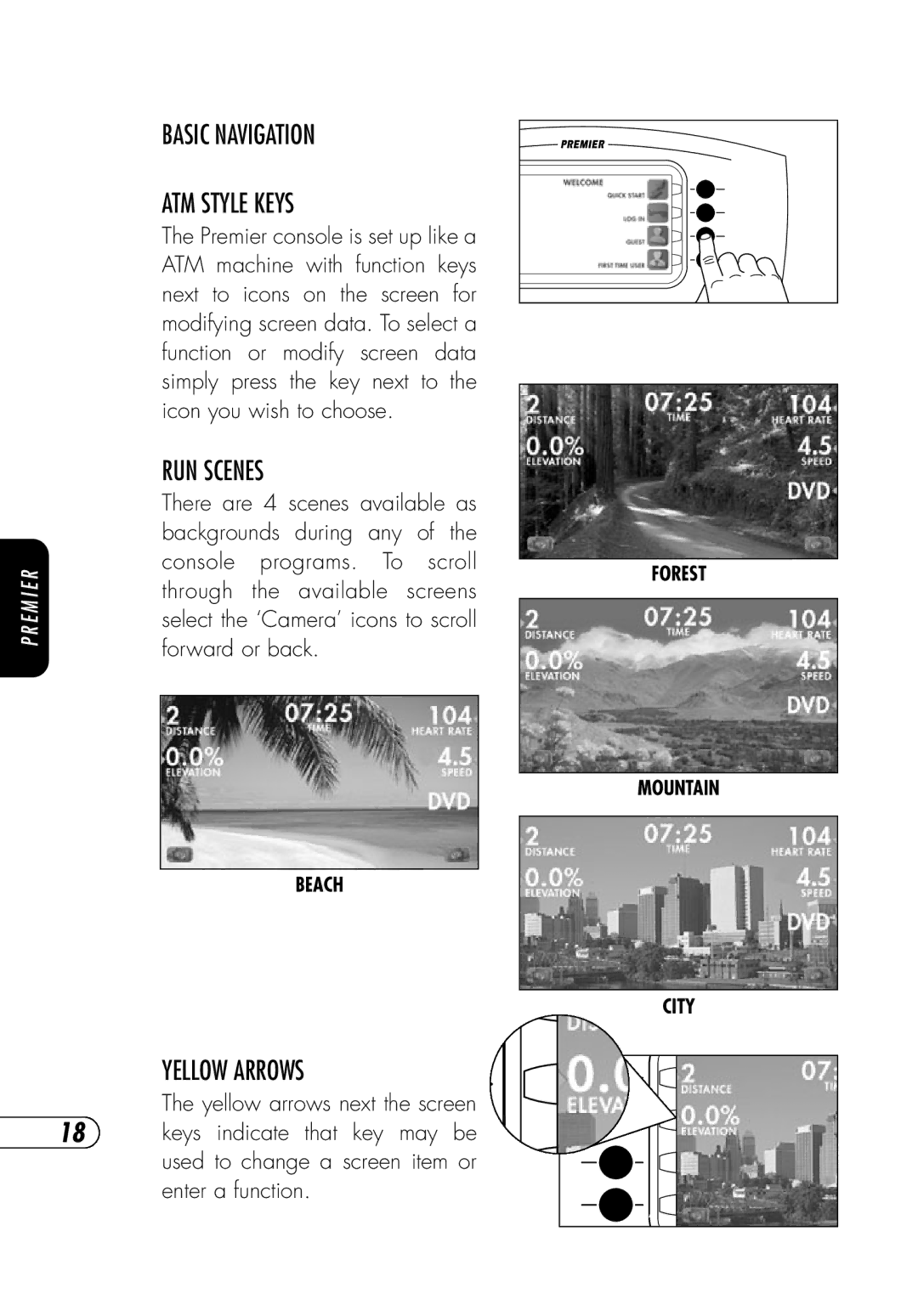P R E M I E R
BASIC NAVIGATION
ATM STYLE KEYS
The Premier console is set up like a ATM machine with function keys next to icons on the screen for modifying screen data. To select a function or modify screen data simply press the key next to the icon you wish to choose.
RUN SCENES
There are 4 scenes available as backgrounds during any of the console programs. To scroll through the available screens select the ‘Camera’ icons to scroll forward or back.
FOREST
MOUNTAIN
BEACH
CITY
YELLOW ARROWS
The yellow arrows next the screen
18keys indicate that key may be used to change a screen item or enter a function.