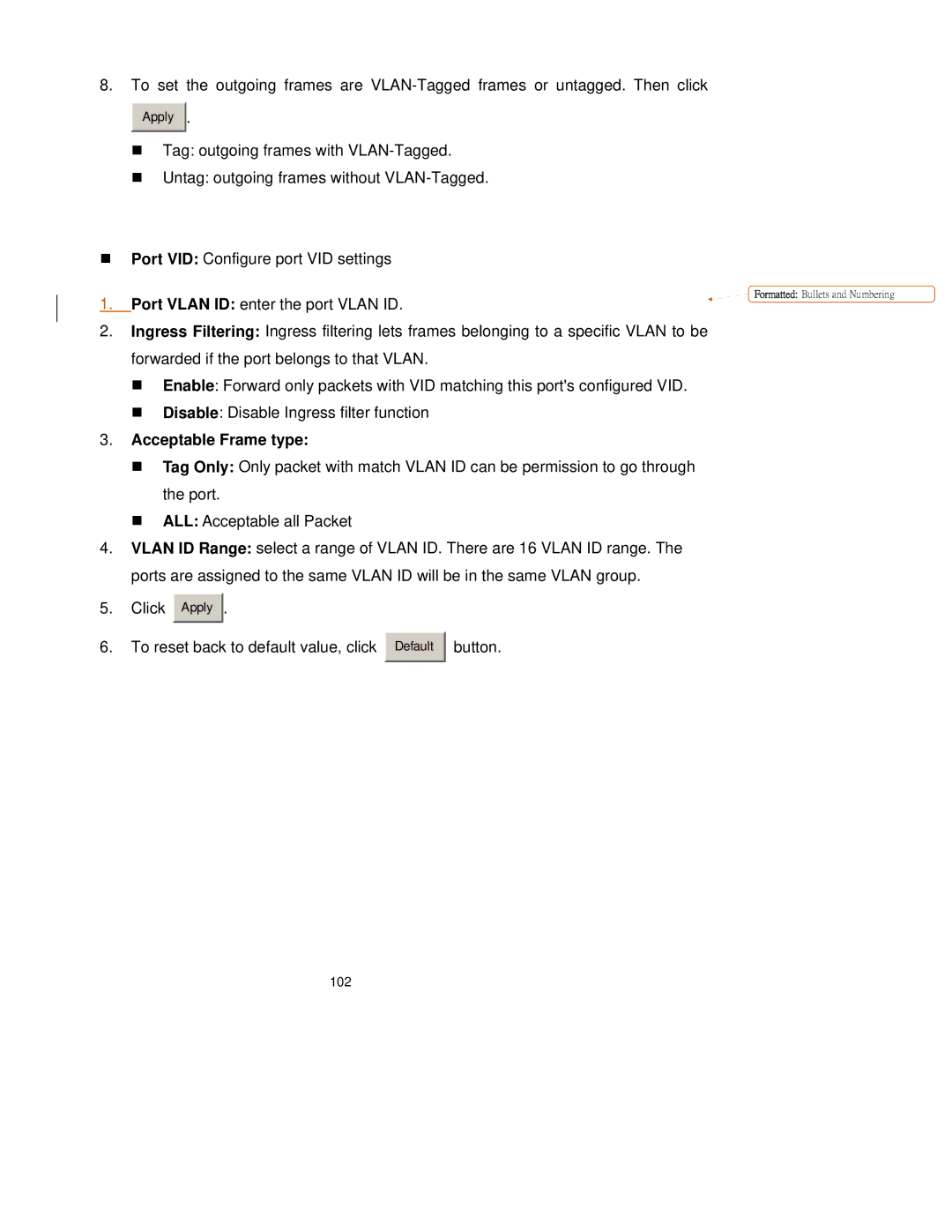8.To set the outgoing frames are
Apply ![]()
![]() .
.
Tag: outgoing frames with
Untag: outgoing frames without
Port VID: Configure port VID settings
1. Port VLAN ID: enter the port VLAN ID.
2.Ingress Filtering: Ingress filtering lets frames belonging to a specific VLAN to be forwarded if the port belongs to that VLAN.
Enable: Forward only packets with VID matching this port's configured VID.
Disable: Disable Ingress filter function
3.Acceptable Frame type:
Tag Only: Only packet with match VLAN ID can be permission to go through the port.
ALL: Acceptable all Packet
4.VLAN ID Range: select a range of VLAN ID. There are 16 VLAN ID range. The ports are assigned to the same VLAN ID will be in the same VLAN group.
5.Click Apply ![]() .
.
6. To reset back to default value, click Default ![]() button.
button.
102
Formatted: Bullets and Numbering