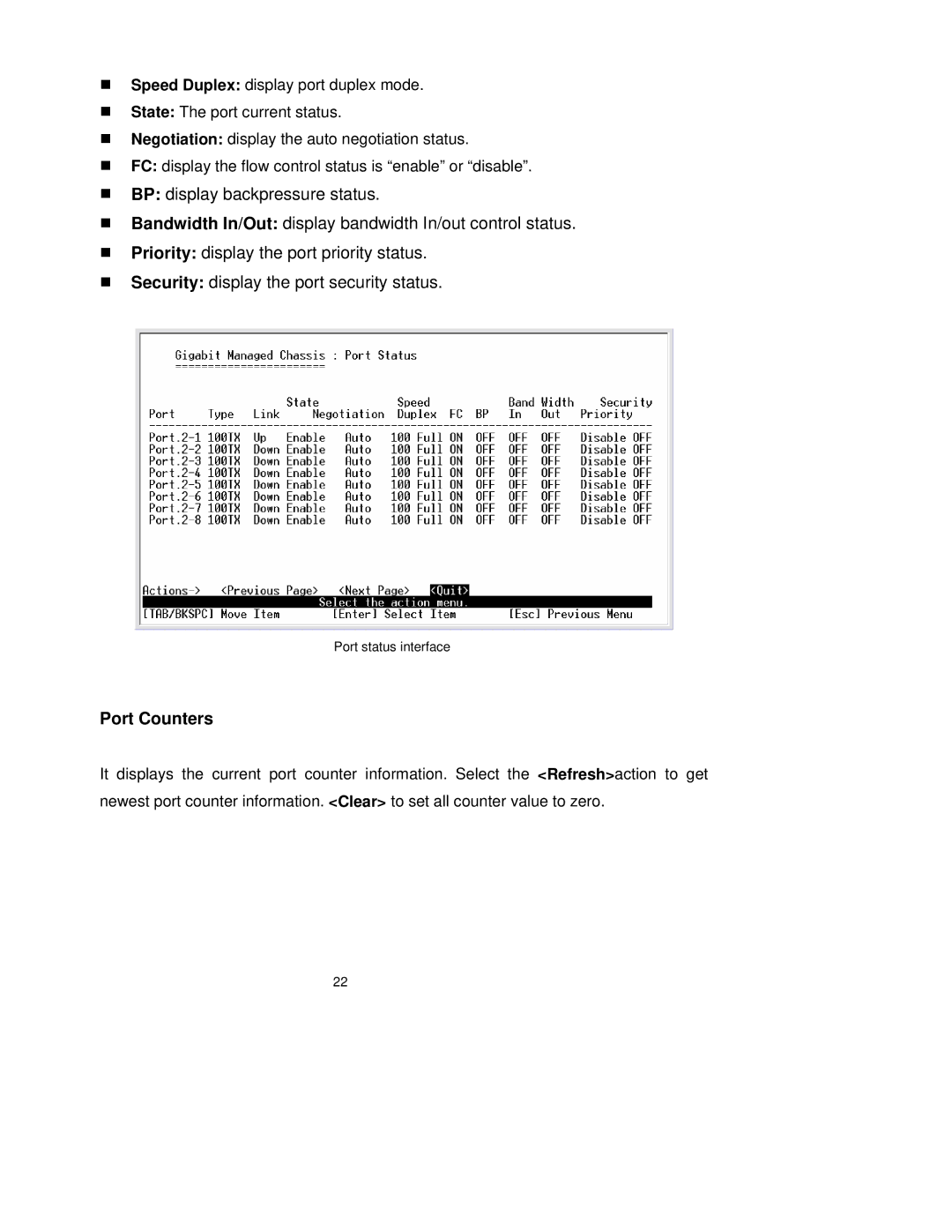Speed Duplex: display port duplex mode.
State: The port current status.
Negotiation: display the auto negotiation status.
FC: display the flow control status is “enable” or “disable”.
BP: display backpressure status.
Bandwidth In/Out: display bandwidth In/out control status.
Priority: display the port priority status.
Security: display the port security status.
Port status interface
Port Counters
It displays the current port counter information. Select the <Refresh>action to get newest port counter information. <Clear> to set all counter value to zero.
22