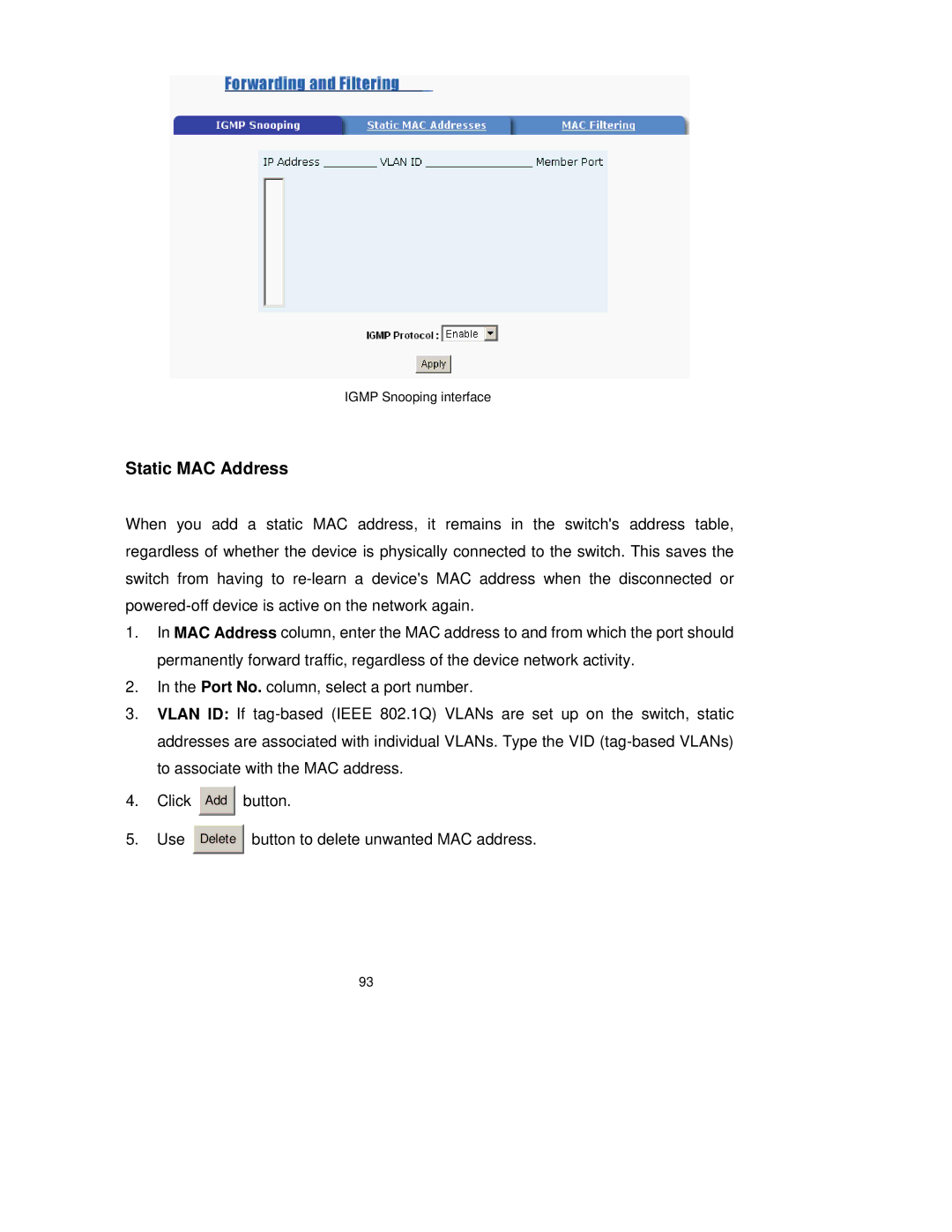IGMP Snooping interface
Static MAC Address
When you add a static MAC address, it remains in the switch's address table, regardless of whether the device is physically connected to the switch. This saves the switch from having to
1.In MAC Address column, enter the MAC address to and from which the port should permanently forward traffic, regardless of the device network activity.
2.In the Port No. column, select a port number.
3.VLAN ID: If
4.Click
5.Use
Add ![]() button.
button.
Delete ![]() button to delete unwanted MAC address.
button to delete unwanted MAC address.
93