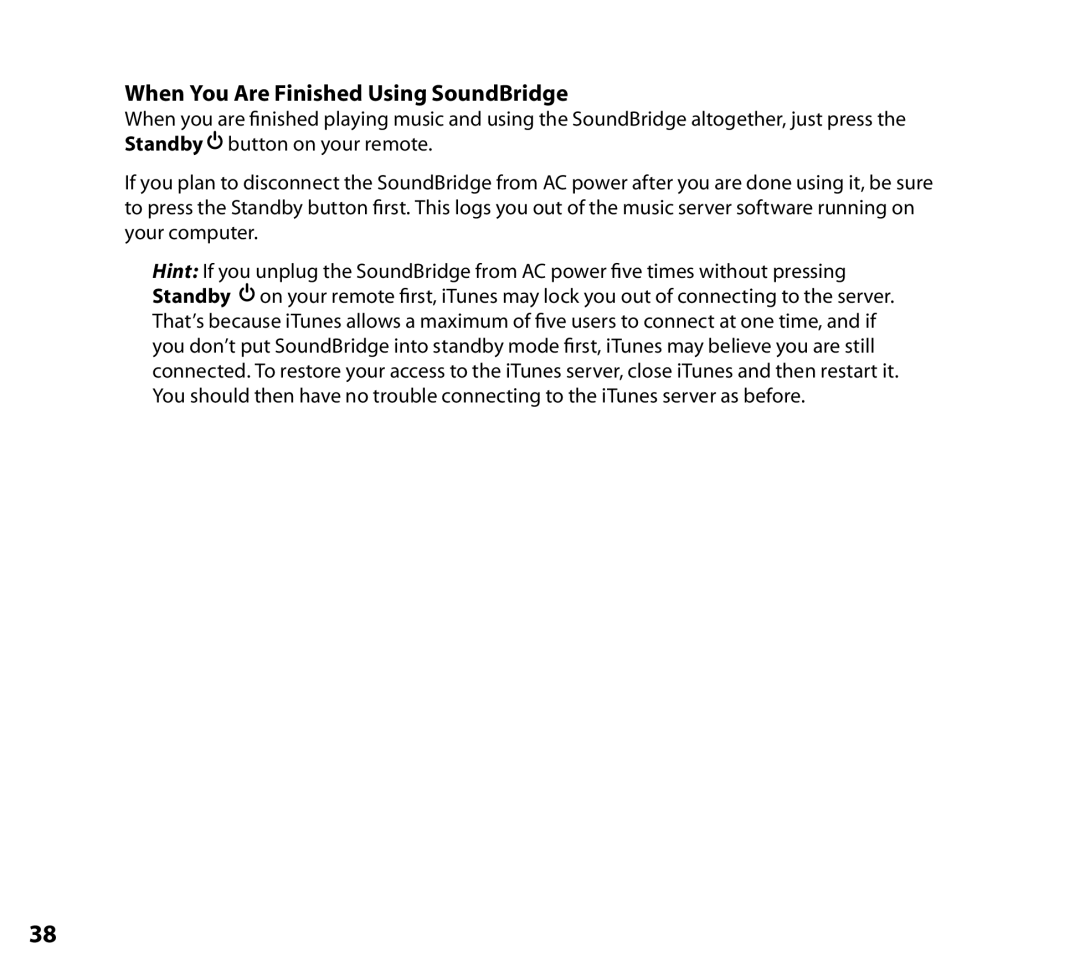When You Are Finished Using SoundBridge
When you are finished playing music and using the SoundBridge altogether, just press the Standby ![]() button on your remote.
button on your remote.
If you plan to disconnect the SoundBridge from AC power after you are done using it, be sure to press the Standby button first. This logs you out of the music server software running on your computer.
Hint: If you unplug the SoundBridge from AC power five times without pressing Standby ![]() on your remote first, iTunes may lock you out of connecting to the server. That’s because iTunes allows a maximum of five users to connect at one time, and if you don’t put SoundBridge into standby mode first, iTunes may believe you are still connected. To restore your access to the iTunes server, close iTunes and then restart it. You should then have no trouble connecting to the iTunes server as before.
on your remote first, iTunes may lock you out of connecting to the server. That’s because iTunes allows a maximum of five users to connect at one time, and if you don’t put SoundBridge into standby mode first, iTunes may believe you are still connected. To restore your access to the iTunes server, close iTunes and then restart it. You should then have no trouble connecting to the iTunes server as before.
38