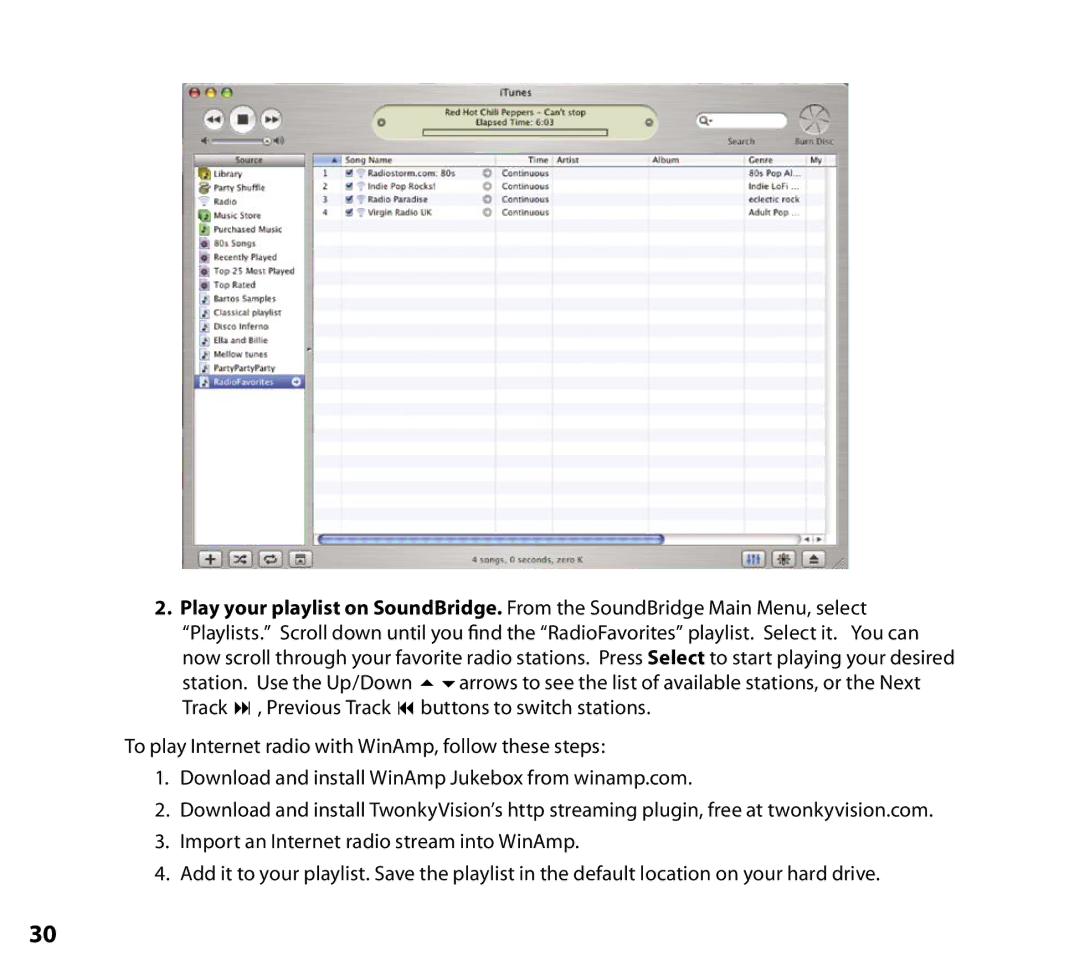2.Play your playlist on SoundBridge. From the SoundBridge Main Menu, select “Playlists.” Scroll down until you find the “RadioFavorites” playlist. Select it. You can now scroll through your favorite radio stations. Press Select to start playing your desired station. Use the Up/Down 56arrows to see the list of available stations, or the Next Track : , Previous Track 9 buttons to switch stations.
To play Internet radio with WinAmp, follow these steps:
1.Download and install WinAmp Jukebox from winamp.com.
2.Download and install TwonkyVision’s http streaming plugin, free at twonkyvision.com.
3.Import an Internet radio stream into WinAmp.
4.Add it to your playlist. Save the playlist in the default location on your hard drive.
30