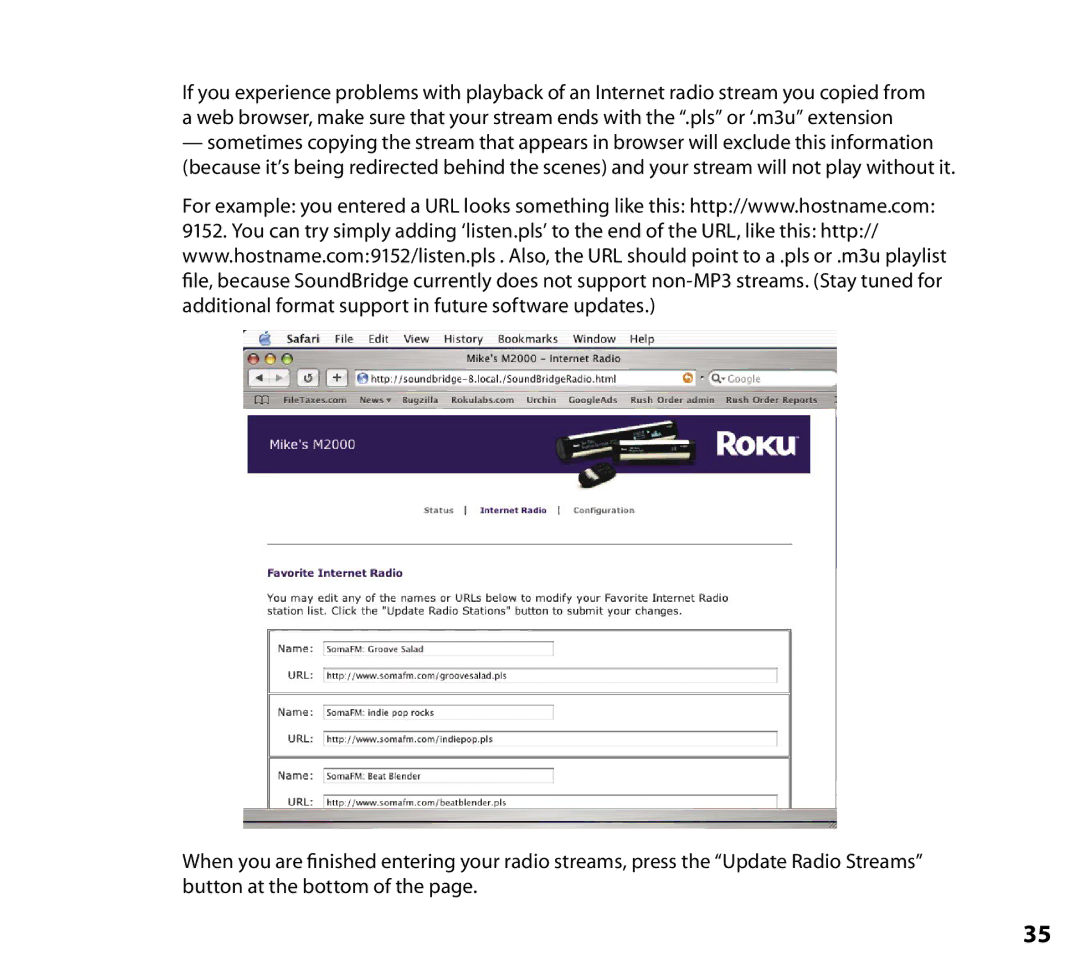If you experience problems with playback of an Internet radio stream you copied from a web browser, make sure that your stream ends with the “.pls” or ‘.m3u” extension
—sometimes copying the stream that appears in browser will exclude this information (because it’s being redirected behind the scenes) and your stream will not play without it.
For example: you entered a URL looks something like this: http://www.hostname.com:
9152. You can try simply adding ‘listen.pls’ to the end of the URL, like this: http:// www.hostname.com:9152/listen.pls . Also, the URL should point to a .pls or .m3u playlist file, because SoundBridge currently does not support
When you are finished entering your radio streams, press the “Update Radio Streams” button at the bottom of the page.
35