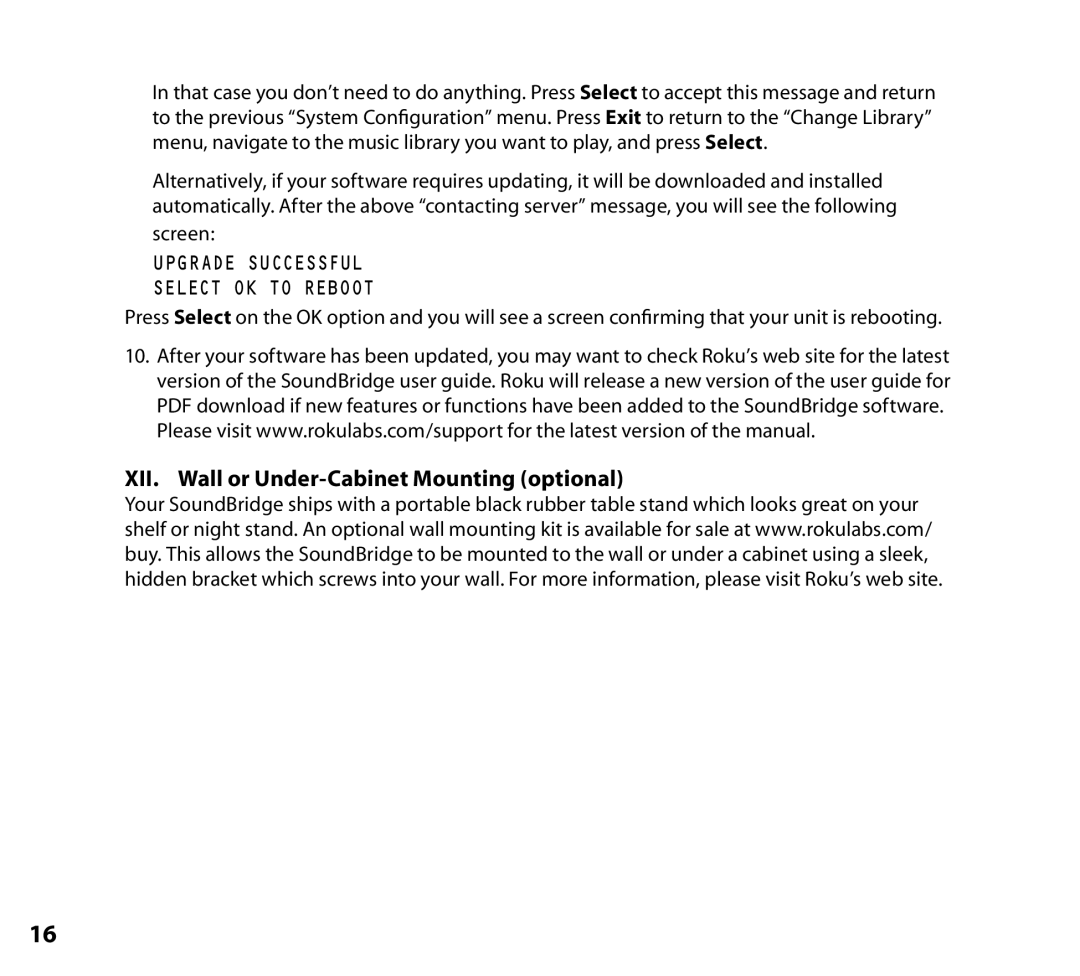In that case you don’t need to do anything. Press Select to accept this message and return to the previous “System Configuration” menu. Press Exit to return to the “Change Library” menu, navigate to the music library you want to play, and press Select.
Alternatively, if your software requires updating, it will be downloaded and installed automatically. After the above “contacting server” message, you will see the following screen:
UPGRADE SUCCESSFUL
SELECT OK TO REBOOT
Press Select on the OK option and you will see a screen confirming that your unit is rebooting.
10.After your software has been updated, you may want to check Roku’s web site for the latest version of the SoundBridge user guide. Roku will release a new version of the user guide for PDF download if new features or functions have been added to the SoundBridge software. Please visit www.rokulabs.com/support for the latest version of the manual.
XII. Wall or Under-Cabinet Mounting (optional)
Your SoundBridge ships with a portable black rubber table stand which looks great on your shelf or night stand. An optional wall mounting kit is available for sale at www.rokulabs.com/ buy. This allows the SoundBridge to be mounted to the wall or under a cabinet using a sleek, hidden bracket which screws into your wall. For more information, please visit Roku’s web site.
16