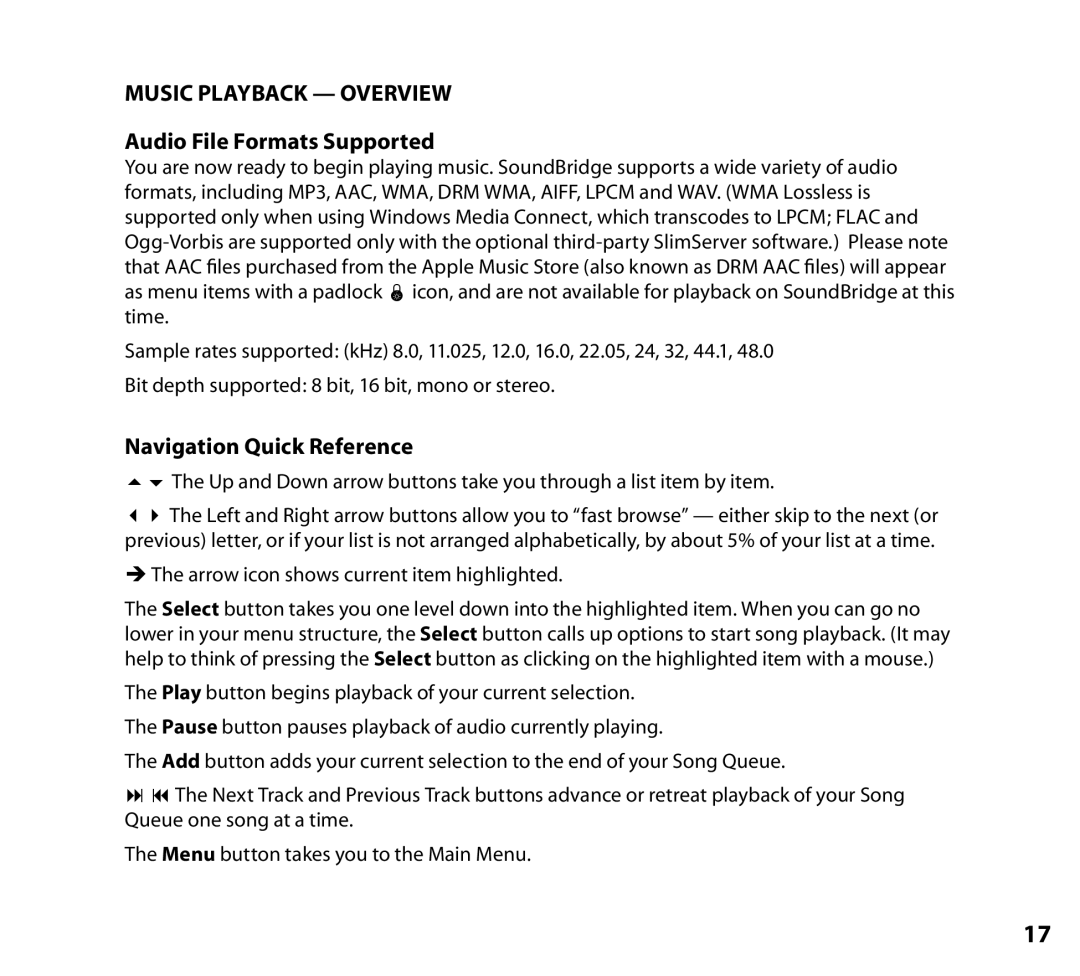MUSIC PLAYBACK — OVERVIEW
Audio File Formats Supported
You are now ready to begin playing music. SoundBridge supports a wide variety of audio formats, including MP3, AAC, WMA, DRM WMA, AIFF, LPCM and WAV. (WMA Lossless is supported only when using Windows Media Connect, which transcodes to LPCM; FLAC and
Sample rates supported: (kHz) 8.0, 11.025, 12.0, 16.0, 22.05, 24, 32, 44.1, 48.0
Bit depth supported: 8 bit, 16 bit, mono or stereo.
Navigation Quick Reference
56 The Up and Down arrow buttons take you through a list item by item.
34 The Left and Right arrow buttons allow you to “fast browse” — either skip to the next (or previous) letter, or if your list is not arranged alphabetically, by about 5% of your list at a time.
ËThe arrow icon shows current item highlighted.
The Select button takes you one level down into the highlighted item. When you can go no lower in your menu structure, the Select button calls up options to start song playback. (It may help to think of pressing the Select button as clicking on the highlighted item with a mouse.)
The Play button begins playback of your current selection. The Pause button pauses playback of audio currently playing.
The Add button adds your current selection to the end of your Song Queue.
:9 The Next Track and Previous Track buttons advance or retreat playback of your Song Queue one song at a time.
The Menu button takes you to the Main Menu.
17