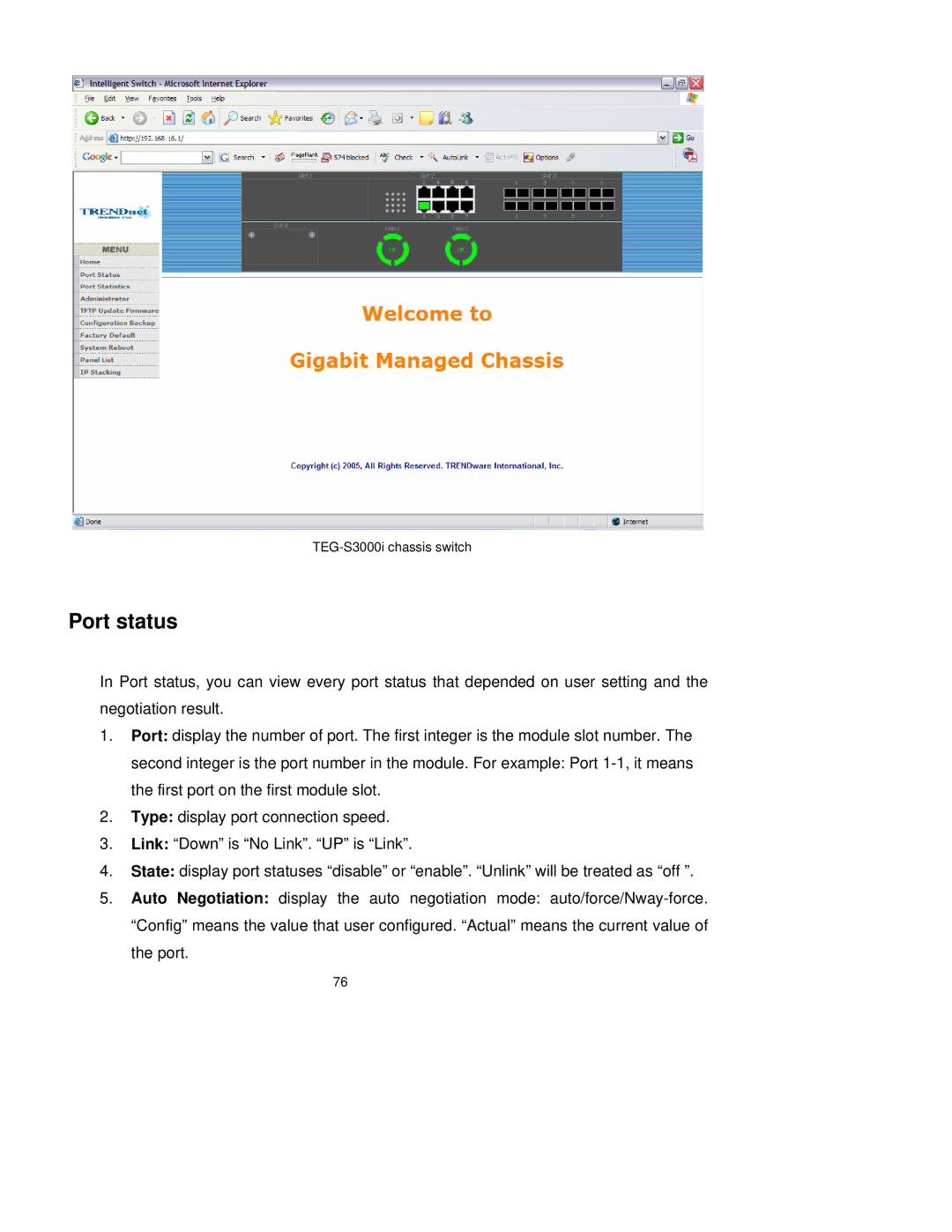Port status
In Port status, you can view every port status that depended on user setting and the negotiation result.
1.Port: display the number of port. The first integer is the module slot number. The
second integer is the port number in the module. For example: Port
2.Type: display port connection speed.
3.Link: “Down” is “No Link”. “UP” is “Link”.
4.State: display port statuses “disable” or “enable”. “Unlink” will be treated as “off ”.
5.Auto Negotiation: display the auto negotiation mode:
76