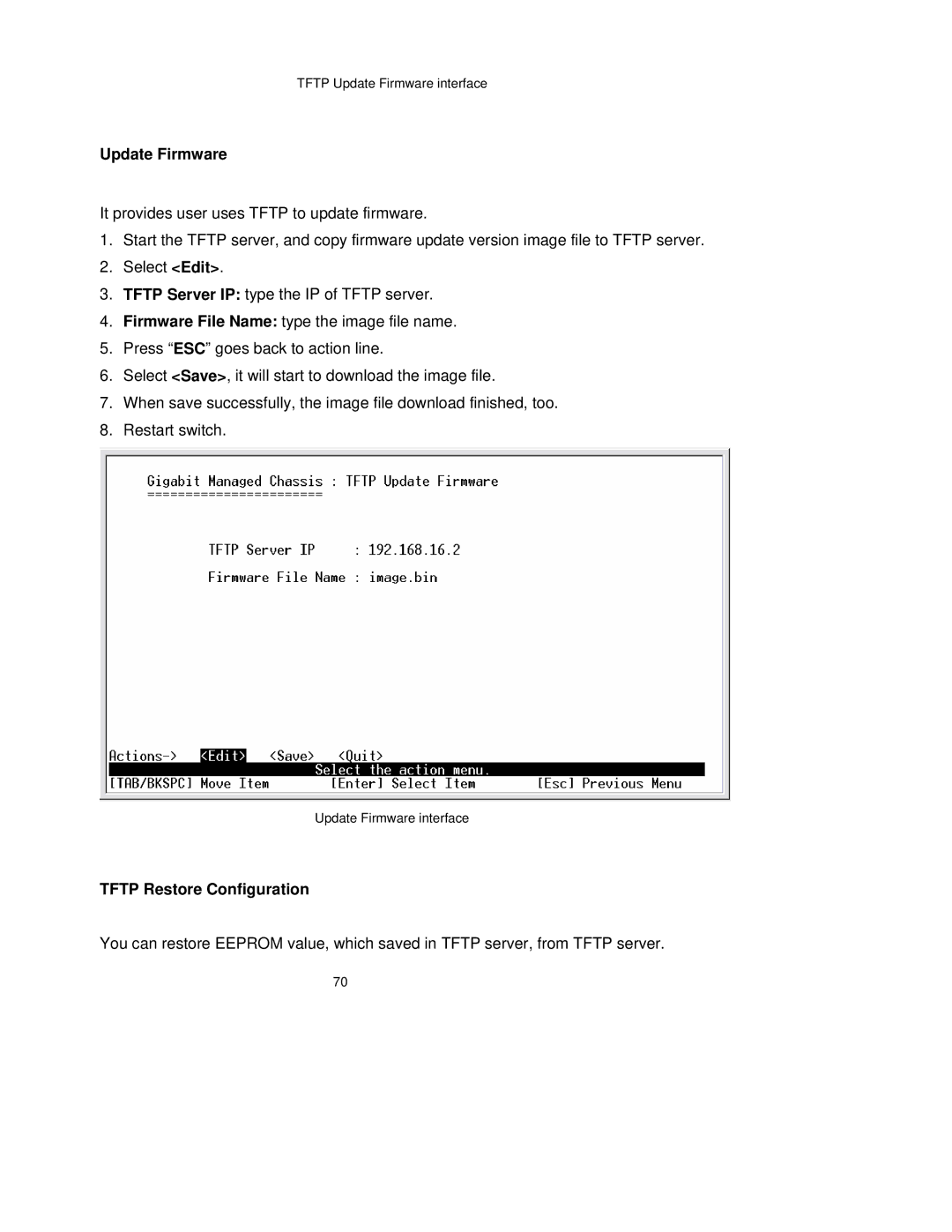TFTP Update Firmware interface
Update Firmware
It provides user uses TFTP to update firmware.
1.Start the TFTP server, and copy firmware update version image file to TFTP server.
2.Select <Edit>.
3.TFTP Server IP: type the IP of TFTP server.
4.Firmware File Name: type the image file name.
5.Press “ESC” goes back to action line.
6.Select <Save>, it will start to download the image file.
7.When save successfully, the image file download finished, too.
8.Restart switch.
Update Firmware interface
TFTP Restore Configuration
You can restore EEPROM value, which saved in TFTP server, from TFTP server.
70