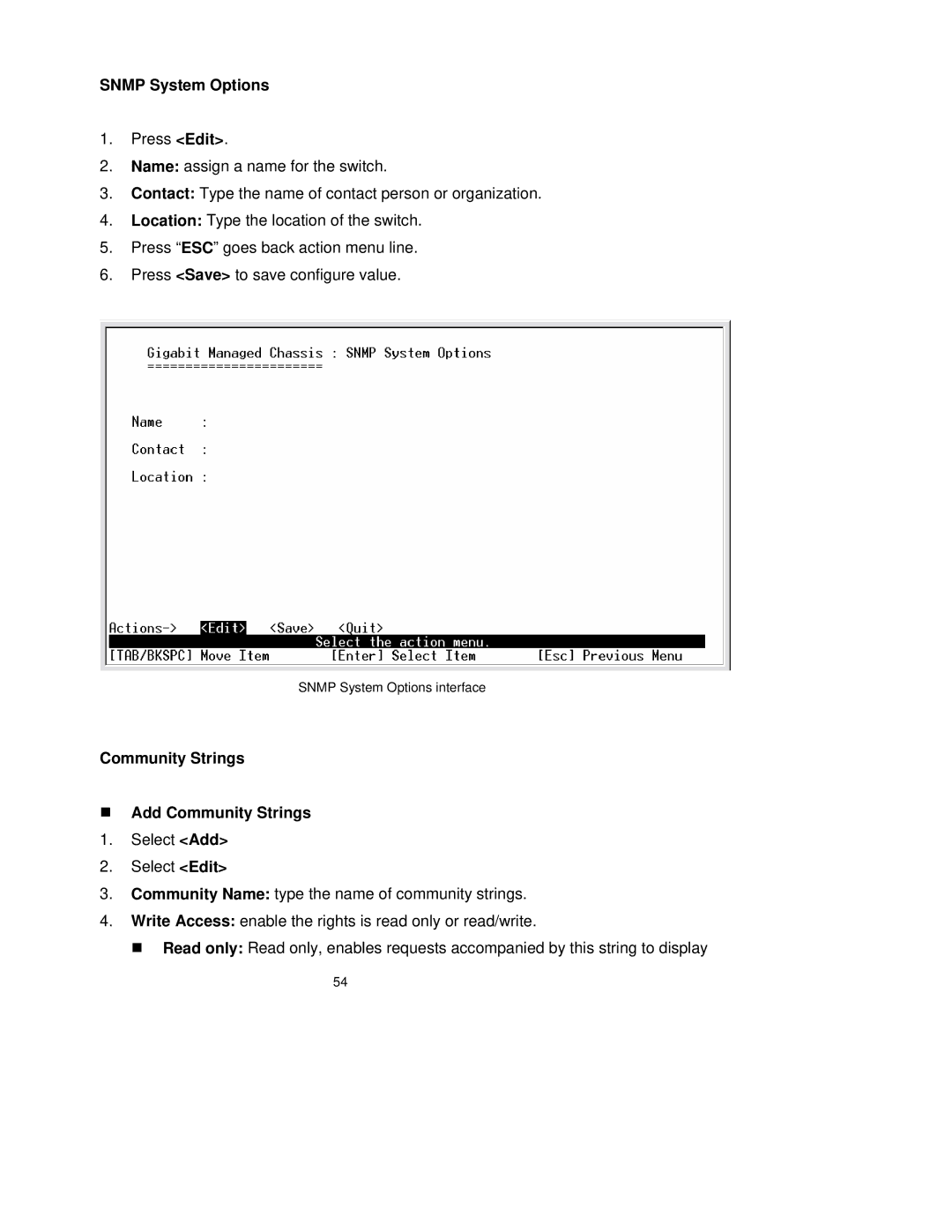SNMP System Options
1.Press <Edit>.
2.Name: assign a name for the switch.
3.Contact: Type the name of contact person or organization.
4.Location: Type the location of the switch.
5.Press “ESC” goes back action menu line.
6.Press <Save> to save configure value.
SNMP System Options interface
Community Strings
Add Community Strings
1.Select <Add>
2.Select <Edit>
3.Community Name: type the name of community strings.
4.Write Access: enable the rights is read only or read/write.
Read only: Read only, enables requests accompanied by this string to display
54