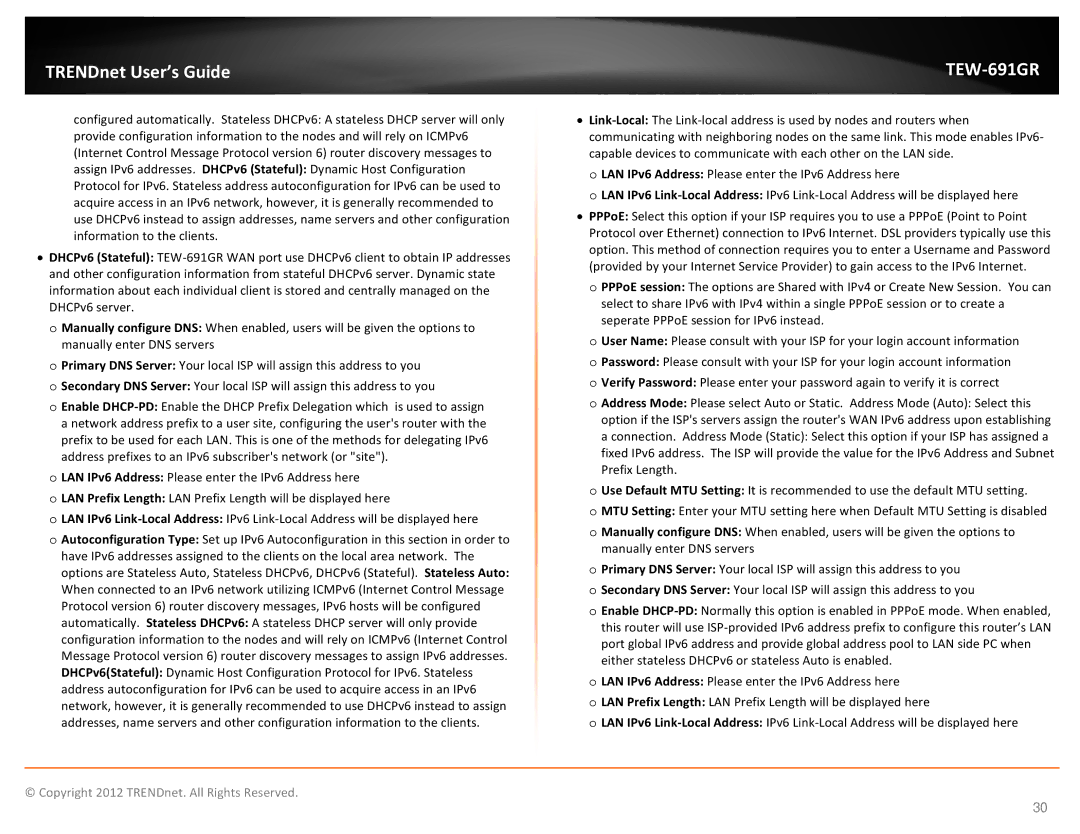TRENDnet User’s Guide
configured automatically. Stateless DHCPv6: A stateless DHCP server will only provide configuration information to the nodes and will rely on ICMPv6 (Internet Control Message Protocol version 6) router discovery messages to assign IPv6 addresses. DHCPv6 (Stateful): Dynamic Host Configuration Protocol for IPv6. Stateless address autoconfiguration for IPv6 can be used to acquire access in an IPv6 network, however, it is generally recommended to use DHCPv6 instead to assign addresses, name servers and other configuration information to the clients.
•DHCPv6 (Stateful):
o Manually configure DNS: When enabled, users will be given the options to manually enter DNS servers
o Primary DNS Server: Your local ISP will assign this address to you
o Secondary DNS Server: Your local ISP will assign this address to you
o Enable
o LAN IPv6 Address: Please enter the IPv6 Address here
o LAN Prefix Length: LAN Prefix Length will be displayed here
o LAN IPv6
o Autoconfiguration Type: Set up IPv6 Autoconfiguration in this section in order to have IPv6 addresses assigned to the clients on the local area network. The options are Stateless Auto, Stateless DHCPv6, DHCPv6 (Stateful). Stateless Auto: When connected to an IPv6 network utilizing ICMPv6 (Internet Control Message Protocol version 6) router discovery messages, IPv6 hosts will be configured automatically. Stateless DHCPv6: A stateless DHCP server will only provide configuration information to the nodes and will rely on ICMPv6 (Internet Control Message Protocol version 6) router discovery messages to assign IPv6 addresses. DHCPv6(Stateful): Dynamic Host Configuration Protocol for IPv6. Stateless address autoconfiguration for IPv6 can be used to acquire access in an IPv6 network, however, it is generally recommended to use DHCPv6 instead to assign addresses, name servers and other configuration information to the clients.
TEW-691GR
•
o LAN IPv6 Address: Please enter the IPv6 Address here
o LAN IPv6
•PPPoE: Select this option if your ISP requires you to use a PPPoE (Point to Point Protocol over Ethernet) connection to IPv6 Internet. DSL providers typically use this option. This method of connection requires you to enter a Username and Password (provided by your Internet Service Provider) to gain access to the IPv6 Internet.
o PPPoE session: The options are Shared with IPv4 or Create New Session. You can select to share IPv6 with IPv4 within a single PPPoE session or to create a seperate PPPoE session for IPv6 instead.
o User Name: Please consult with your ISP for your login account information
o Password: Please consult with your ISP for your login account information
o Verify Password: Please enter your password again to verify it is correct
o Address Mode: Please select Auto or Static. Address Mode (Auto): Select this option if the ISP's servers assign the router's WAN IPv6 address upon establishing a connection. Address Mode (Static): Select this option if your ISP has assigned a fixed IPv6 address. The ISP will provide the value for the IPv6 Address and Subnet Prefix Length.
o Use Default MTU Setting: It is recommended to use the default MTU setting.
o MTU Setting: Enter your MTU setting here when Default MTU Setting is disabled
o Manually configure DNS: When enabled, users will be given the options to manually enter DNS servers
o Primary DNS Server: Your local ISP will assign this address to you
o Secondary DNS Server: Your local ISP will assign this address to you
o Enable
o LAN IPv6 Address: Please enter the IPv6 Address here
o LAN Prefix Length: LAN Prefix Length will be displayed here
o LAN IPv6
© Copyright 2012 TRENDnet. All Rights Reserved.
30