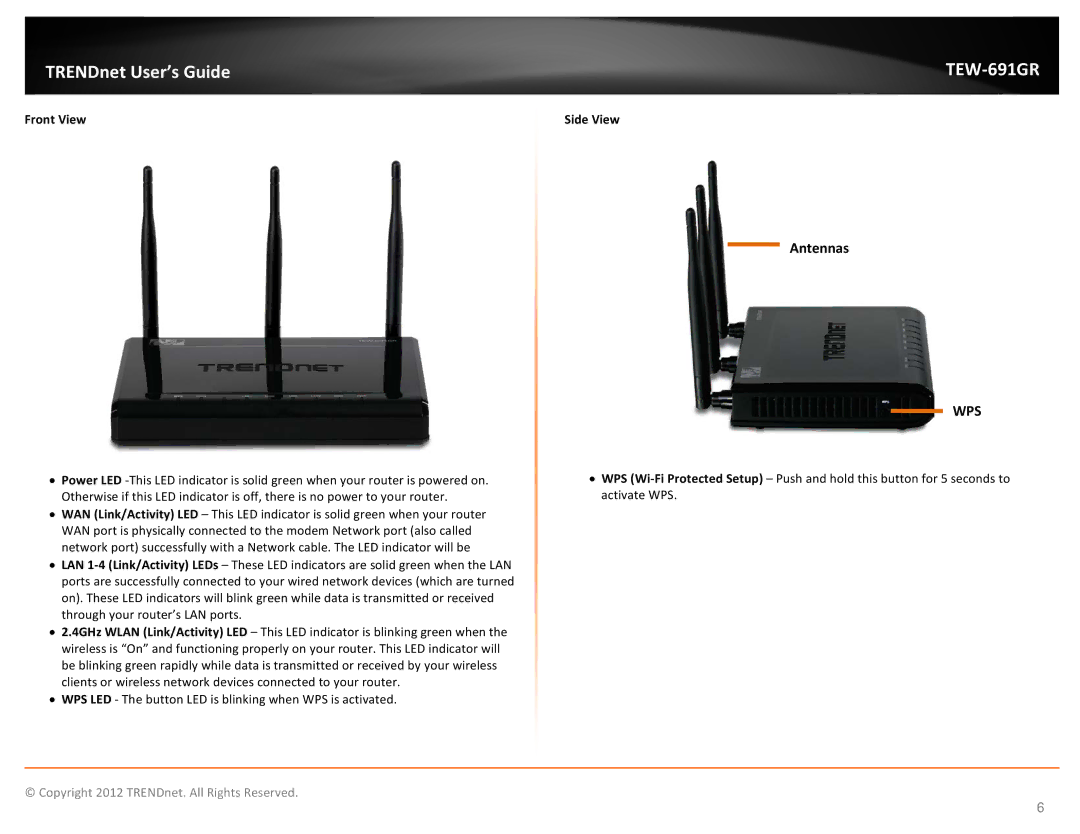TRENDnet User’s Guide
Front View
•Power LED
•WAN (Link/Activity) LED – This LED indicator is solid green when your router WAN port is physically connected to the modem Network port (also called network port) successfully with a Network cable. The LED indicator will be
•LAN
•2.4GHz WLAN (Link/Activity) LED – This LED indicator is blinking green when the wireless is “On” and functioning properly on your router. This LED indicator will be blinking green rapidly while data is transmitted or received by your wireless clients or wireless network devices connected to your router.
•WPS LED - The button LED is blinking when WPS is activated.
TEW-691GR
Side View
Antennas
WPS
•WPS
© Copyright 2012 TRENDnet. All Rights Reserved.
6