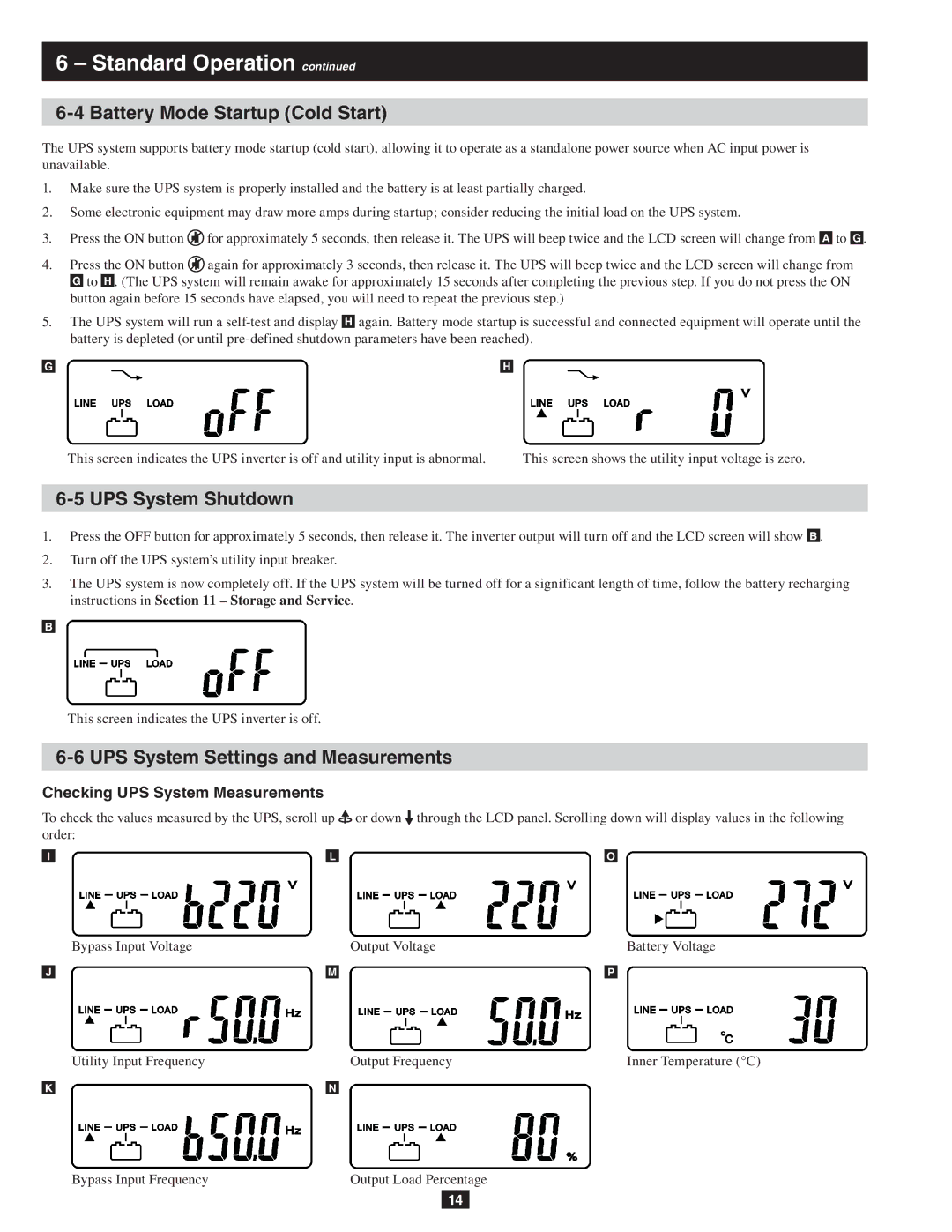6 – Standard Operation continued
6-4 Battery Mode Startup (Cold Start)
The UPS system supports battery mode startup (cold start), allowing it to operate as a standalone power source when AC input power is unavailable.
1.Make sure the UPS system is properly installed and the battery is at least partially charged.
2.Some electronic equipment may draw more amps during startup; consider reducing the initial load on the UPS system.
3.Press the ON button ![]() for approximately 5 seconds, then release it. The UPS will beep twice and the LCD screen will change from A to G .
for approximately 5 seconds, then release it. The UPS will beep twice and the LCD screen will change from A to G .
4.Press the ON button ![]() again for approximately 3 seconds, then release it. The UPS will beep twice and the LCD screen will change from G to H . (The UPS system will remain awake for approximately 15 seconds after completing the previous step. If you do not press the ON button again before 15 seconds have elapsed, you will need to repeat the previous step.)
again for approximately 3 seconds, then release it. The UPS will beep twice and the LCD screen will change from G to H . (The UPS system will remain awake for approximately 15 seconds after completing the previous step. If you do not press the ON button again before 15 seconds have elapsed, you will need to repeat the previous step.)
5.The UPS system will run a
G |
| H |
This screen indicates the UPS inverter is off and utility input is abnormal. | This screen shows the utility input voltage is zero. |
6-5 UPS System Shutdown
1.Press the OFF button for approximately 5 seconds, then release it. The inverter output will turn off and the LCD screen will show B .
2.Turn off the UPS system’s utility input breaker.
3.The UPS system is now completely off. If the UPS system will be turned off for a significant length of time, follow the battery recharging instructions in Section 11 – Storage and Service.
B
This screen indicates the UPS inverter is off.
6-6 UPS System Settings and Measurements
Checking UPS System Measurements
To check the values measured by the UPS, scroll up ![]() or down
or down ![]() through the LCD panel. Scrolling down will display values in the following order:
through the LCD panel. Scrolling down will display values in the following order:
I |
| L |
| O |
| Bypass Input Voltage |
| Output Voltage |
| Battery Voltage |
|
|
|
|
| |
J |
| M |
| P |
|
| Utility Input Frequency |
| Output Frequency | Inner Temperature (°C) |
|
|
|
| |
K |
| N |
|
|
Bypass Input Frequency | Output Load Percentage |
14