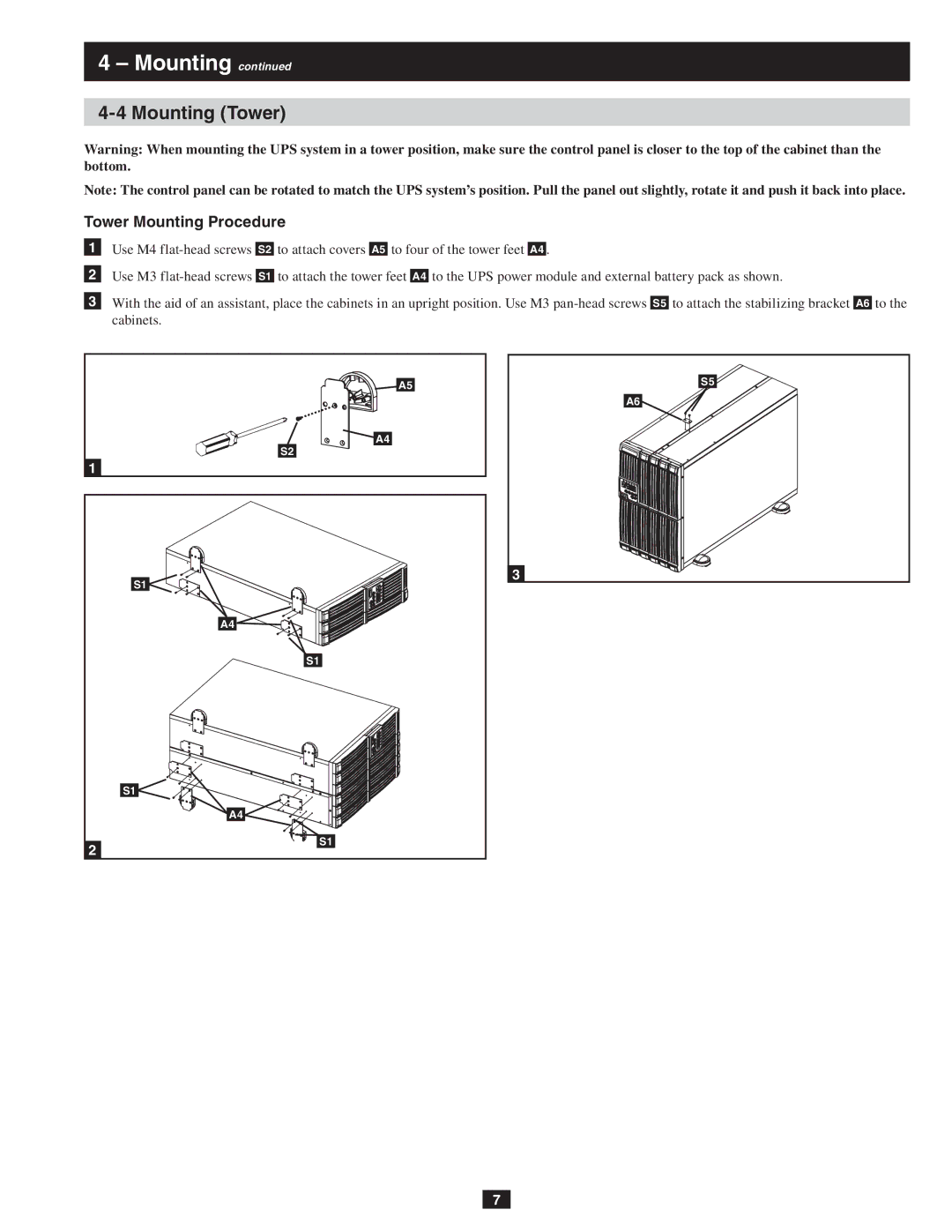4 – Mounting continued
4-4 Mounting (Tower)
Warning: When mounting the UPS system in a tower position, make sure the control panel is closer to the top of the cabinet than the bottom.
Note: The control panel can be rotated to match the UPS system’s position. Pull the panel out slightly, rotate it and push it back into place.
Tower Mounting Procedure
1Use M4
2Use M3
3With the aid of an assistant, place the cabinets in an upright position. Use M3
S2
1
S1![]()
A4![]()
![]() A5
A5
![]() A4
A4
S1
S5
A6
3
S1![]()
A4
2 | S1 |
|
7