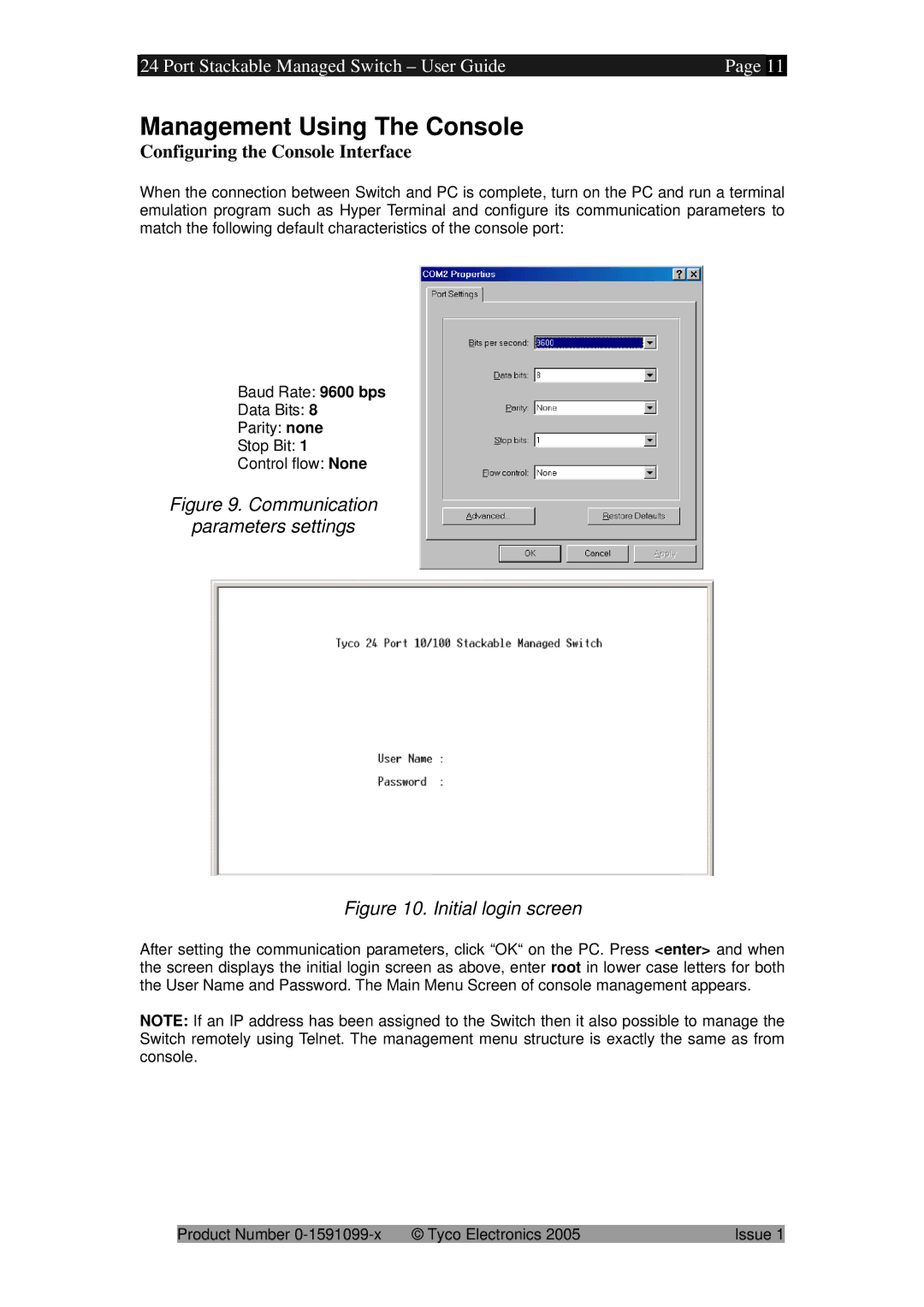24 Port Stackable Managed Switch – User Guide | Page | 11 |
Management Using The Console
Configuring the Console Interface
When the connection between Switch and PC is complete, turn on the PC and run a terminal emulation program such as Hyper Terminal and configure its communication parameters to match the following default characteristics of the console port:
Baud Rate: 9600 bps
Data Bits: 8
Parity: none
Stop Bit: 1
Control flow: None
Figure 9. Communication
parameters settings
Figure 10. Initial login screen
After setting the communication parameters, click “OK“ on the PC. Press <enter> and when the screen displays the initial login screen as above, enter root in lower case letters for both the User Name and Password. The Main Menu Screen of console management appears.
NOTE: If an IP address has been assigned to the Switch then it also possible to manage the Switch remotely using Telnet. The management menu structure is exactly the same as from console.
Product Number | © Tyco Electronics 2005 | Issue 1 |