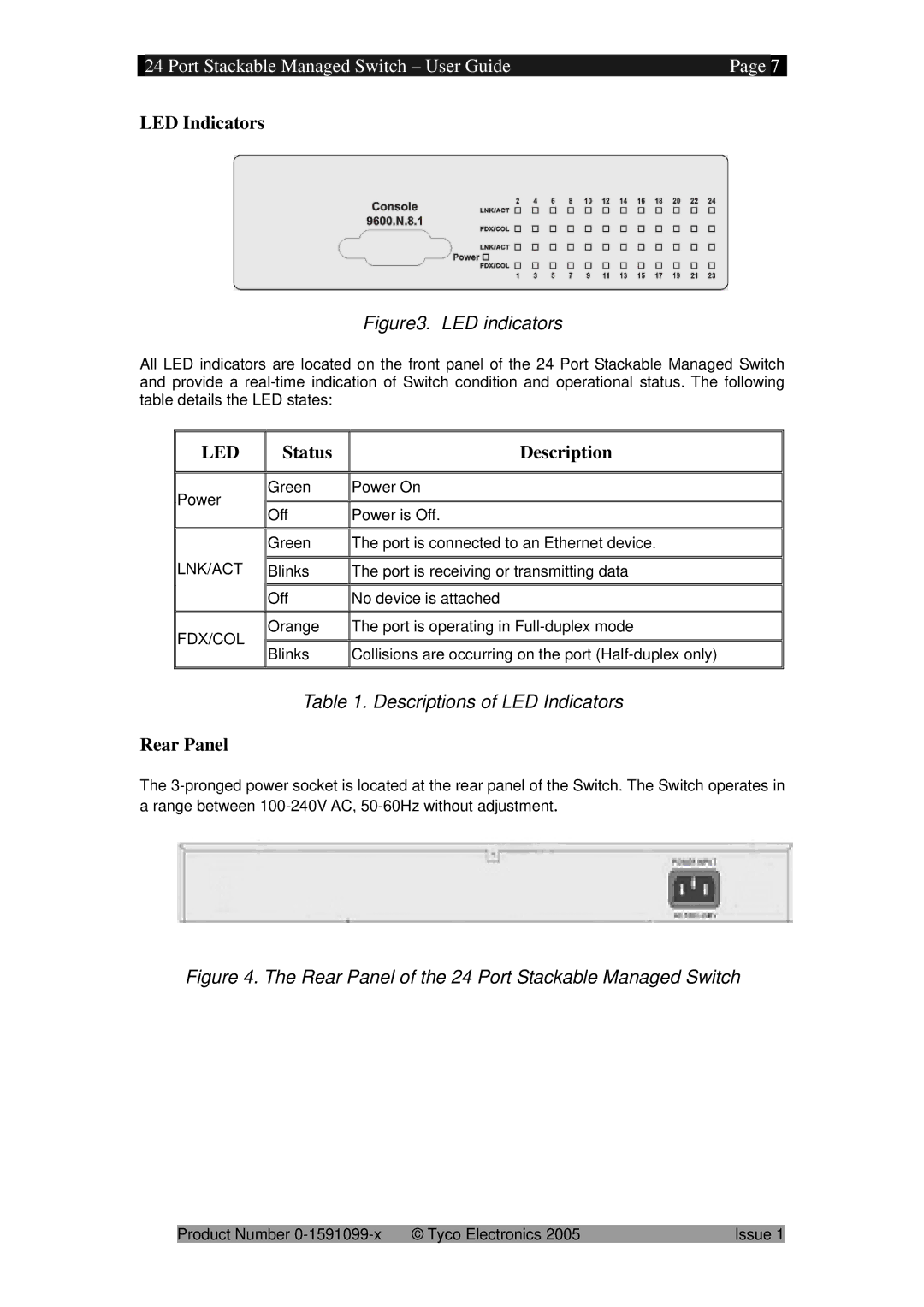| 24 Port Stackable Managed Switch – User Guide | Page | 7 |
LED Indicators
Figure3. LED indicators
All LED indicators are located on the front panel of the 24 Port Stackable Managed Switch and provide a
LED
Status
Description
Power | Green | Power On | |
Off | Power is Off. | ||
| |||
| Green | The port is connected to an Ethernet device. | |
LNK/ACT | Blinks | The port is receiving or transmitting data | |
| Off | No device is attached | |
FDX/COL | Orange | The port is operating in | |
Blinks | Collisions are occurring on the port | ||
| |||
|
|
|
Table 1. Descriptions of LED Indicators
Rear Panel
The
Figure 4. The Rear Panel of the 24 Port Stackable Managed Switch
Product Number | © Tyco Electronics 2005 | Issue 1 |