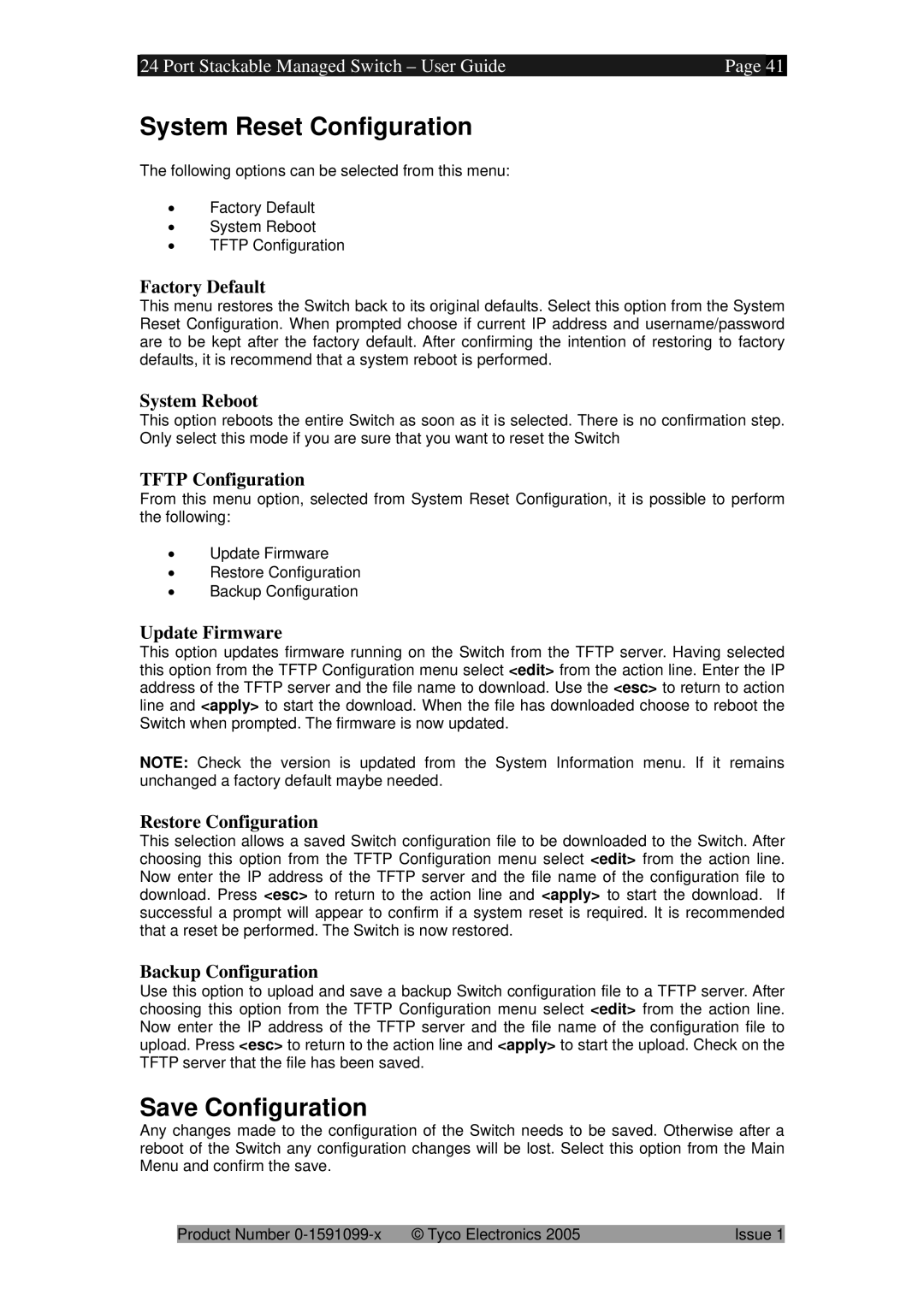24 Port Stackable Managed Switch – User Guide | Page | 41 |
System Reset Configuration
The following options can be selected from this menu:
•Factory Default
•System Reboot
•TFTP Configuration
Factory Default
This menu restores the Switch back to its original defaults. Select this option from the System Reset Configuration. When prompted choose if current IP address and username/password are to be kept after the factory default. After confirming the intention of restoring to factory defaults, it is recommend that a system reboot is performed.
System Reboot
This option reboots the entire Switch as soon as it is selected. There is no confirmation step. Only select this mode if you are sure that you want to reset the Switch
TFTP Configuration
From this menu option, selected from System Reset Configuration, it is possible to perform the following:
•Update Firmware
•Restore Configuration
•Backup Configuration
Update Firmware
This option updates firmware running on the Switch from the TFTP server. Having selected this option from the TFTP Configuration menu select <edit> from the action line. Enter the IP address of the TFTP server and the file name to download. Use the <esc> to return to action line and <apply> to start the download. When the file has downloaded choose to reboot the Switch when prompted. The firmware is now updated.
NOTE: Check the version is updated from the System Information menu. If it remains unchanged a factory default maybe needed.
Restore Configuration
This selection allows a saved Switch configuration file to be downloaded to the Switch. After choosing this option from the TFTP Configuration menu select <edit> from the action line. Now enter the IP address of the TFTP server and the file name of the configuration file to download. Press <esc> to return to the action line and <apply> to start the download. If successful a prompt will appear to confirm if a system reset is required. It is recommended that a reset be performed. The Switch is now restored.
Backup Configuration
Use this option to upload and save a backup Switch configuration file to a TFTP server. After choosing this option from the TFTP Configuration menu select <edit> from the action line. Now enter the IP address of the TFTP server and the file name of the configuration file to upload. Press <esc> to return to the action line and <apply> to start the upload. Check on the TFTP server that the file has been saved.
Save Configuration
Any changes made to the configuration of the Switch needs to be saved. Otherwise after a reboot of the Switch any configuration changes will be lost. Select this option from the Main Menu and confirm the save.
Product Number | © Tyco Electronics 2005 | Issue 1 |