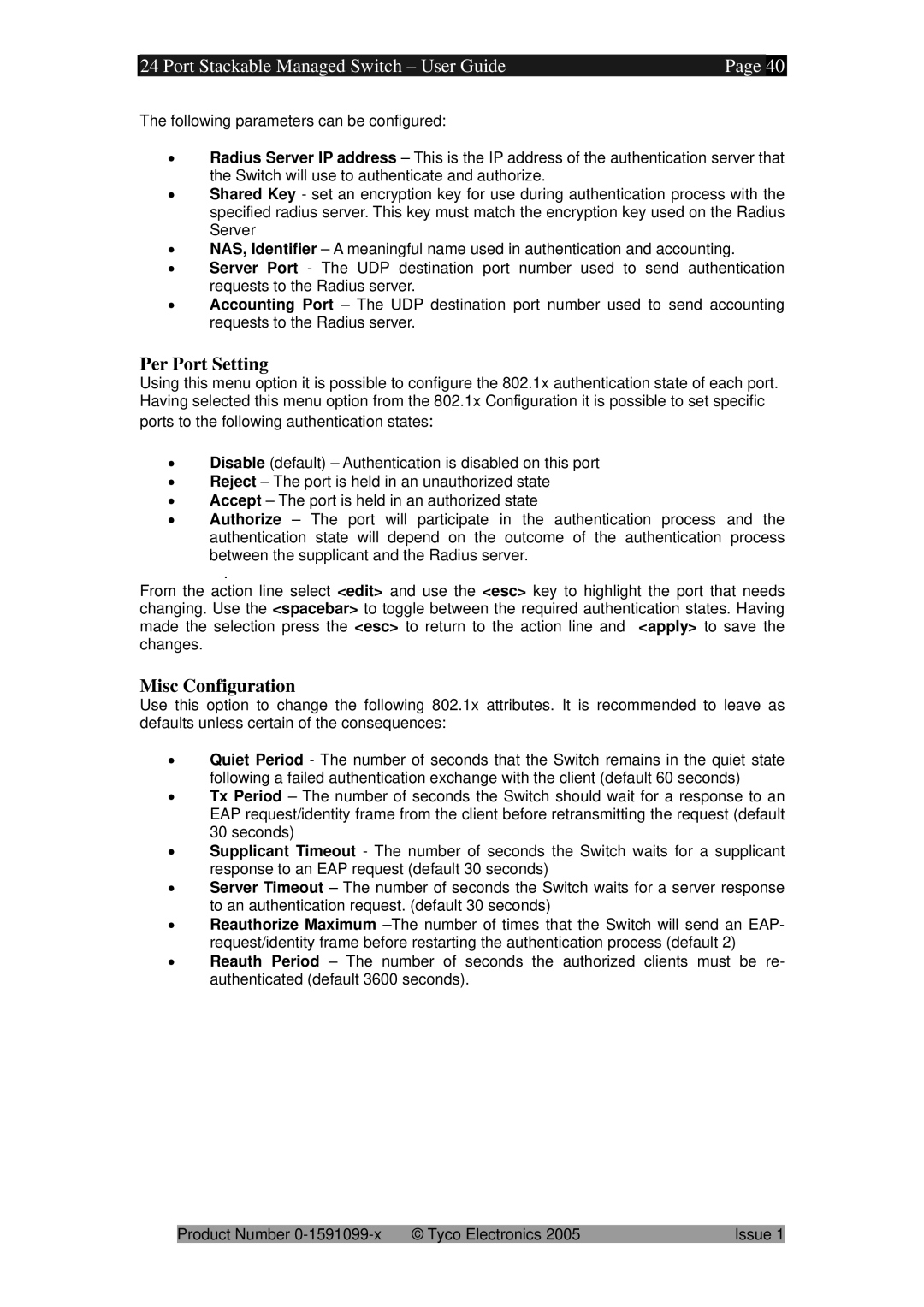24 Port Stackable Managed Switch – User Guide | Page | 40 |
The following parameters can be configured:
•Radius Server IP address – This is the IP address of the authentication server that the Switch will use to authenticate and authorize.
•Shared Key - set an encryption key for use during authentication process with the specified radius server. This key must match the encryption key used on the Radius Server
•NAS, Identifier – A meaningful name used in authentication and accounting.
•Server Port - The UDP destination port number used to send authentication requests to the Radius server.
•Accounting Port – The UDP destination port number used to send accounting requests to the Radius server.
Per Port Setting
Using this menu option it is possible to configure the 802.1x authentication state of each port. Having selected this menu option from the 802.1x Configuration it is possible to set specific
ports to the following authentication states:
•Disable (default) – Authentication is disabled on this port
•Reject – The port is held in an unauthorized state
•Accept – The port is held in an authorized state
•Authorize – The port will participate in the authentication process and the authentication state will depend on the outcome of the authentication process between the supplicant and the Radius server.
.
From the action line select <edit> and use the <esc> key to highlight the port that needs changing. Use the <spacebar> to toggle between the required authentication states. Having made the selection press the <esc> to return to the action line and <apply> to save the changes.
Misc Configuration
Use this option to change the following 802.1x attributes. It is recommended to leave as defaults unless certain of the consequences:
•Quiet Period - The number of seconds that the Switch remains in the quiet state following a failed authentication exchange with the client (default 60 seconds)
•Tx Period – The number of seconds the Switch should wait for a response to an EAP request/identity frame from the client before retransmitting the request (default 30 seconds)
•Supplicant Timeout - The number of seconds the Switch waits for a supplicant response to an EAP request (default 30 seconds)
•Server Timeout – The number of seconds the Switch waits for a server response to an authentication request. (default 30 seconds)
•Reauthorize Maximum
•Reauth Period – The number of seconds the authorized clients must be re- authenticated (default 3600 seconds).
Product Number | © Tyco Electronics 2005 | Issue 1 |