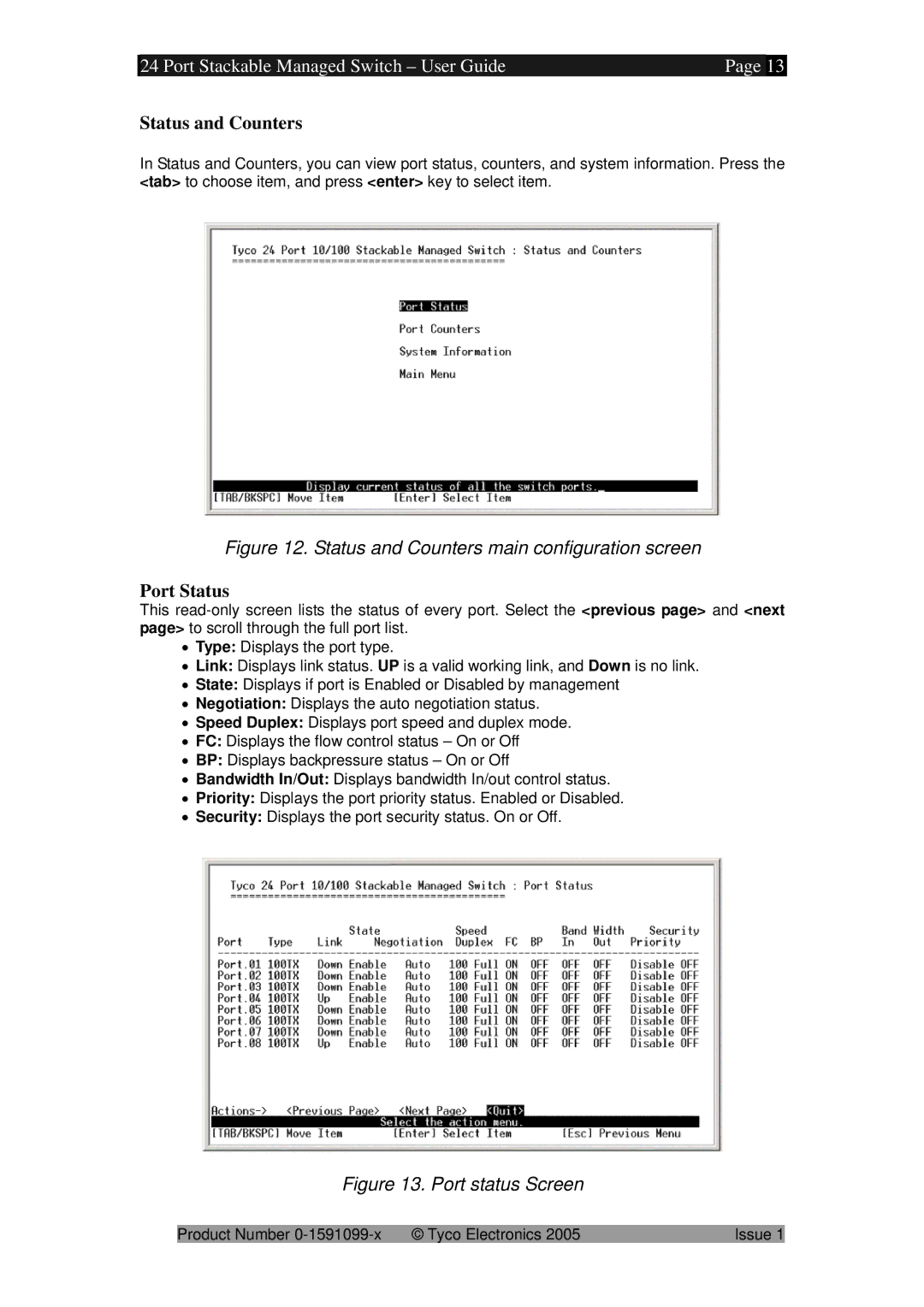24 Port Stackable Managed Switch – User Guide | Page | 13 |
Status and Counters
In Status and Counters, you can view port status, counters, and system information. Press the <tab> to choose item, and press <enter> key to select item.
Figure 12. Status and Counters main configuration screen
Port Status
This
•Type: Displays the port type.
•Link: Displays link status. UP is a valid working link, and Down is no link.
•State: Displays if port is Enabled or Disabled by management
•Negotiation: Displays the auto negotiation status.
•Speed Duplex: Displays port speed and duplex mode.
•FC: Displays the flow control status – On or Off
•BP: Displays backpressure status – On or Off
•Bandwidth In/Out: Displays bandwidth In/out control status.
•Priority: Displays the port priority status. Enabled or Disabled.
•Security: Displays the port security status. On or Off.
Figure 13. Port status Screen
Product Number | © Tyco Electronics 2005 | Issue 1 |