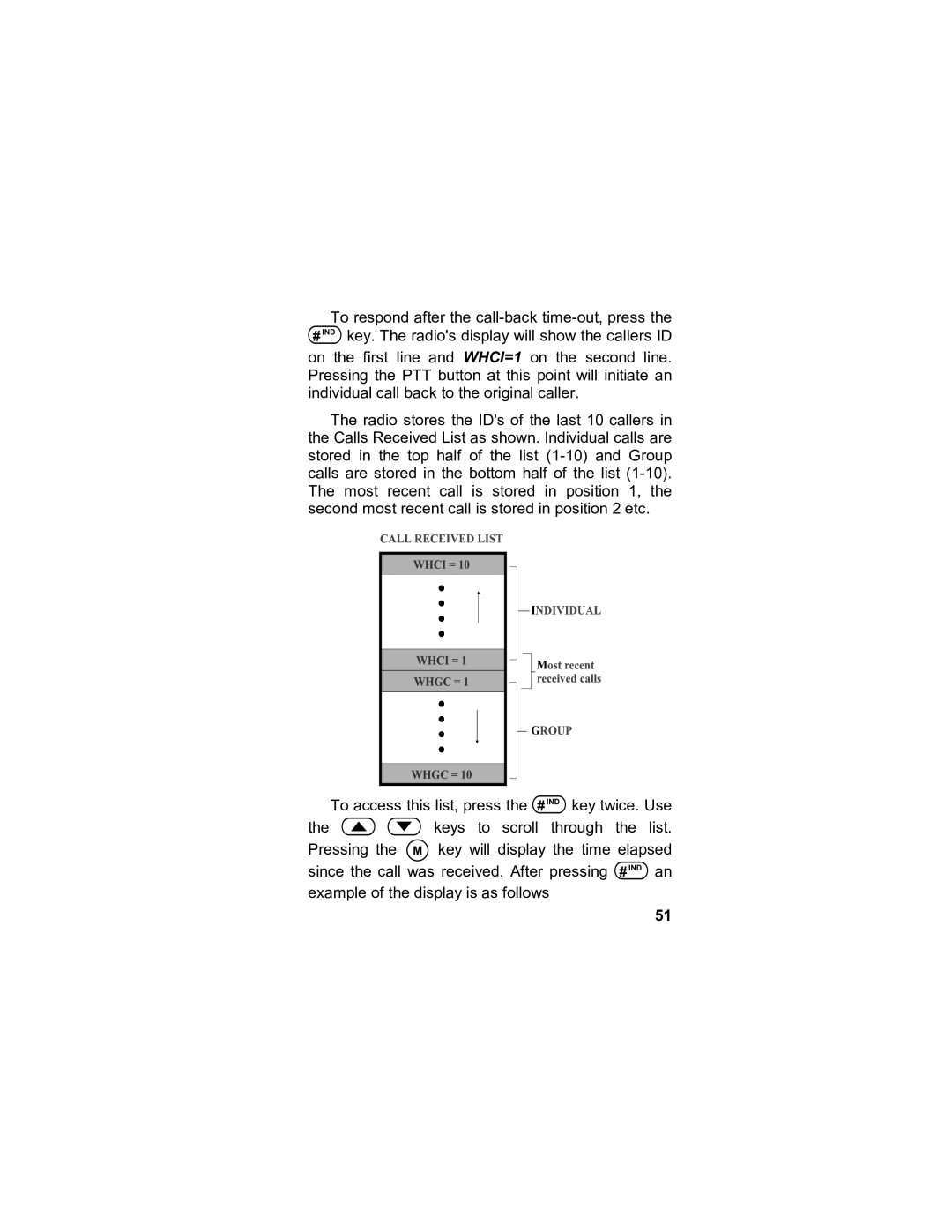To respond after the
#key. The radio's display will show the callers ID
on the first line and WHCI=1 on the second line. Pressing the PTT button at this point will initiate an individual call back to the original caller.
The radio stores the ID's of the last 10 callers in the Calls Received List as shown. Individual calls are stored in the top half of the list
To access this list, press the #key twice. Use the < > keys to scroll through the list. Pressing the M key will display the time elapsed since the call was received. After pressing # an example of the display is as follows
51