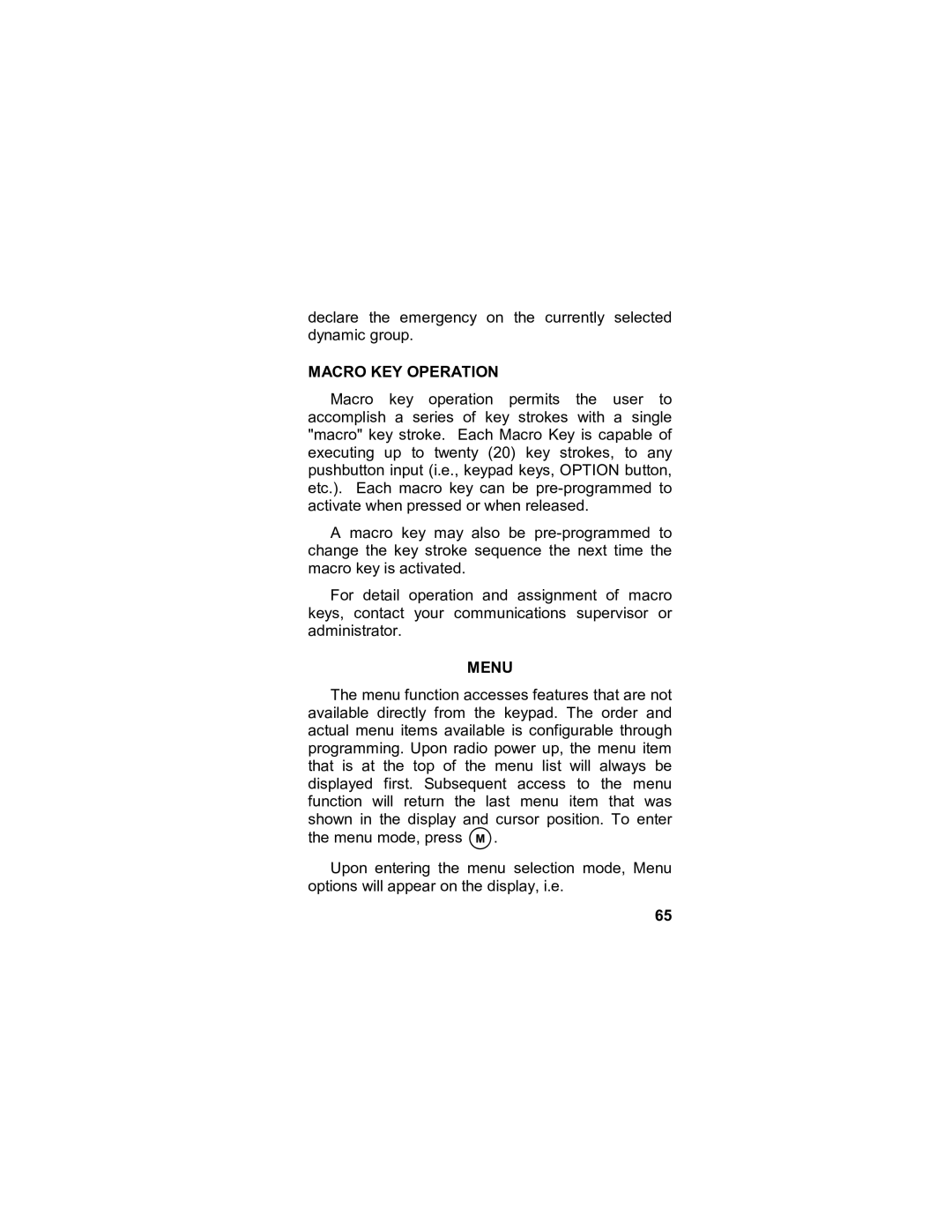declare the emergency on the currently selected dynamic group.
MACRO KEY OPERATION
Macro key operation permits the user to accomplish a series of key strokes with a single "macro" key stroke. Each Macro Key is capable of executing up to twenty (20) key strokes, to any pushbutton input (i.e., keypad keys, OPTION button, etc.). Each macro key can be
A macro key may also be
For detail operation and assignment of macro keys, contact your communications supervisor or administrator.
MENU
The menu function accesses features that are not available directly from the keypad. The order and actual menu items available is configurable through programming. Upon radio power up, the menu item that is at the top of the menu list will always be displayed first. Subsequent access to the menu function will return the last menu item that was shown in the display and cursor position. To enter the menu mode, press M.
Upon entering the menu selection mode, Menu options will appear on the display, i.e.
65