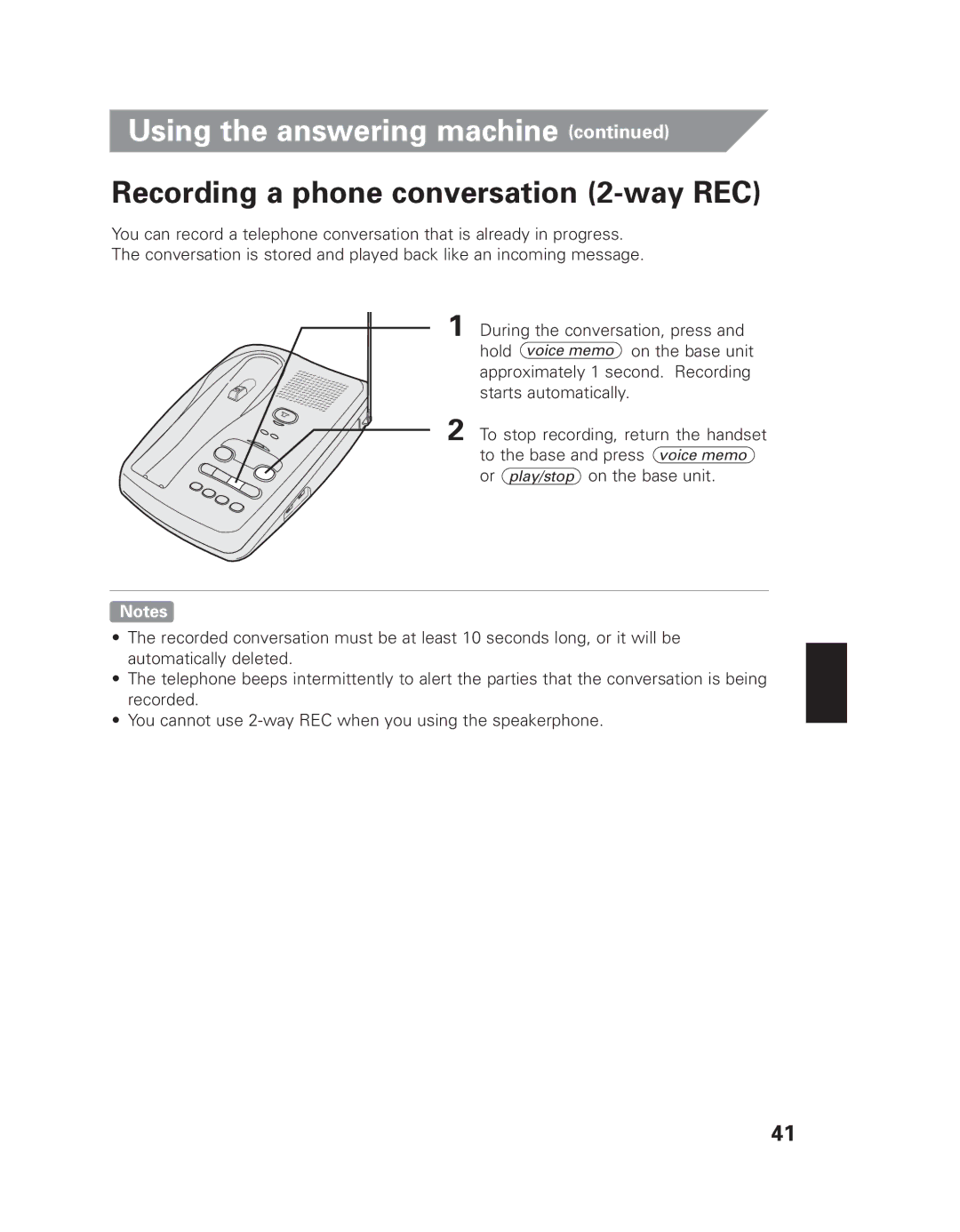Using the answering machine (continued)
Recording a phone conversation (2-way REC)
You can record a telephone conversation that is already in progress. The conversation is stored and played back like an incoming message.
1 During the conversation, press and hold voice memo on the base unit approximately 1 second. Recording starts automatically.
2 To stop recording, return the handset to the base and press voice memo or play/stop on the base unit.
Notes
•The recorded conversation must be at least 10 seconds long, or it will be automatically deleted.
•The telephone beeps intermittently to alert the parties that the conversation is being recorded.
•You cannot use
41