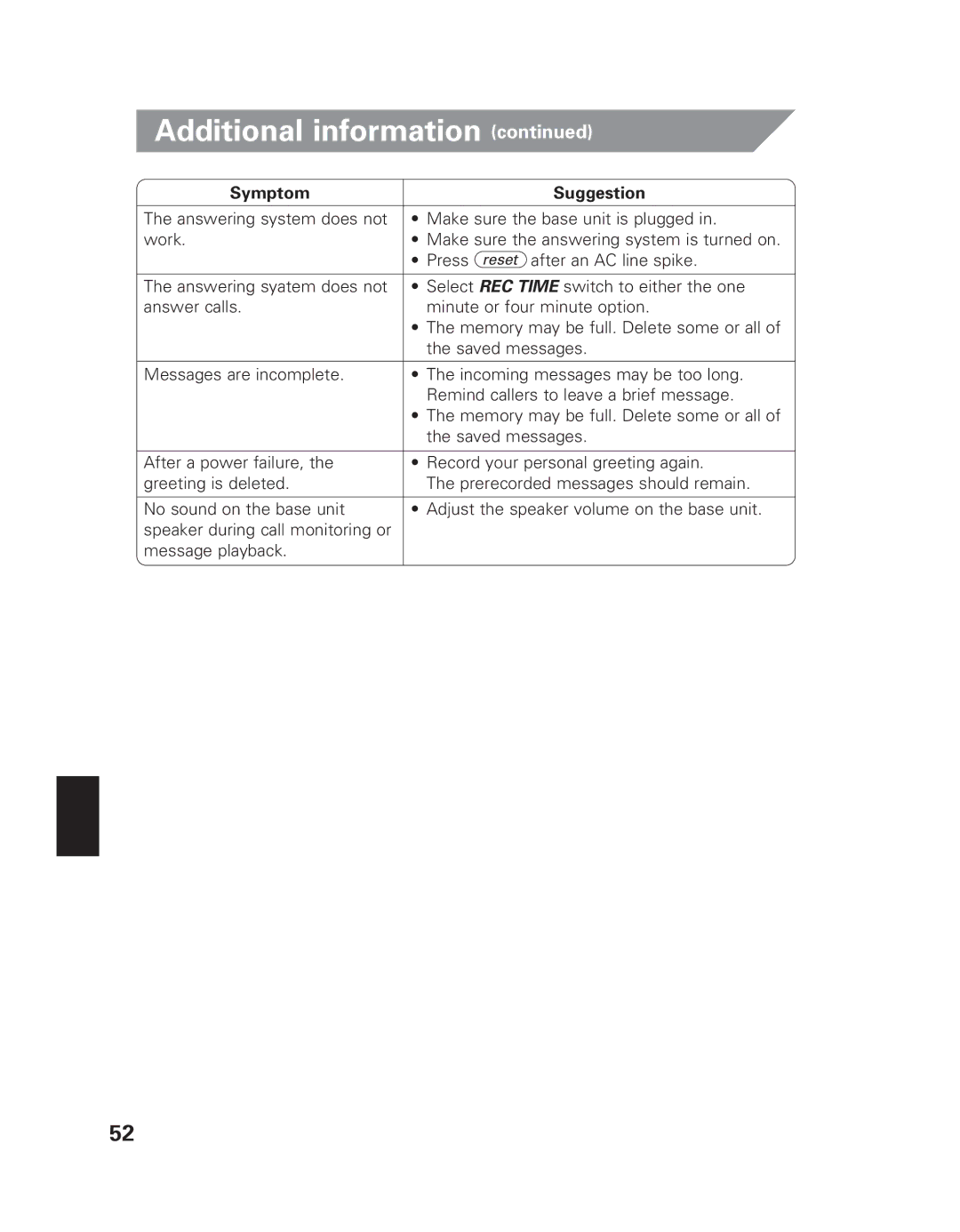Additional information (continued)
Symptom | Suggestion |
The answering system does not | • Make sure the base unit is plugged in. |
work. | • Make sure the answering system is turned on. |
| • Press reset after an AC line spike. |
|
|
The answering syatem does not | • Select REC TIME switch to either the one |
answer calls. | minute or four minute option. |
| • The memory may be full. Delete some or all of |
| the saved messages. |
|
|
Messages are incomplete. | • The incoming messages may be too long. |
| Remind callers to leave a brief message. |
| • The memory may be full. Delete some or all of |
| the saved messages. |
|
|
After a power failure, the | • Record your personal greeting again. |
greeting is deleted. | The prerecorded messages should remain. |
|
|
No sound on the base unit | • Adjust the speaker volume on the base unit. |
speaker during call monitoring or |
|
message playback. |
|
|
|
52