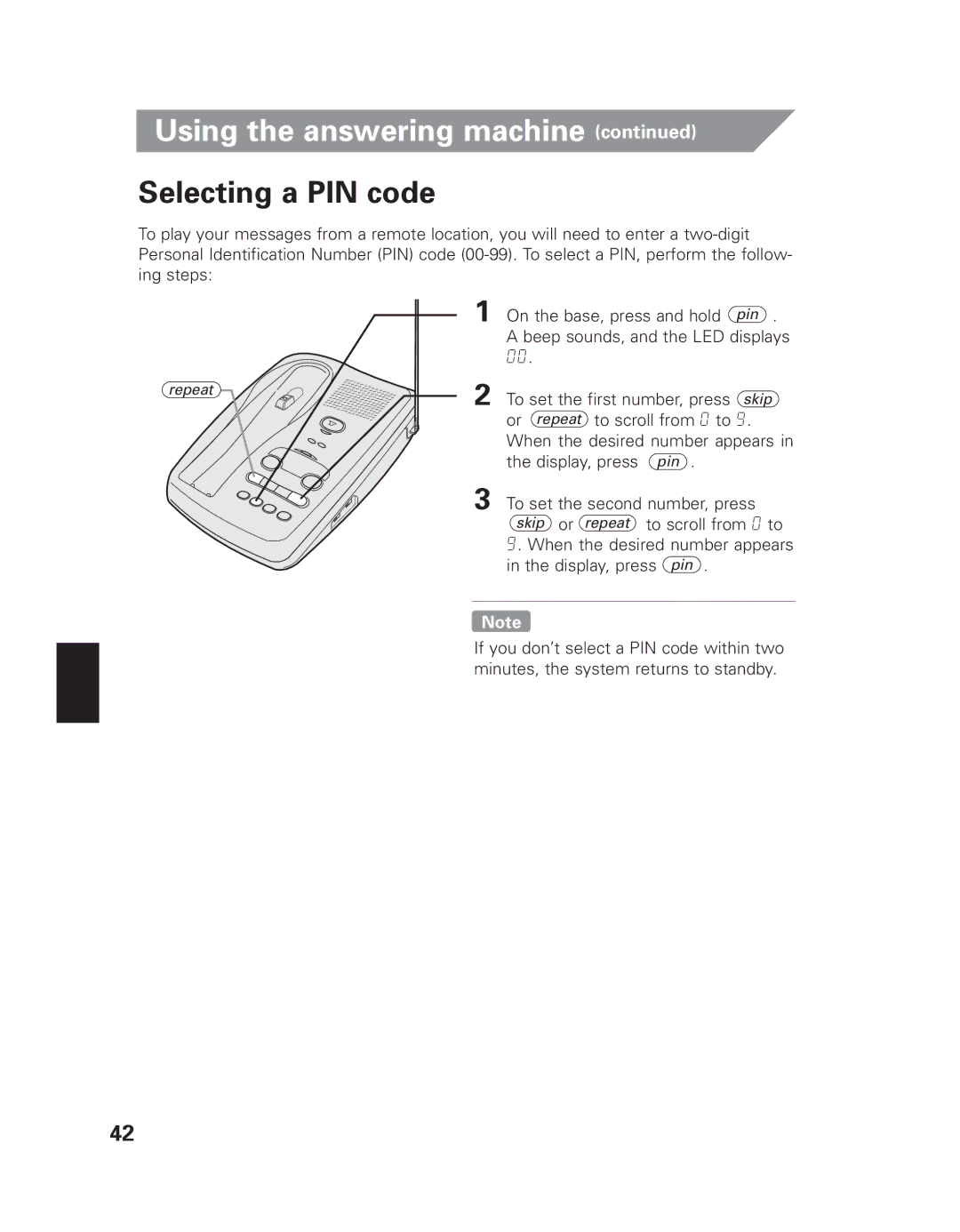Using the answering machine (continued)
Selecting a PIN code
To play your messages from a remote location, you will need to enter a
repeat
1
2
3
On the base, press and hold pin . A beep sounds, and the LED displays ââ.
To set the first number, press skip or repeat to scroll from âto á. When the desired number appears in
the display, press | pin . |
To set the second number, press | |
skip or repeat | to scroll from âto |
á. When the desired number appears in the display, press pin .
Note
If you don’t select a PIN code within two minutes, the system returns to standby.
42