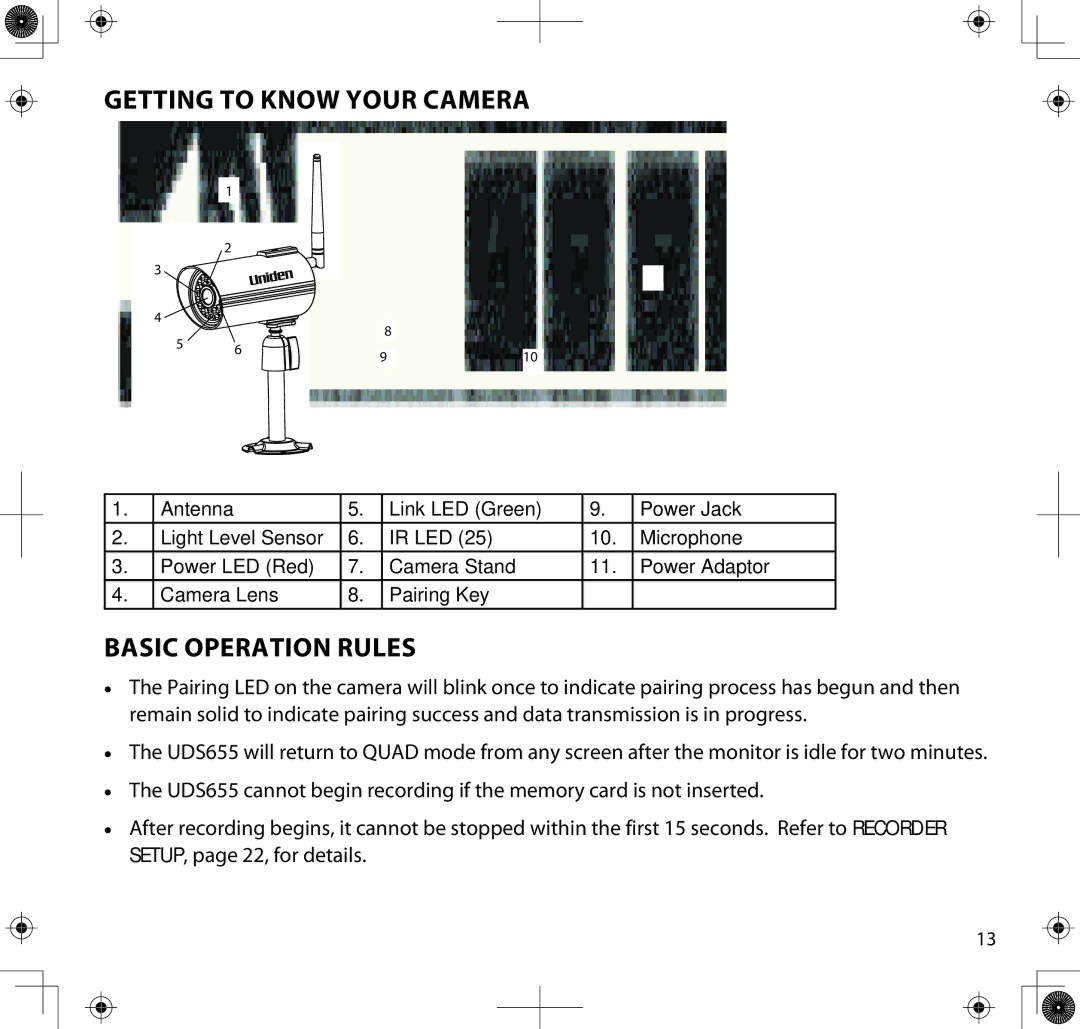Getting to Know Your Camera
| 1 |
|
| |
| 2 |
|
| |
3 |
|
|
| |
4 |
|
| 11 | |
| 8 |
| ||
5 |
|
| ||
6 | 9 | 10 | ||
| ||||
|
|
1. | Antenna | 5. | Link LED (Green) | 9. | Power Jack |
2. | Light Level Sensor | 6. | IR LED (25) | 10. | Microphone |
3. | Power LED (Red) | 7. | Camera Stand | 11. | Power Adaptor |
4. | Camera Lens | 8. | Pairing Key |
|
|
Basic Operation Rules
•• The Pairing LED on the camera will blink once to indicate pairing process has begun and then remain solid to indicate pairing success and data transmission is in progress.
••
••
••
The UDS655 will return to QUAD mode from any screen after the monitor is idle for two minutes.
The UDS655 cannot begin recording if the memory card is not inserted.
After recording begins, it cannot be stopped within the first 15 seconds. Refer to Recorder Setup, page 22, for details.
13