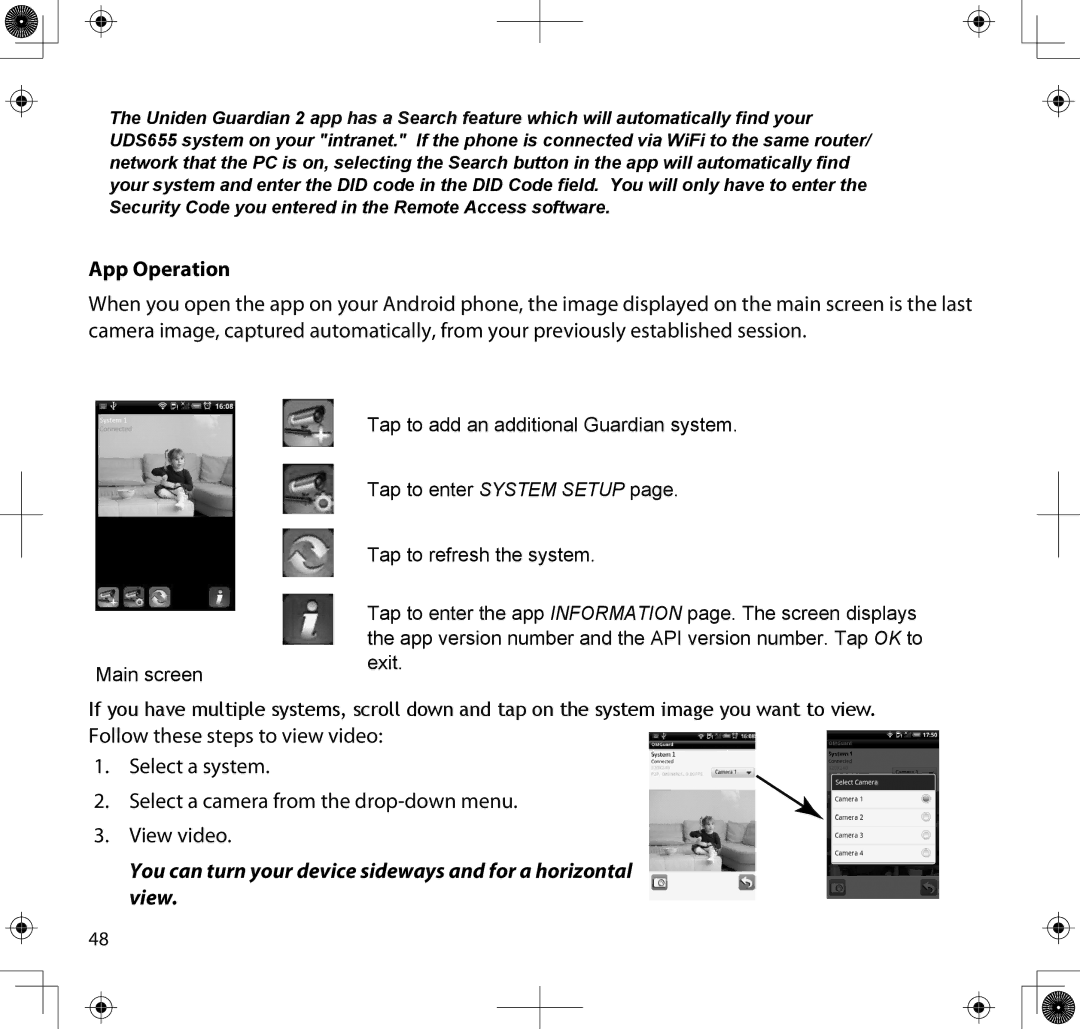The Uniden Guardian 2 app has a Search feature which will automatically find your UDS655 system on your "intranet." If the phone is connected via WiFi to the same router/ network that the PC is on, selecting the Search button in the app will automatically find your system and enter the DID code in the DID Code field. You will only have to enter the Security Code you entered in the Remote Access software.
App Operation
When you open the app on your Android phone, the image displayed on the main screen is the last camera image, captured automatically, from your previously established session.
| Tap to add an additional Guardian system. |
| Tap to enter System Setup page. |
| Tap to refresh the system. |
| Tap to enter the app Information page. The screen displays |
| the app version number and the API version number. Tap OK to |
Main screen | exit. |
|
If you have multiple systems, scroll down and tap on the system image you want to view.
Follow these steps to view video:
1. Select a system.
2. Select a camera from the
3.View video.
You can turn your device sideways and for a horizontal view.
48