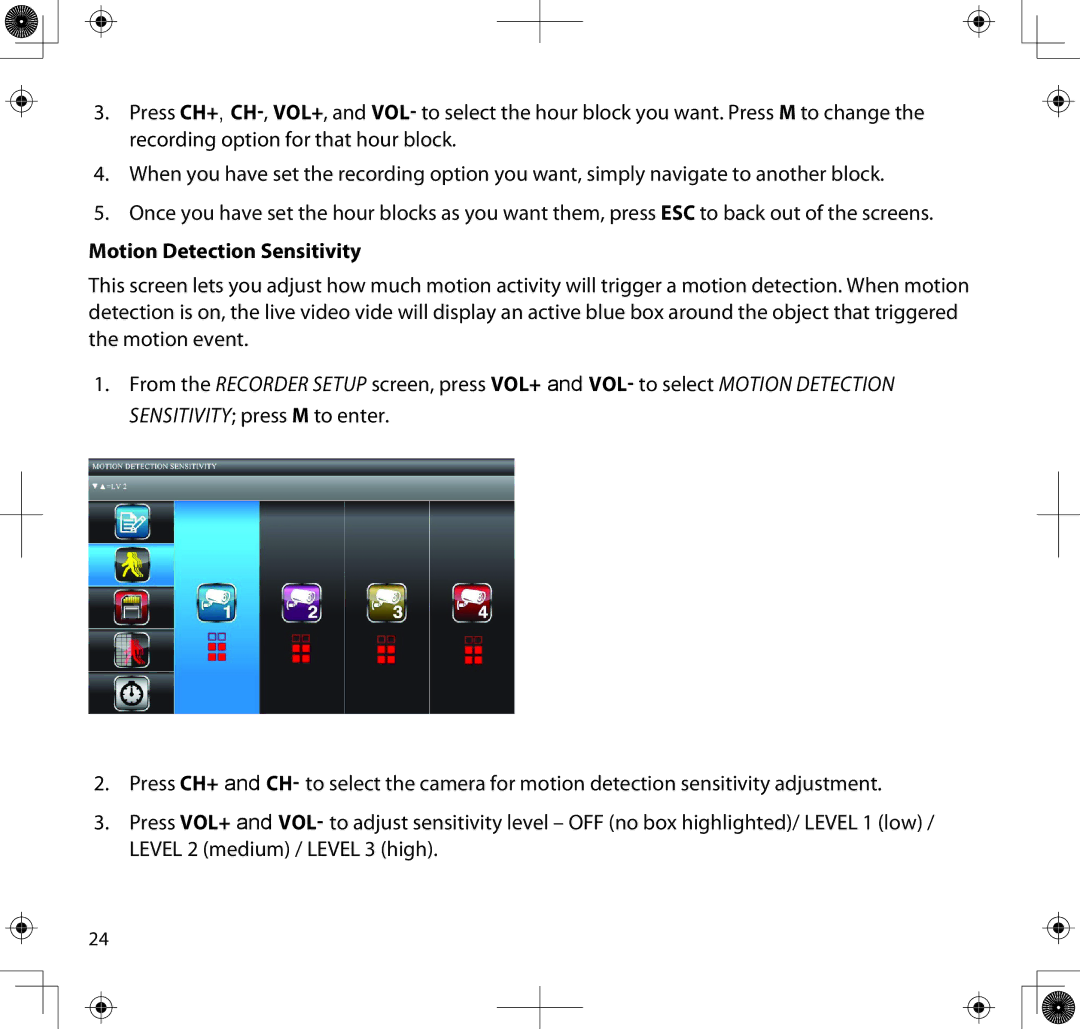3.Press CH+,
4.When you have set the recording option you want, simply navigate to another block.
5.Once you have set the hour blocks as you want them, press ESC to back out of the screens.
Motion Detection Sensitivity
This screen lets you adjust how much motion activity will trigger a motion detection. When motion detection is on, the live video vide will display an active blue box around the object that triggered the motion event.
1.From the Recorder Setup screen, press VOL+ and VOL- to select Motion Detection Sensitivity; press M to enter.
2.Press CH+ and CH- to select the camera for motion detection sensitivity adjustment.
3.Press VOL+ and VOL- to adjust sensitivity level – OFF (no box highlighted)/ LEVEL 1 (low) / LEVEL 2 (medium) / LEVEL 3 (high).
24